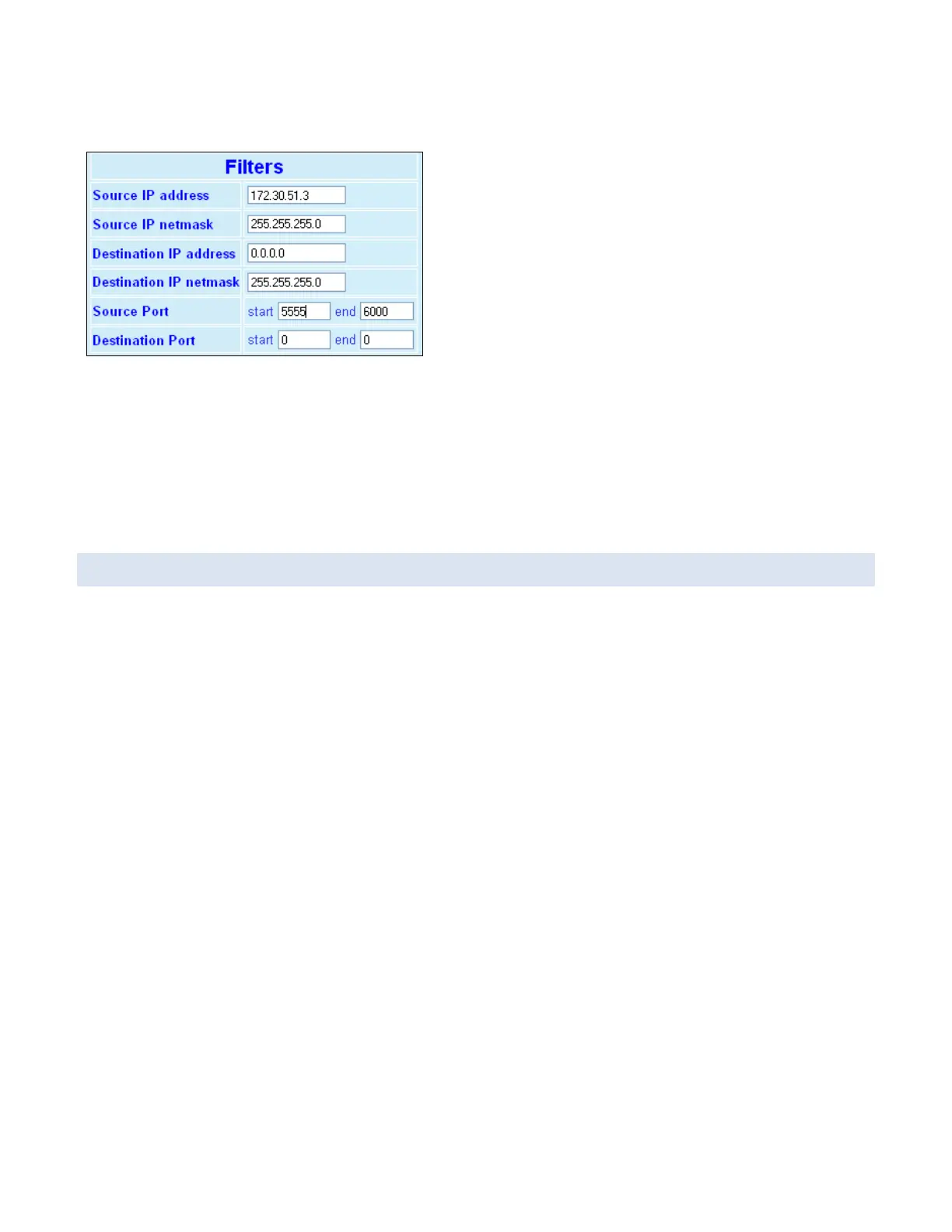#9 Viper_SC_Manual_001-5008-000_Rev12e.docx | Page 72
Example 2
In this example the source netmask is 255.255.255.0, so messages originating from source IP addresses: 172.30.51.1-
172.30.51.254 and from ports: 5555-6000 will be passed through the VPN tunnel. All other messages will be blocked
(assuming that “Block non-VPN Traffic” is enabled).
The destination IP address is 0.0.0.0 and the destination port range is 0 to 0. So messages destined to any IP address and
any destination port will be passed through the VPN tunnel.
4.6 STATISTICS
From the navigation frame select Statistics to view statistics reporting the amount of traffic sent and received by each of
the three interfaces. This page also reports statistics gathered from the Airlink that can indicate the quality of the RF links.
All definitions given below use the following convention:
RX (or Input) = data received from a lower network layer
TX (or Output) = data transmitted to a lower network layer.
Figure 57 – Statistics
