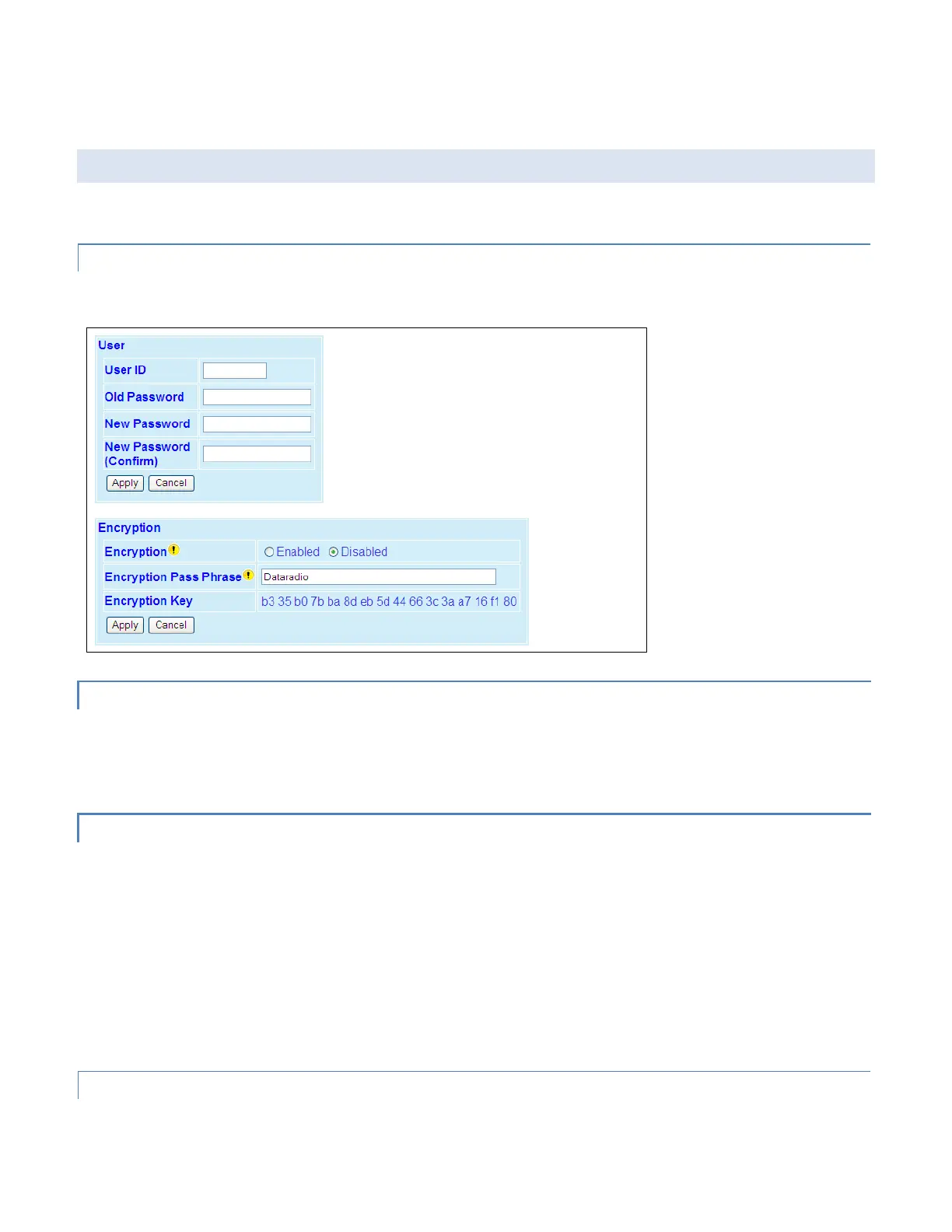#9 Viper_SC_Manual_001-5008-000_Rev12e.docx | Page 62
Select Celsius/Fahrenheit. Default = Celsius.
4.5 SECURITY
From the navigation frame, select Security to configure passwords, encryption and access control.
4.5.1 PASSWORD AND ENCRYPTION
Figure 50 – Security Settings/Pass Control
4.5.1.1 USER
― User ID. Enter a string up to 15 alphanumeric characters.
― Old Password. Default = ADMINISTRATOR.
― New Password. Enter a new password. Passwords are case sensitive and must be 8-15 characters in length.
4.5.1.2 ENCRYPTION
Viper uses Advanced Encryption Standard (AES) 128 encryption. AES 128 is a block cipher adopted as an encryption
standard by the government. Encryption is applied to data passing through both Ethernet and serial ports.
― Encryption. Select: Enabled/Disabled. Default = Enabled.
― Encryption Pass Phrase. Default = Dataradio. Enter an encryption key composed of a string of up to 160 characters that
will serve as the encryption pass phrase.
― Encryption Key. Example: b3 35 b0 7b ba 8d eb 5d 44 66 3c 3a a7 16 f1 80. The encryption key generated is for display
only and does not need to be recorded.
―
4.5.2 RADIUS
