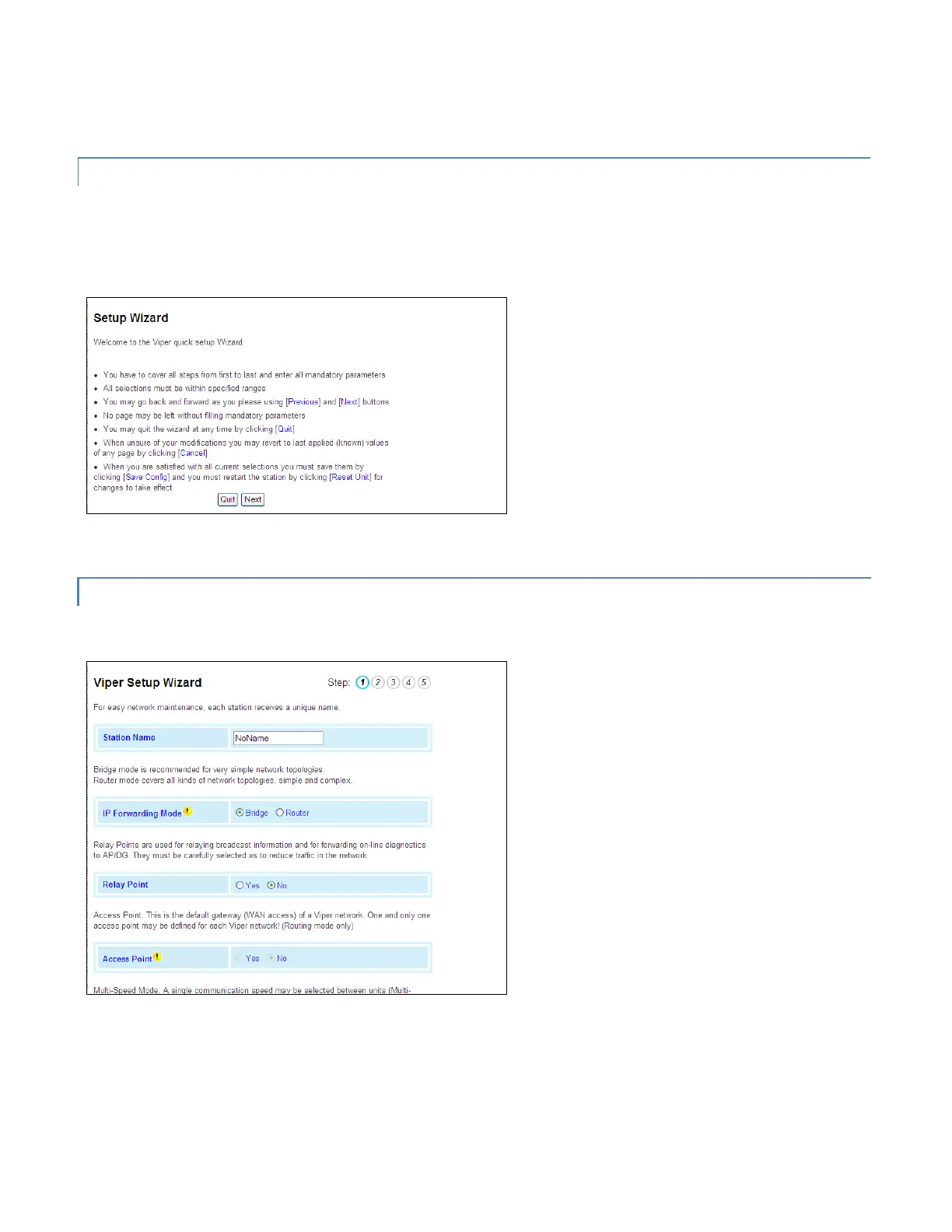#9 Viper_SC_Manual_001-5008-000_Rev12e.docx | Page 22
To change the password for your Viper, refer to Section 4.5.1.1.
3.5.2 SETUP WIZARD
From the navigation frame, select Setup Wizard to guide you through Viper configuration for operation. Read the onscreen
instructions carefully before proceeding.
Figure 11 – Setup Wizard Welcome
Quit to exit the Setup Wizard; Next to proceed.
STEP 1
Figure 12 – Setup Wizard (STEP 1)
Station Name: Assign a unique Station Name
IP Forwarding Mode: Select Bridge (Mode)
Relay Point: Select No
Access Point: Select No
Multi-Speed Mode: Select Disabled
