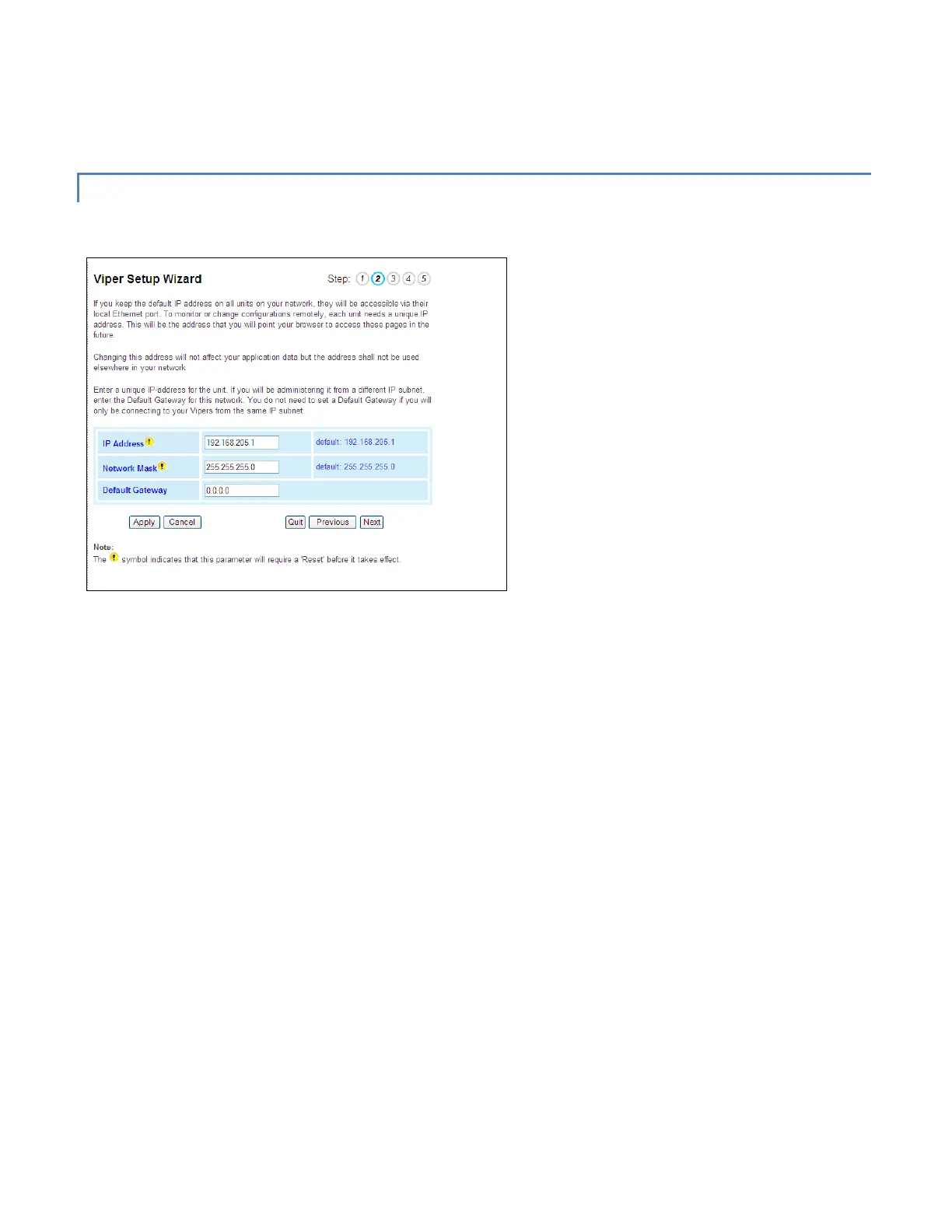#9 Viper_SC_Manual_001-5008-000_Rev12e.docx | Page 23
Click Apply. Click Next.
STEP 2
Figure 13 – Setup Wizard (STEP 2)
Each Viper SC is programmed with these defaults:
IP Address: 192.168.205.1
Network Mask: 255.255.255.0
Default Gateway: 0.0.0.0
To monitor or change configuration remotely, each unit requires a unique IP Address. When configuring more than one
unit, be sure to increment IP addresses.
Click Apply. Click Next.
