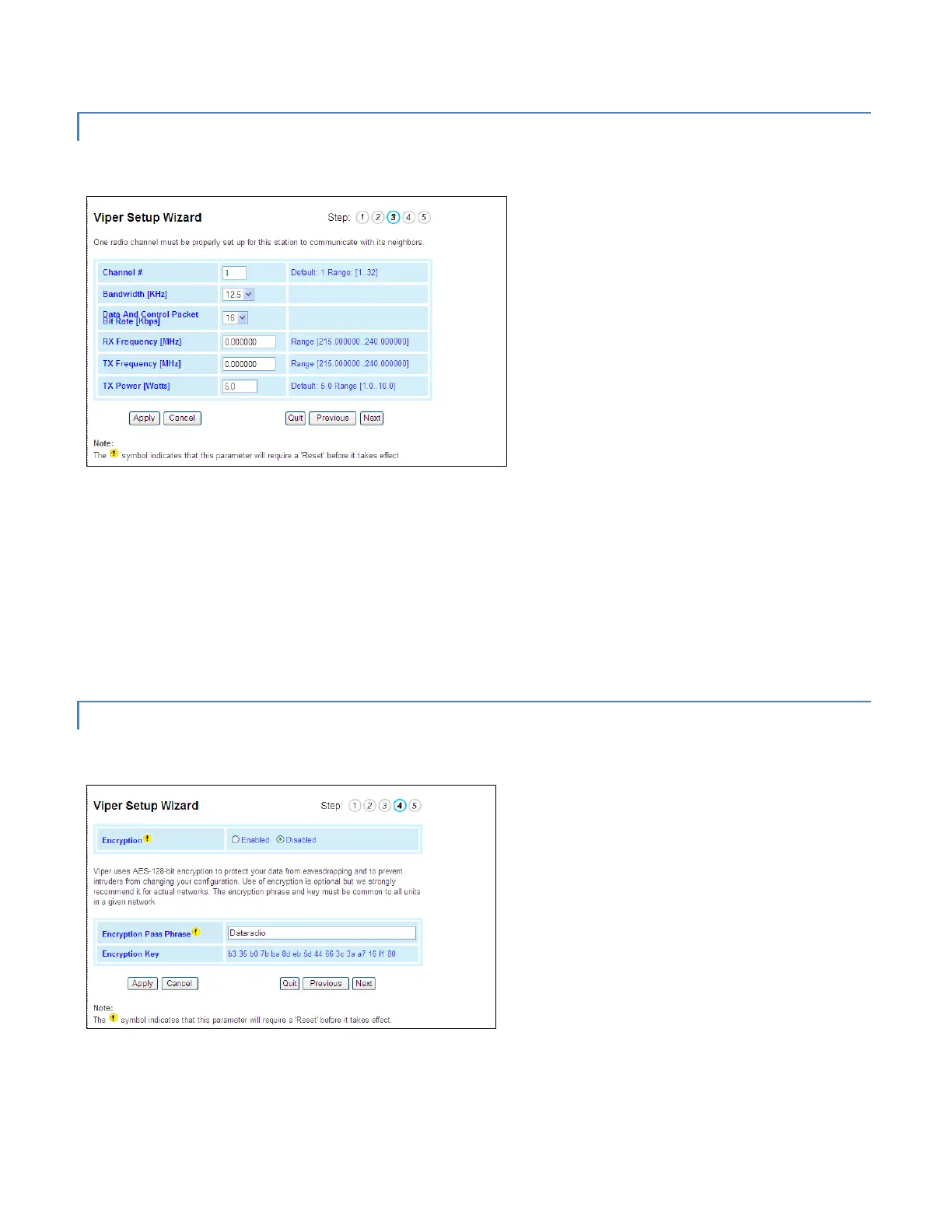#9 Viper_SC_Manual_001-5008-000_Rev12e.docx | Page 24
STEP 3
Figure 14 – Setup Wizard (STEP 3)
Verify FCC license before completing this step.
Channel ID: Enter 1 for Channel ID
Bandwidth: Enter Bandwidth (in KHz)
Data and Control Packet Bit Rate: Select desired bit rate (in kbps)
RX Frequency: Enter RX Frequency
TX Frequency: Enter TX Frequency
TX Power: Enter 5.0 W
Click Apply. Click Next.
STEP 4
Figure 15 – Setup Wizard (STEP 4)
The Viper SC uses AES-128 bit encryption to protect your data from intrusion. Use of encryption is optional but we strongly
recommend it for network configuration. The encryption phrase/key must be common to all units in a network.
