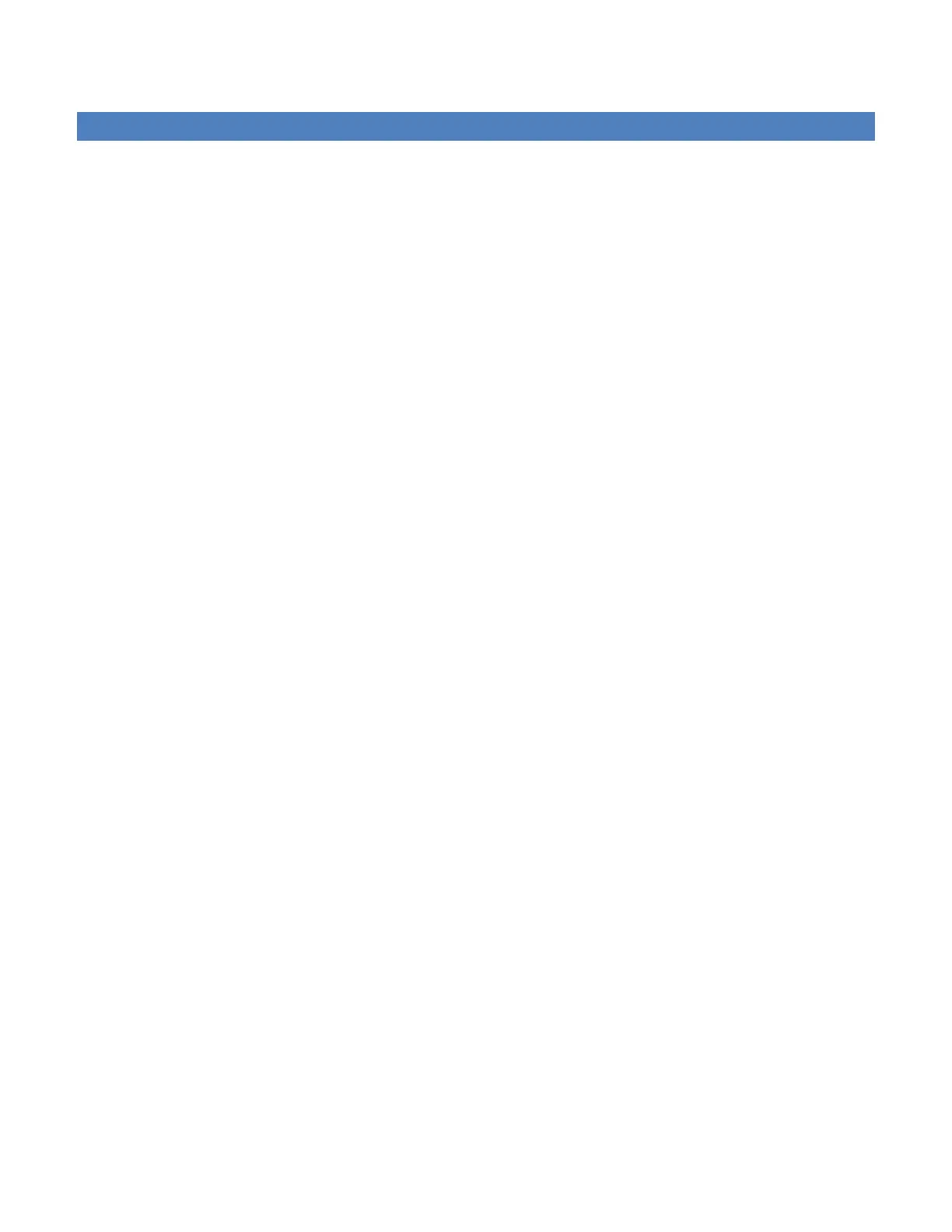Table of Contents
1 PRODUCT OVERVIEW ................................................................................................................................................... 1
1.1 General Description .............................................................................................................................................. 1
1.2 Operational Characteristics .................................................................................................................................. 1
1.3 Physical Description ............................................................................................................................................. 2
1.3.1 Chassis Dimensions .............................................................................................................................................. 2
1.3.2 LED Panel ............................................................................................................................................................. 2
1.3.3 Front Panel ........................................................................................................................................................... 3
1.4 Product Warranty ................................................................................................................................................. 5
1.5 Models and Availability ........................................................................................................................................ 5
2 NETWORK ARCHITECTURE AND SYSTEM PLANNING .................................................................................................... 9
2.1 Network Architecture ........................................................................................................................................... 9
2.1.1 Point-to-Point .................................................................................................................................................... 10
2.1.2 Point-to-Multipoint ............................................................................................................................................ 10
2.1.3 Report by Exception ........................................................................................................................................... 11
2.1.4 Extending the Coverage Area with a Relay Point ............................................................................................... 11
2.2 IP Forwarding Modes ......................................................................................................................................... 11
2.2.1 Bridge Mode ...................................................................................................................................................... 12
2.2.2 Router Mode ...................................................................................................................................................... 14
2.2.3 Multispeed Networking ..................................................................................................................................... 16
2.3 System Planning ................................................................................................................................................. 17
2.3.1 Understanding RF Path Requirements ............................................................................................................... 17
2.3.2 Terrain and Signal Strength ................................................................................................................................ 18
2.3.3 Radio Interference ............................................................................................................................................. 18
2.3.4 Selecting Antenna and Feedline ........................................................................................................................ 18
3 QUICKSTART .............................................................................................................................................................. 20
3.1 PC LAN Setup ...................................................................................................................................................... 20
3.2 Install the Antenna ............................................................................................................................................. 20
3.3 Measure and Connect Primary Power ................................................................................................................ 20
3.4 Connect Viper SC to Programming PC ................................................................................................................. 21
3.5 Configure Your Viper .......................................................................................................................................... 21
3.5.1 Initial Installation Login ...................................................................................................................................... 21
3.5.2 Setup Wizard ...................................................................................................................................................... 22