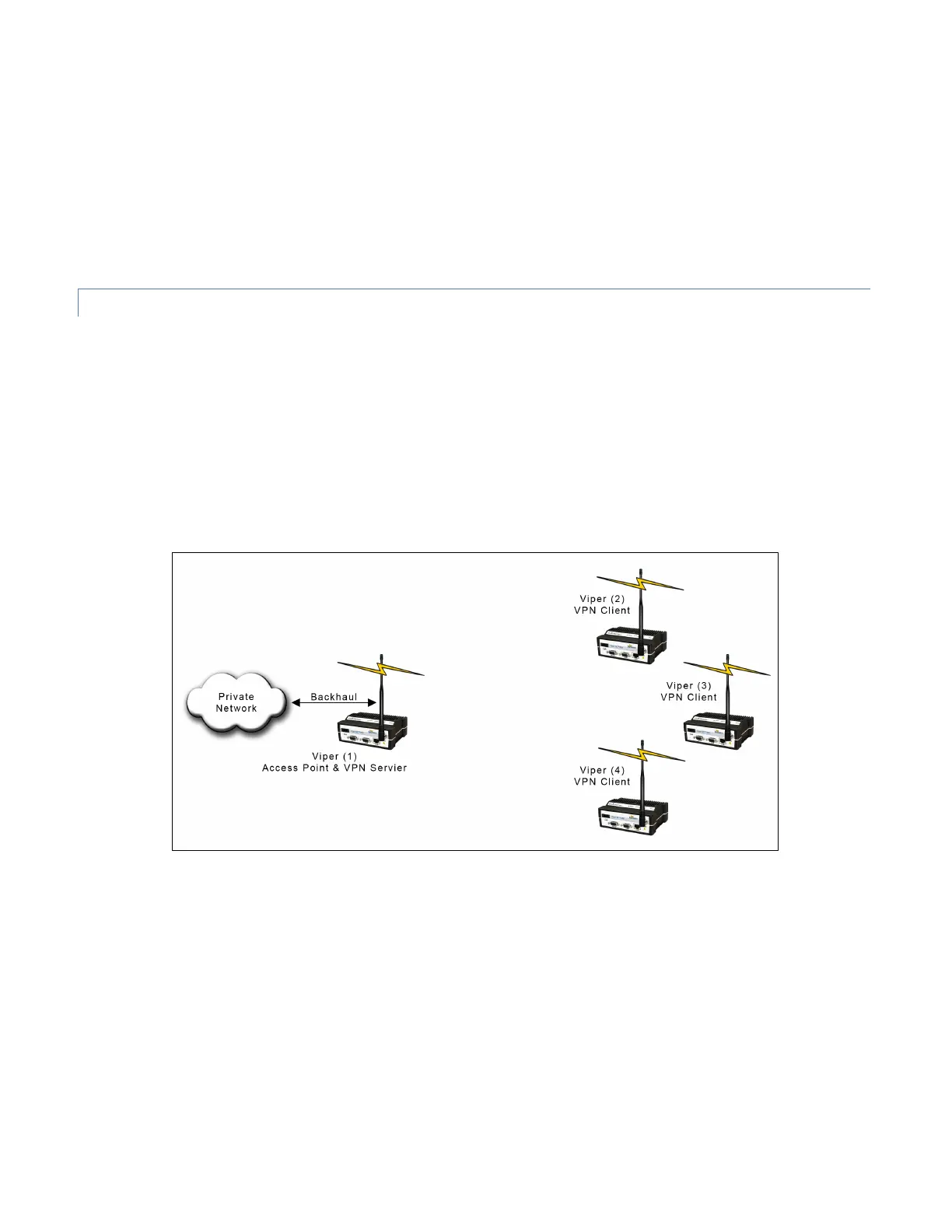#9 Viper_SC_Manual_001-5008-000_Rev12e.docx | Page 65
― RADIUS Server IP. User entered Server IP address.
― RADIUS Server Port. User entered port can be used but most common values are 1812 or 1645. These are the only
values supported for RADIUS login on a non-access point device that uses the VPN feature.
― RADIUS Secret. Request encryption key. The same value must be set in the RADIUS server.
― RADIUS Timeout. Timeout (in seconds) on the RADIUS’ server reply before a new request is generated. Default = 5.
― RADIUS Retries. Number of retries before declaring a RADIUS fault. Default = 5.
― Delay between retries. Delay (in seconds) between retries. Default = 3.
4.5.3 VPN
From the navigation frame, select Security VPN (Virtual Private Network). A VPN provides a secure connection between
two points, over an insecure network, for example, the Internet. This secure connection is called a VPN Tunnel. Viper units
feature a firewall-friendly, proprietary VPN implementation optimized for radio communications. This VPN implementation
uses cryptography designed for FIPS 140 certification. VPN is available in router mode only.
Figure 53 illustrates a VPN network with one Viper programmed as a VPN server and three remotes set as VPN clients. In
this example, a secure connection is established between all Viper remotes and the Access Point. Only Viper configured as
an Access Point can operate as a VPN server.
Figure 53 – Viper VPN Network
This example can be further extended to include a relay point which allows a unit to relay data from one RF coverage area
to another RF coverage area. In
Figure 54, Viper (3), configured as a Relay Point, must be configured as a VPN client.
