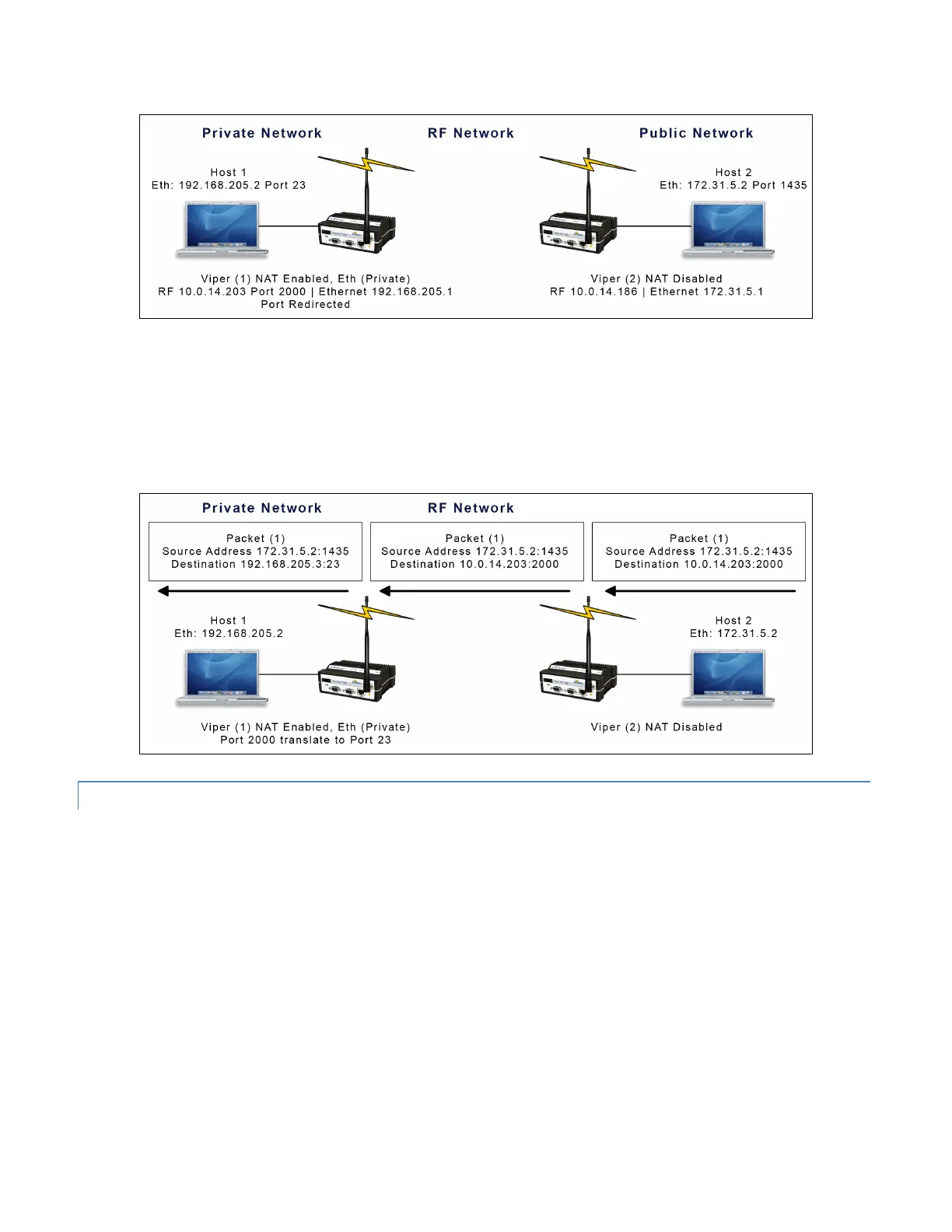#9 Viper_SC_Manual_001-5008-000_Rev12e.docx | Page 55
When Host 172.31.5.2 wants to send packets to Host 192.168.205.2 the packets are sent to 10.0.14.203. NAT port
translation allows Host 172.31.5.2:1435 (port 1435) to send TCP packets to 192.168.205.5:23 (port 23) by sending the
packets to 10.0.14.203:2000 (port 2000).
Figure 42 shows how the packets would be modified as they moved through the network.
Figure 42 – Packet Flow, Port Redirection
4.4.3 IP ADDRESSING
There are some SCADA PLC protocols that use different IP addressing modes. Protocols may have the ability to send out a
group message command to remote PLCs. The group message is actually a multicast message. This Multicast feature allows
the user to add or delete a remote’s IP address.
Figure 43 – Advanced Setup/IP Addressing
