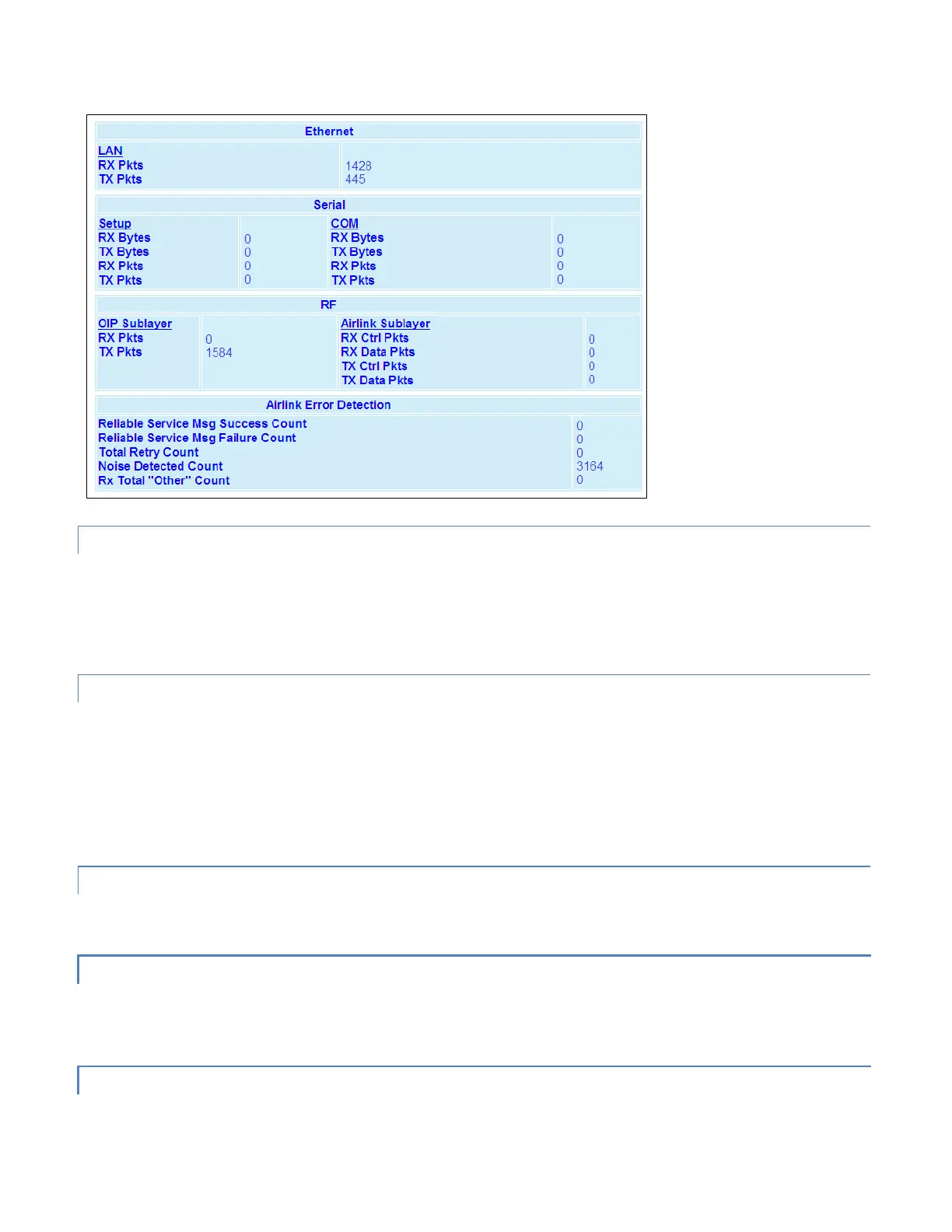#9 Viper_SC_Manual_001-5008-000_Rev12e.docx | Page 73
4.6.1 ETHERNET INTERFACE
Ethernet statistics gathered from the LAN port include:
― RX Pkts. The total number of input packets received by the Ethernet interface.
― TX Pkts (LAN). The total number of output packets transmitted by the Ethernet interface.
4.6.2 SERIAL INTERFACE
Serial statistics are gathered from both the Setup and COM ports. These include:
― RX Bytes. The total number of input bytes received by the port.
― TX Bytes. The total number of output bytes transmitted by the port.
― RX Pkts. The total number of input packets received by the port.
― TX Pkts. The total number of output packets transmitted by the port.
4.6.3 RF INTERFACE
RF statistics include those from the OIP and the Airlink sublayers.
4.6.3.1 OIP SUBLAYER
― RX Pkts. The total number of input packets received by RF-OIP interface.
― TX Pkts. The total number of output packets transmitted by RF-OIP interface.
4.6.3.2 AIRLINK SUBLAYER
