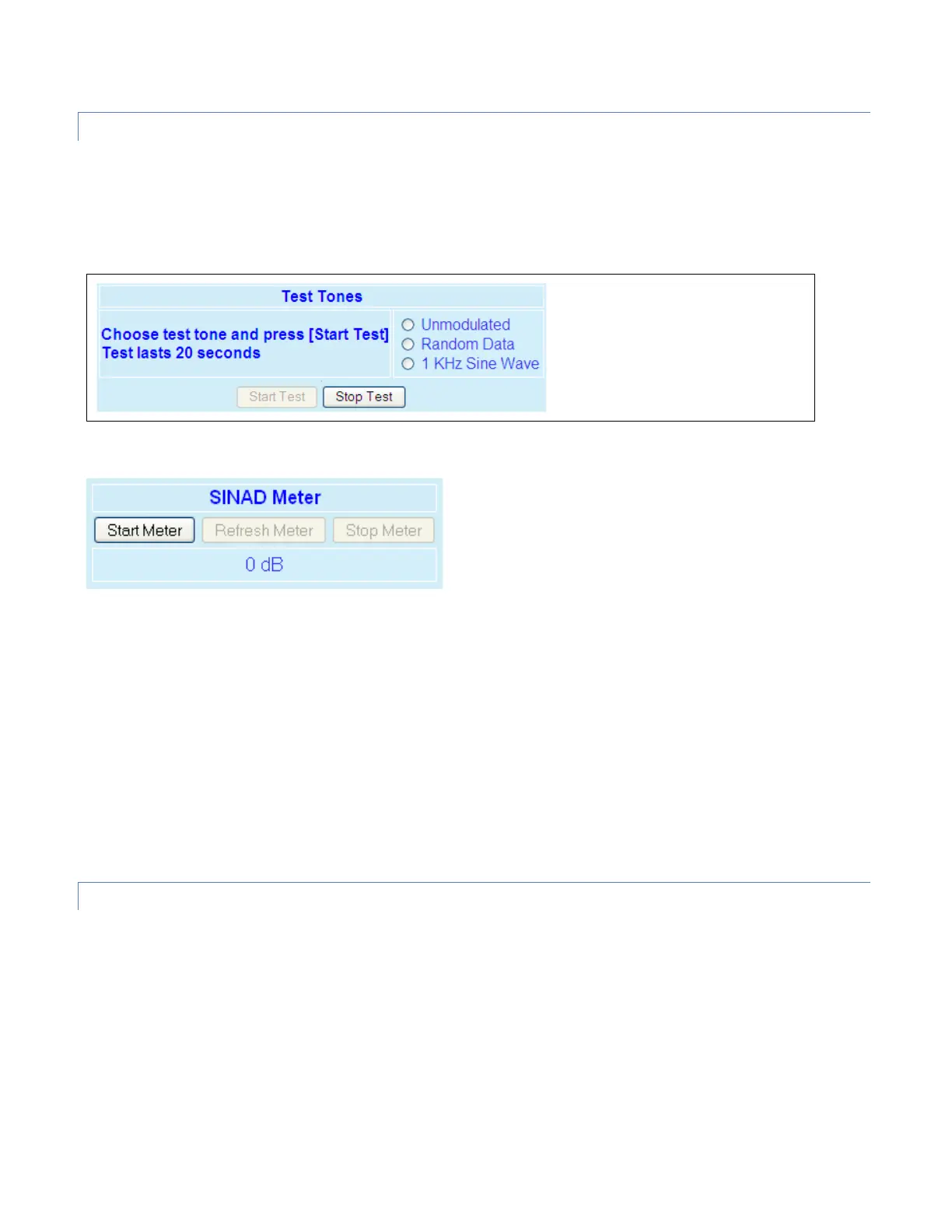#9 Viper_SC_Manual_001-5008-000_Rev12e.docx | Page 80
4.7.5 RF TESTS
Select Unmodulated/Random Data/1 KHz Sine Wave to indicate the type of test tone to be transmitted. Click Start Test to
transmit a test tone for 20 seconds. Other Viper in the network may stop transmitting for the duration of this test. Click
Stop Test to end the test tone immediately.
Figure 65 – Maintenance/RF Tests
Figure 66 – SINAD Meter
SINAD Meter. Display readings from the SINAD meter. SINAD is a measure of signal degradation by unwanted or extraneous
signals including noise and distortion. The higher the figure for SINAD, the better the quality of the received signal. The
SINAD figure is expressed in decibels (dB) and can be determined from the simple formula:
SINAD = 10Log (SND/ND)
Where:
SND = combined Signal + Noise + Distortion power level
ND = combined Noise + Distortion power level
0dB <= SINAD < 50dB
The receiver must be fed a 1KHz tone.
4.7.6 WING COMMANDER
While the Viper can be upgraded (locally or over-the-air) in a one-to-one fashion using the standard FTP protocol, the
CalAmp Wing Commander Protocol (WCP) allows a Wing Commander Server (WCS) to efficiently and reliably upgrade OTA
(over-the-air) a field of Vipers in a one-to-many fashion, using multicast UDP/IP.
A typical upgrade scenario using the Wing Commander Protocol is as follows. The WCS splits the firmware upgrade archive
into small numbered blocks, which it then multicasts to the Vipers. The WCS next polls the Viper units to assess which
blocks need to be re-sent. The Viper stores the received blocks in non-volatile memory as they are received, maintaining
the proper logical order even for blocks received out of order. When the WCS establishes that the prescribed number of
