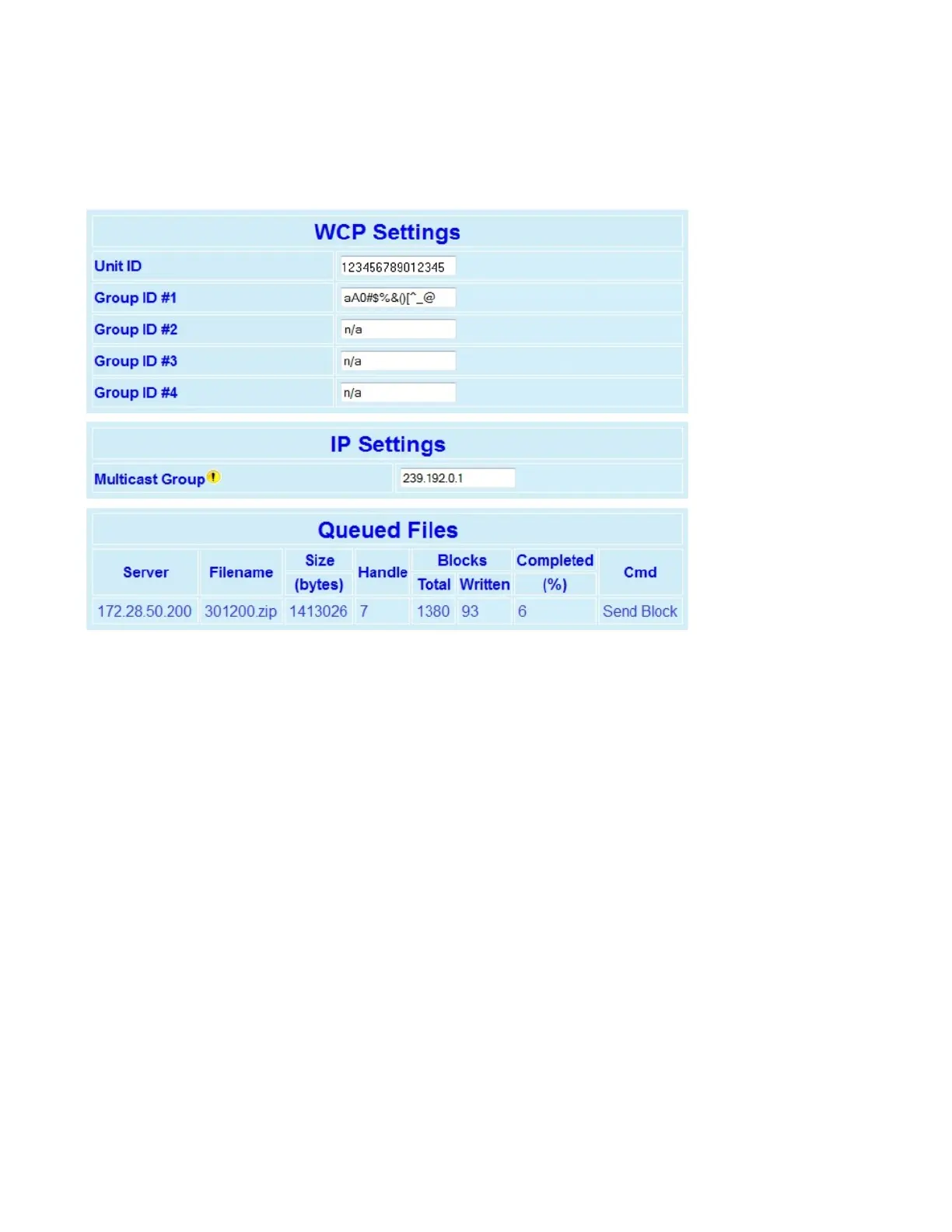#9 Viper_SC_Manual_001-5008-000_Rev12e.docx | Page 81
Vipers in the deployment have received all the blocks, it directs the Vipers to install the image received and perform a
station reset. As a last step, the WCS verifies that all Vipers have successfully applied the firmware upgrade.
Figure 67 – MaintenanceWing Commander
Most of the WCP settings (intrusive or transparent packet pacing, addressing options, retries etc.) are controlled from the
WCS, leaving only a few settings to be specified on the Viper unit.
The WCS can select from a rich array of addressing options to target Viper unit(s) for software upgrade. Amongst these
addressing options are an arbitrary unit ID an up to four arbitrary group IDs.
Since the WCP reduces OTA traffic by using multicast IPv4 UDP/IP datagrams whenever possible, the Viper units must first
be provisioned with the multicast address to use. By default, WCP uses a multicast address taken from the IPv4
Organization Local Scope Multicast Pool (from which an organization should allocate sub-ranges when defining scopes for
private use). Note that while private backhauls can be configured to forward traffic to addresses in that pool, public routing
fabrics will not forward multicast datagrams destined to addresses in that range. Consult your network administrator to
obtain an IANA-compliant routable multicast address before using WCP across public networks.
WCP Settings
Unit ID Unique identifier representing this unit.
Group ID #1 Group identifier number 1 to whom this unit belongs to
Group ID #2 Group identifier number 2 to whom this unit belongs to
Group ID #3 Group identifier number 3 to whom this unit belongs to
Group ID #4 Group identifier number 4 to whom this unit belongs to
