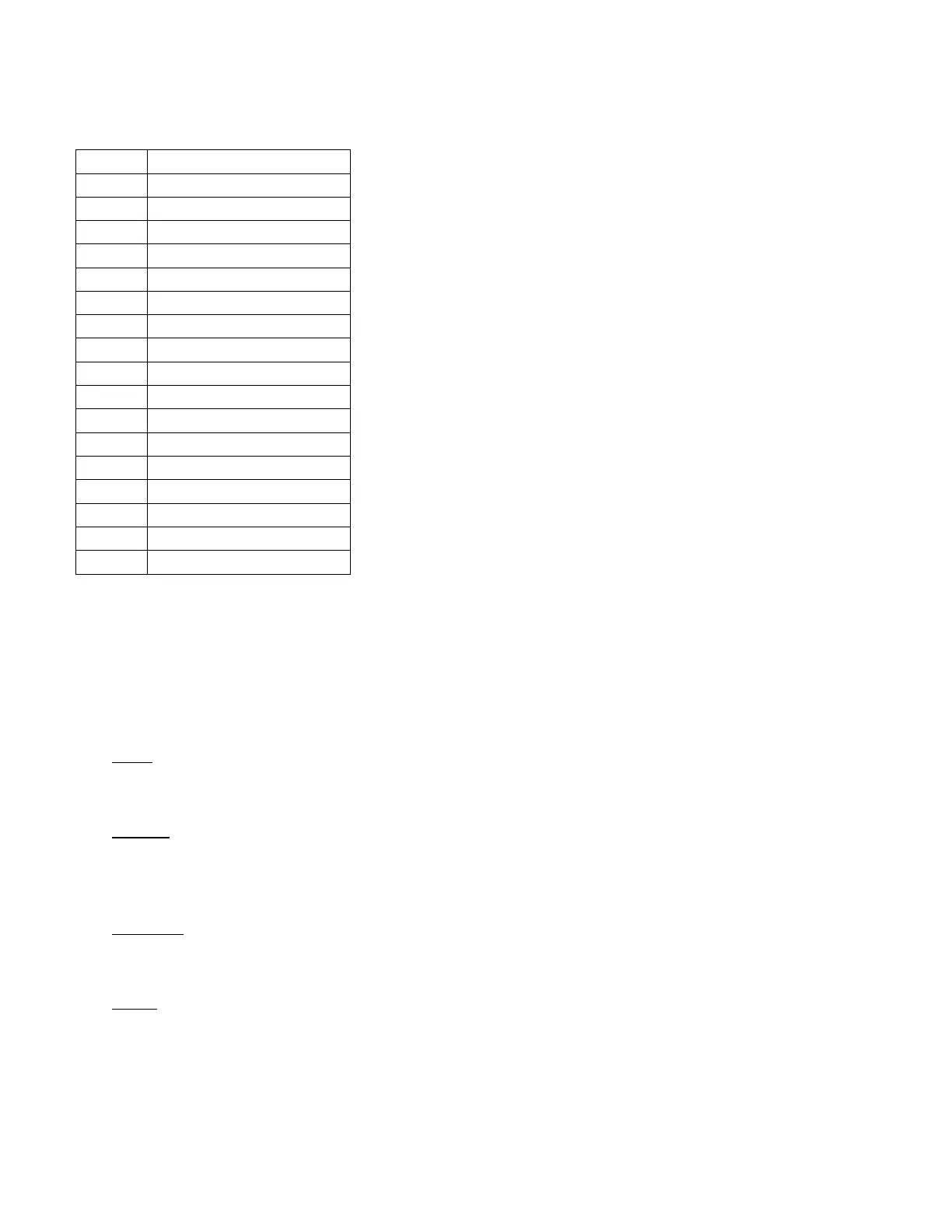#9 Viper_SC_Manual_001-5008-000_Rev12e.docx | Page 82
Each ID is an arbitrary 15 character long case-sensitive string. The following characters are allowed:
The default value (“n/a”) does not result in an ID comparison match when used.
IP Settings. Multicast Group Multicast IP address used by the Wing Commander Protocol Server. Default value is
239.192.0.1
Queued Files. The Viper WCP client supports of to five (5) concurrent WCP streams. Each stream is identified by the
following information:
Server
IP address of the WCP server performing the file transfer
Filename
Name of the file being downloaded. Only the rightmost 10 characters are displayed, however the Viper keeps track of
the full filename.
Size (bytes)
Size of the file being downloaded, in bytes
Handle
Arbitrary handle associated to the filename with the WCP server. The server uses this handle to perform all operations
related to that specific WCP stream.
