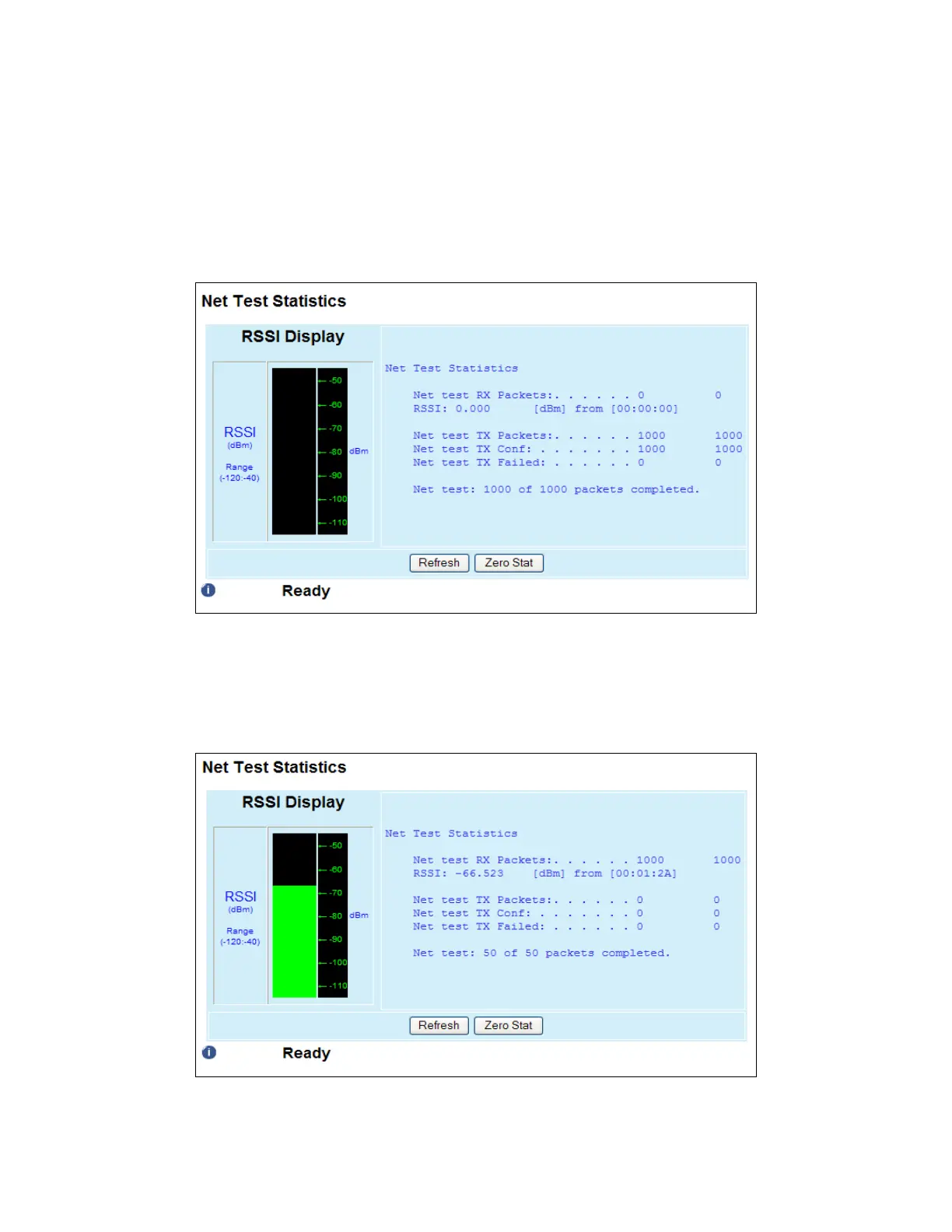#9 Viper_SC_Manual_001-5008-000_Rev12e.docx | Page 79
Open window to display test statistics. Note: The user should use this feature on the receiving unit to monitor the Net test.
This window will also display the RSSI value from the transmitting unit.
Net Test Results
Click Show Stats to display the test results. A typical results page from the transmitting Viper is shown in Figure 63.
Figure 63 – Net Test Statistics (From the Transmitting device)
The left column lists current results. The right column shows results from the last time the stats were refreshed. In this
example, 1000 of 1000 packets were successfully transmitted. To see how many packets were successfully received, check
the stats on the receiving Viper.
Figure 64 – Net Test Statistics (From the Receiving device)
In this example, 1000 test packets were successfully received from Viper 00:01:2A with an RSSI value of–66.523 dBm.
