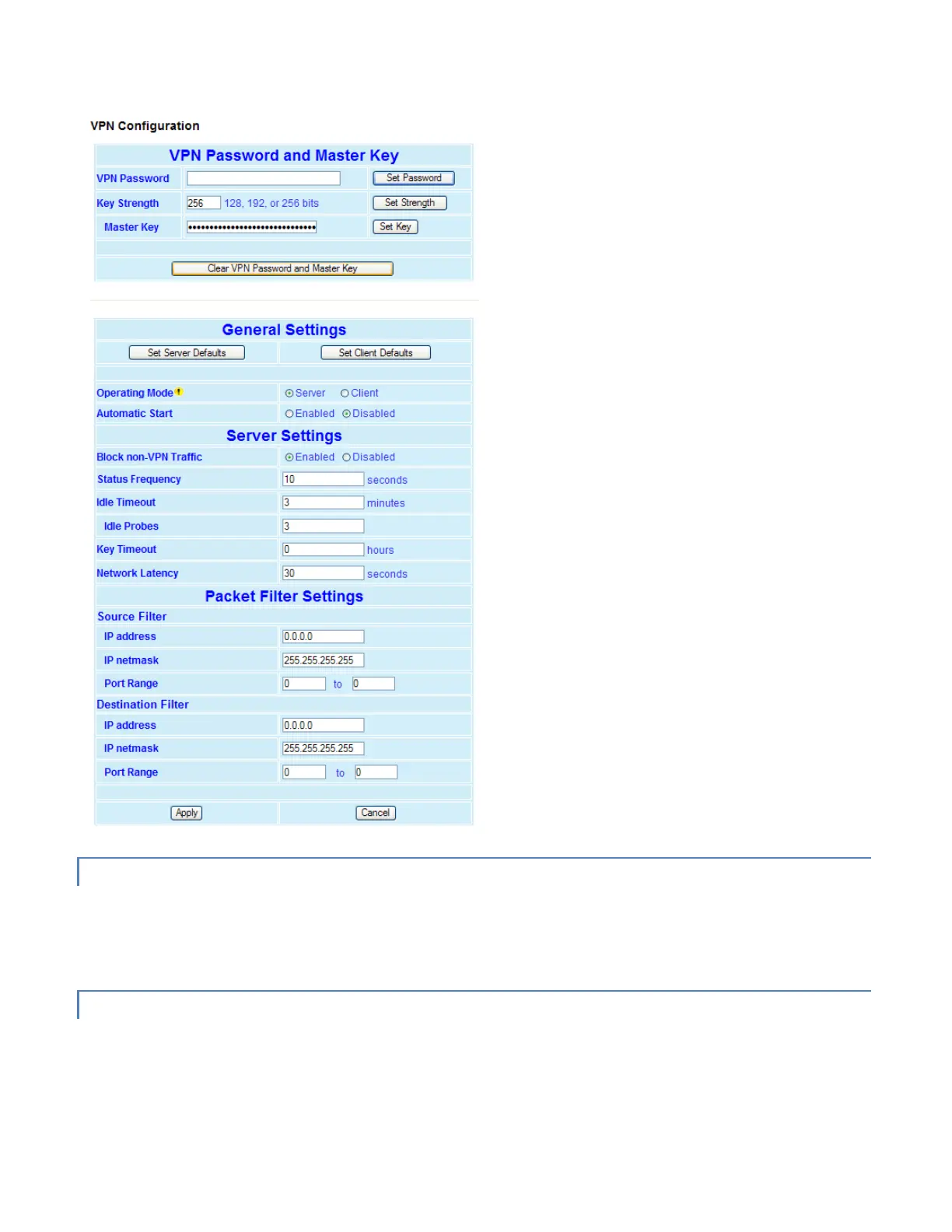#9 Viper_SC_Manual_001-5008-000_Rev12e.docx | Page 69
4.5.3.4 GENERAL SETTINGS
― Operating Mode. Select Server/Client. Default = Client.
― Automatic Start. Select Enabled/Disabled. Default = Enabled. If enabled, VPN service starts automatically when Viper
is powered on.
4.5.3.5 SERVER SETTINGS
― Block non-VPN Traffic. Select Enabled/Disabled. Default = Enabled. If enabled, the VPN service blocks all packets from
the RF link which were not sent via a VPN tunnel. This is especially useful to block devices not configured for VPN
operation from sending packets into the corporate network.
