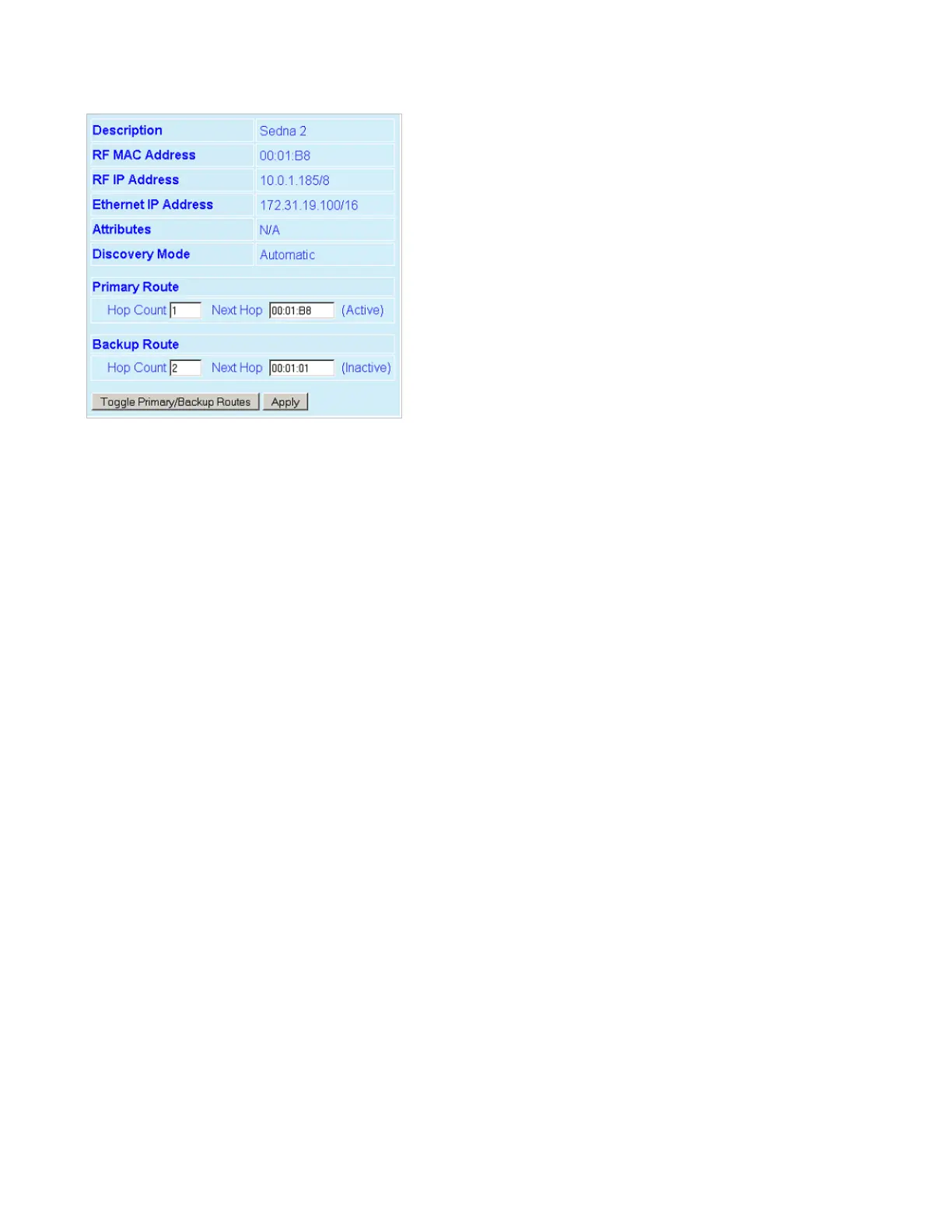#9 Viper_SC_Manual_001-5008-000_Rev12e.docx | Page 88
The Neighbor Discovery module will keep track of two routes determined by the shortest hop count to any given Viper SC -
the primary route and the backup route (if a route is detected). Users can override the Neighbor Discovery selection by
pressing the “Toggle Primary/Backup Routes” button. The backup route will become the active route.
In certain applications, it may be necessary to edit Primary and/or Backup routes. Select the desired unit; enter the RF MAC
Address in the appropriate NEXT HOP field and the Hop Count to reach that unit. Then press the “Apply” button. If a route
from Viper SC #1 to Viper SC #3 goes through Viper SC #2. The route selected must be edited in Viper SC #1 and Viper SC #3.
The routing path must use the same Viper SCs going out and coming back.
IMPORTANT! If the user changes the selection made by the Neighbor Discovery module, the neighbor entry will be
changed from a dynamic entry to a static entry.
