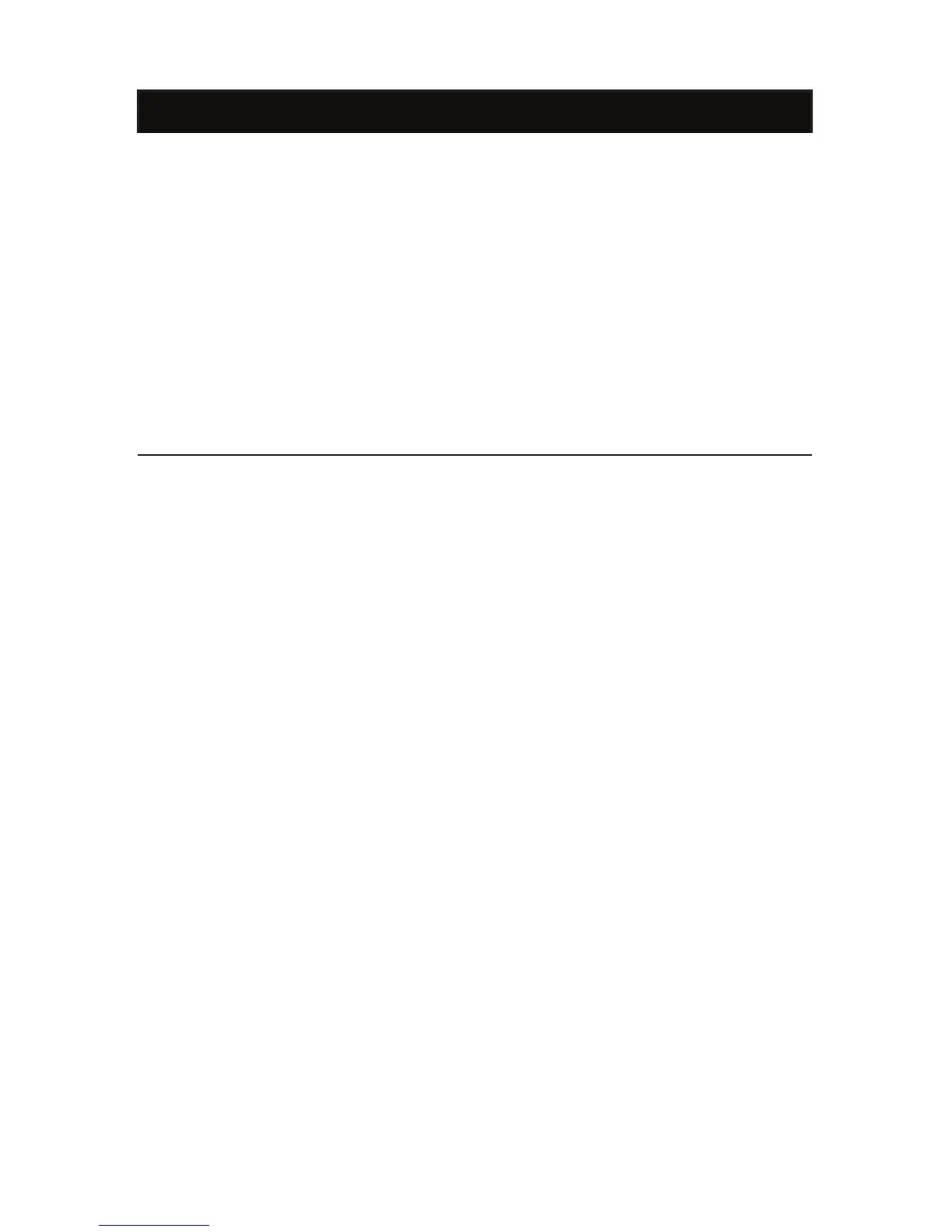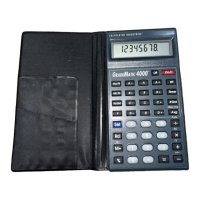User's Guide — 65
APPENDIX C – PREFERENCE SETTINGS
The Machinist Calc Pro 2
calculator off, hold down *, and press O), your
calculator will return to the following settings (in addition to
those listed on the previous page), with the default setting for
*Depressing the Reset button located above the d key will also
perform a Full Reset.
PREFERENCE OPTIONS
1) Default Unit
Format Mode
– U.S. MODE: unitless values
stored within Machinist functions
are automatically assigned the
selected function.
– METRIC MODE: unitless values
stored within Machinist functions
are automatically assigned the
corresponding default Metric units of
the selected function.
2) Fractional
Resolution
– 1/64: displays fractional values to the
– 1/2: displays fractional values to the
nearest half Inch.
– 1/4: displays fractional values to the
– 1/8: displays fractional values to the
nearest 8th of an Inch.
– 1/16: displays fractional values to the
– 1/32: displays fractional values to the
(cont'd)
