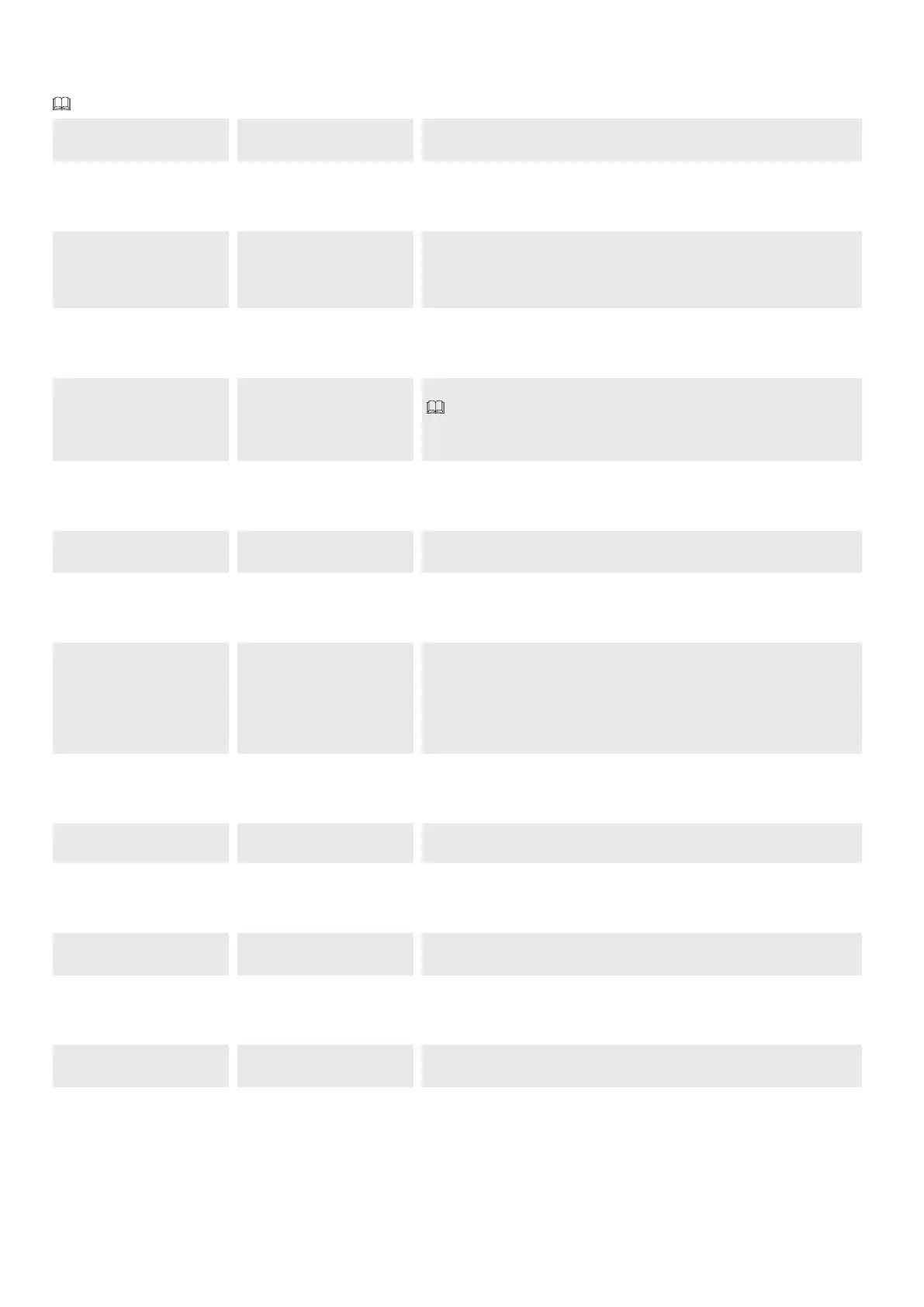p. 22 - Manual FA01294-EN - 12/2018 - © CAME S.p.A. - The contents of this manual may change, at any time, and without notice. - Original instructions
Maintained action
With the function active, the operator movement (opening or closing) is interrupted when the control device is released.
Activation of the function excludes all other control devices.
F6 Maintained action 0 =Deactivated (Default)
1 = Activated
Command 2-7
For the association of a command to the connected device on 2-7.
F7 Command 2-7 0 = Step-step (Default)
1 = Sequential
2 = Open
3 = Close
Command 2-3P
It associates a command to the connected device on 2-3P.
F8 Command 2-3P 1 = Partial opening
The partial opening time is set from the function [Partial opening time].
2 = Open
Obstruction with motor stopped
With the function active, the gate remains stopped if the safety devices detect an obstacle. The function activates with: closed gate, open gate or after a total stop.
F9 Obstruction with motor
stopped
OFF (Default)
ON
Open warning light
It signals the gate status.
F10 Open warning light 0 = Warning light on (Default) - The warning light stays on when the gate is moving or
open.
1 = Warning light flashing - The warning light flashes every half second when the gate
is opening and stays on when the gate is open. The light flashes every second when
the gate is closing and is off when the gate is closed.
Encoder
It manages operator slowdowns, obstacles detection and sensitivity.
F11 Encoder ON (Default)
OFF
Soft start
To set a slowdown of a few seconds after each opening and closing command.
F12 Soft start OFF (Default)
ON
Sensor type
Sets the type of control device.
F14 Sensor type 0 = Transponder
1 = Keypad (Default)
