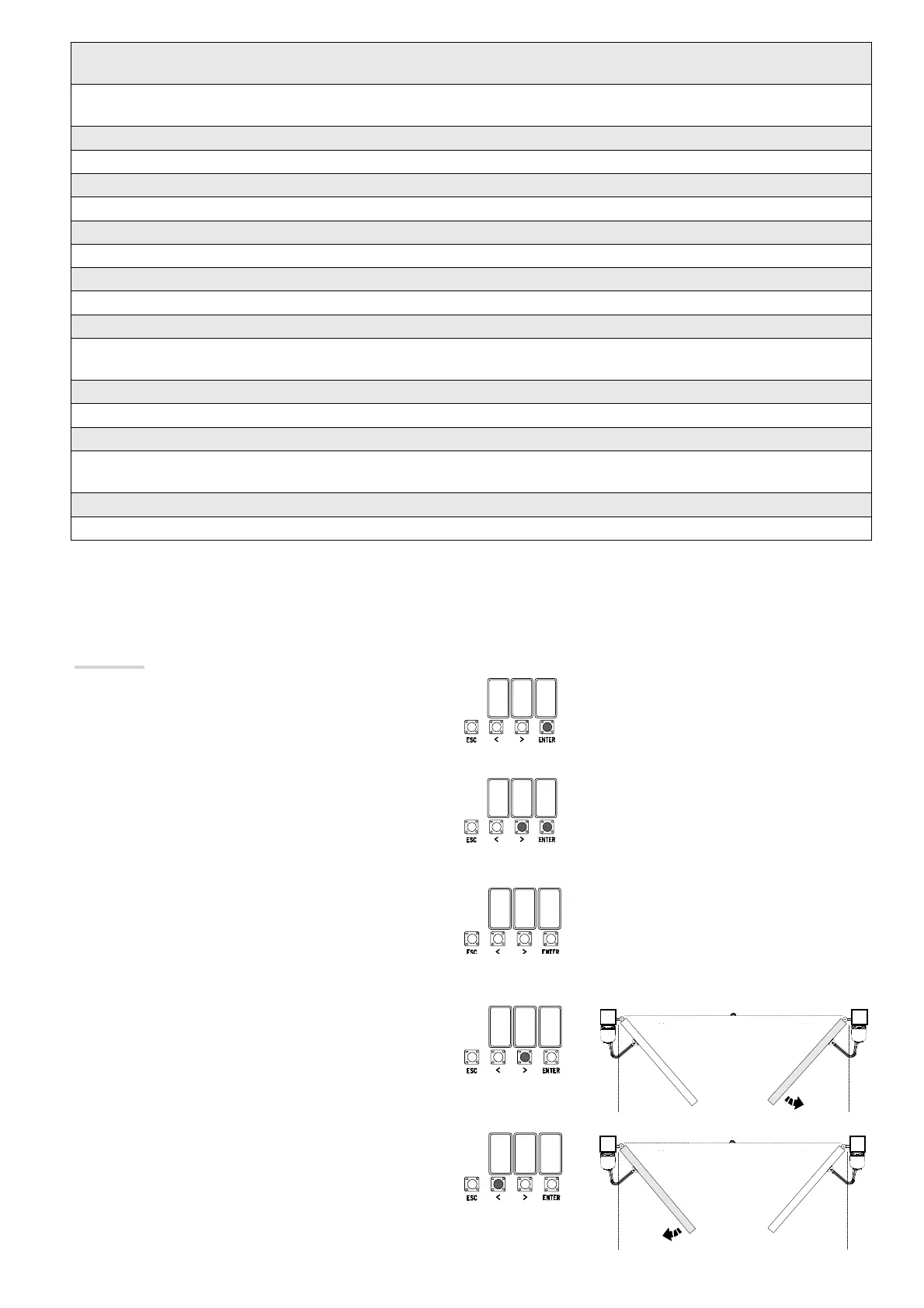M2M1
M2M1
2 a
i
---
o p 2
o p i
p.
21 - Manual code:
FA00095-EN v.
4 - 08/2017 - © Came S.p.A. The contents of this manual may be changed at any time without prior notice.
Motors test
Select A 2.
Press ENTER to confi rm.
Select 1 and press ENTER to confi rm the motors test procedure.
The following [---] characters will be displayed while waiting for a
command.
Keep pressed the > key and check whether the M2 second
gearmotor's leaf performs an opening maneuver.
If the leaf performs an opening maneuver, invert the motor's
phases.
Perform the same procedure using the < arrow key to check the M1
fi rst gearmotor's leaf.
If the leaf performs an opening maneuver, invert the motor's
phases.
U 1 Entering a user 1 = Step-step command (open-close) / 2 = Sequential command (open-stop-close-stop) / 3 = Only open
command / 4 = Partial command
Entering up to up to a 25 users maximum and associating to each one a function chosen among the existing ones. This must be done via
transmitter or other control device (see "ENTERING USERS WITH ASSOCIATED COMMAND paragraph).
U 2 Deleting a user
Deleting a single user
U 3 Deleting users 0 = Deactivated / 1 = Deleting all users
Deleting all users.
A 1 Motor type
1 = SWN20 - SWN25 (default) / 2 = FA7024CB
Selecting the gearmotor used on the system.
A 2 Motors test 0 = Disable / 1 = Activate
Test for checking the gearmotors' proper rotating directions (see the MOTORS TEST paragraph).
A 3 Travel calibration 0 = Disable / 1 = Activate
Automatic calibration of the gate-leaf run (see the TRAVEL CALIBRATION paragraph).
This function appears only is the Encoder function is activated.
A 4 Resetting parameters 0 = Disable / 1 = Activate
Warning! The default settings are restored and the travel calibration deleted.
A 5 Counting maneuvers 0 = Number of maneuvers made / 1 = Deleting all maneuvers
For viewing the number of maneuvers completed or for deleting them (001 = 100 maneuvers; 010 = 1,000 maneuvers; 100 = 10,000
maneuvers; 999 = 99,900 maneuvers; CSI = maintenance job)
H 1 Version
View the fi rmware version.