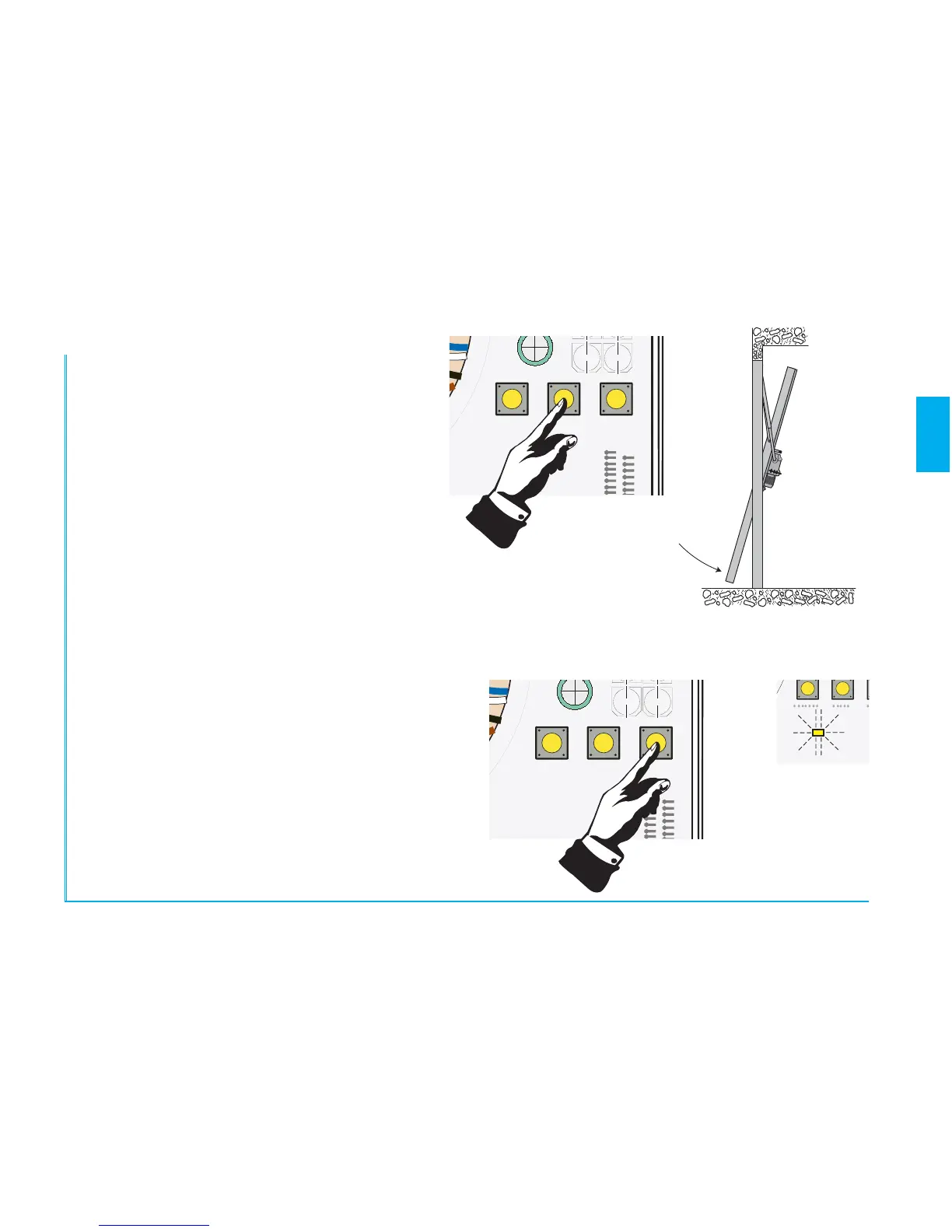2.0 11/2012 © CAME cancelli automatici s.p.a.
The data and information reported in this installation manual are susceptible to change at any time and without obligation to notify users.
EN
Press the “CLOSE” button and let the garage
door close fully.
Press the “OP/CL” button: the signalling LED with stay lit
(to show memorisation of the “close” end point); it will then
revert to flashing while it waits to memorise the “open” end
point.
