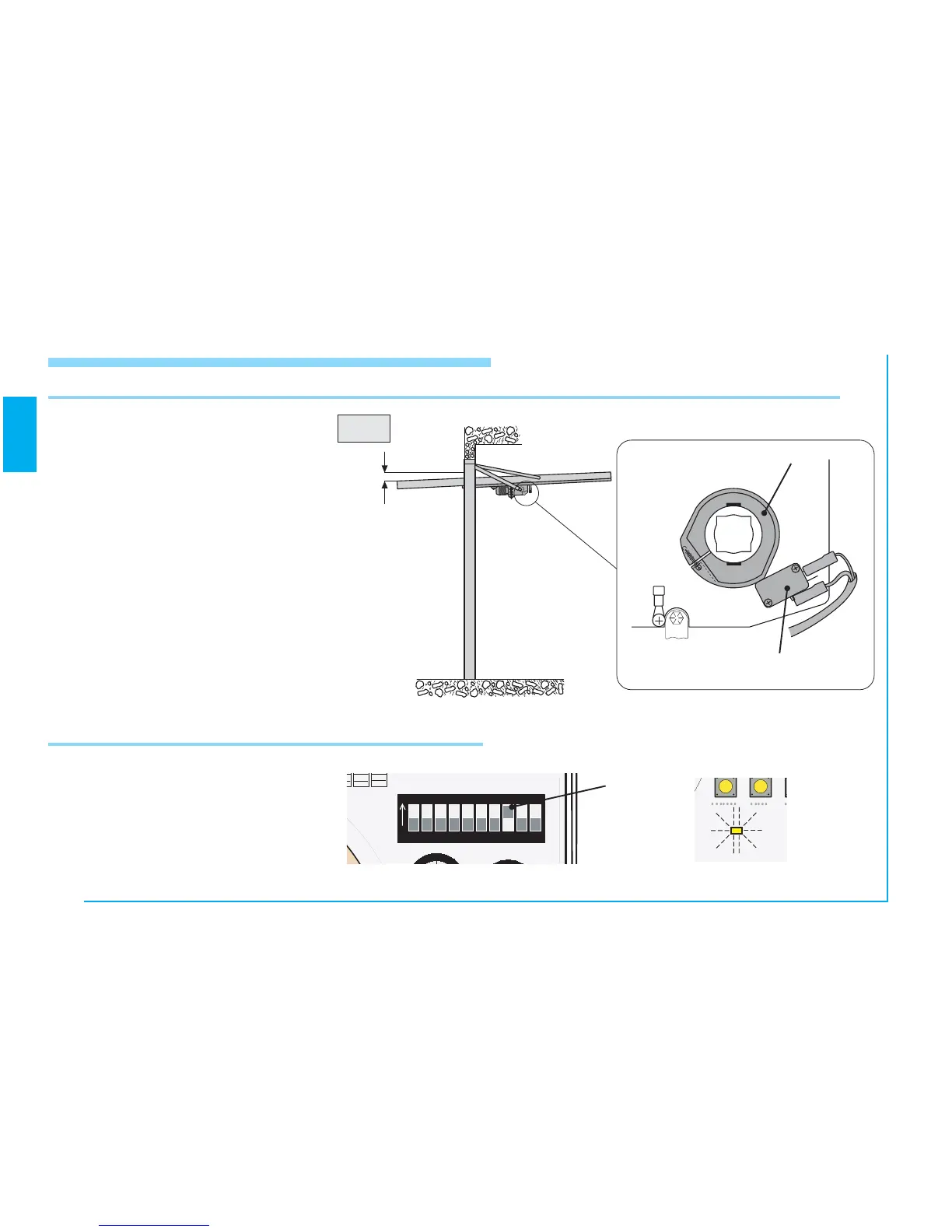2.0 11/2012 © CAME cancelli automatici s.p.a.
EN
Release the ratiomotor and move the
door manually to approximately 30
mm from the desired opening.
Rotate the cam until the micro-switch
can be inserted and tighten the screw
in the cam.
Relock the ratiomotor.
Adjustment of stop micro-switch during opening
Set dip-switch 8 to ON: the LED indicator
flashes.
Closing End-Stop
End-Stop Micro-Switch
Cam
Encoder Programming
