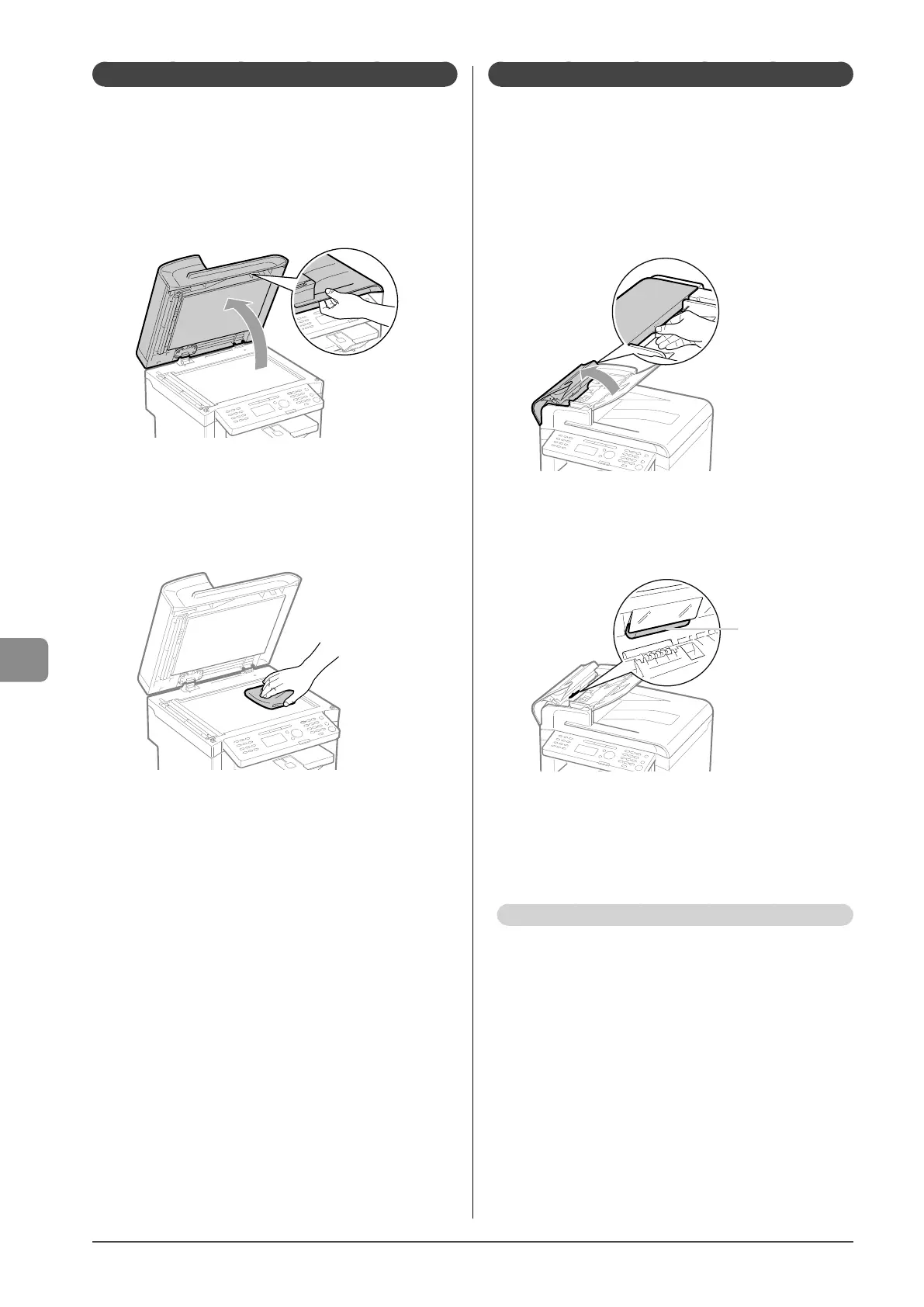8-4
Maintenance
Cleaning the Platen Glass
Follow this procedure to clean the platen glass and under
surface of the feeder.
1 Turn OFF the power switch and disconnect the
power cord.
2 Open the feeder.
3 Clean the platen glass and the under surface of
the feeder.
(1) Clean the areas with a cloth dampened with water.
(2) Wipe the areas with a soft, dry cloth.
4 Close the feeder.
5 Connect the power cord and turn ON the power
switch.
Cleaning the Feeder
If your documents have black streaks or appear dirty after
scanning using the feeder, the roller inside the feeder may be
dirty. Clean the feeder scanning area and roller.
1 Turn OFF the power switch and disconnect the
power cord.
2 Open the feeder cover.
3 Clean the rollers (A) inside the feeder with a well
wrung out cloth dampened with water, and then
wipe the area with a soft, dry cloth.
(A)
4 Close the feeder cover.
5 Connect the power cord and turn ON the power
switch.
Precautions When Cleaning the Machine
Before cleaning the machine, check the following.
• Ensure no jobs are stored in memory, then turn OFF the
power switch and disconnect the power cord.
• Use a soft cloth to avoid scratching the components.
• Do not use tissue paper, paper towels, or similar materials
for cleaning. They can stick to the components or
generate static charges.
