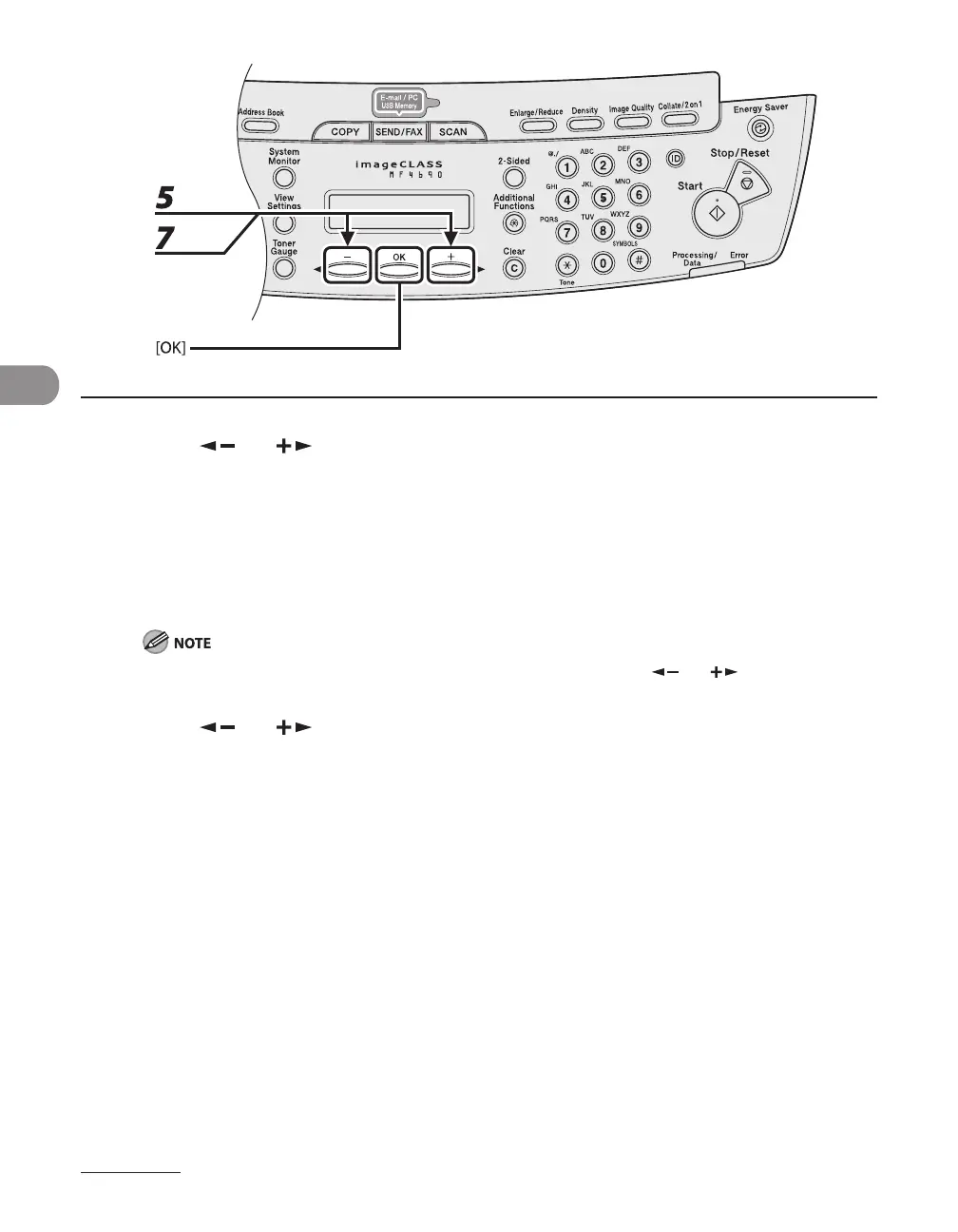Sending Documents
4-30
5 Press [ ] or [ ] to select <SELECT ADD/TEL NO>, then press [OK].
6 Select the destinations you want to register in the group (max. 199
destinations) until all destinations are registered, then press [OK].
To enter a destination stored under a one-touch key, press the desired one-touch key.
To enter a destination stored under a coded dial code, press [Coded Dial], then enter the three-digit
code with the numeric keys. For multiple entries, press [Coded Dial] between each entry.
You can review the destinations which have been already entered with [ ] or [ ].
7 Press [ ] or [ ] to select <NAME>, then press [OK].