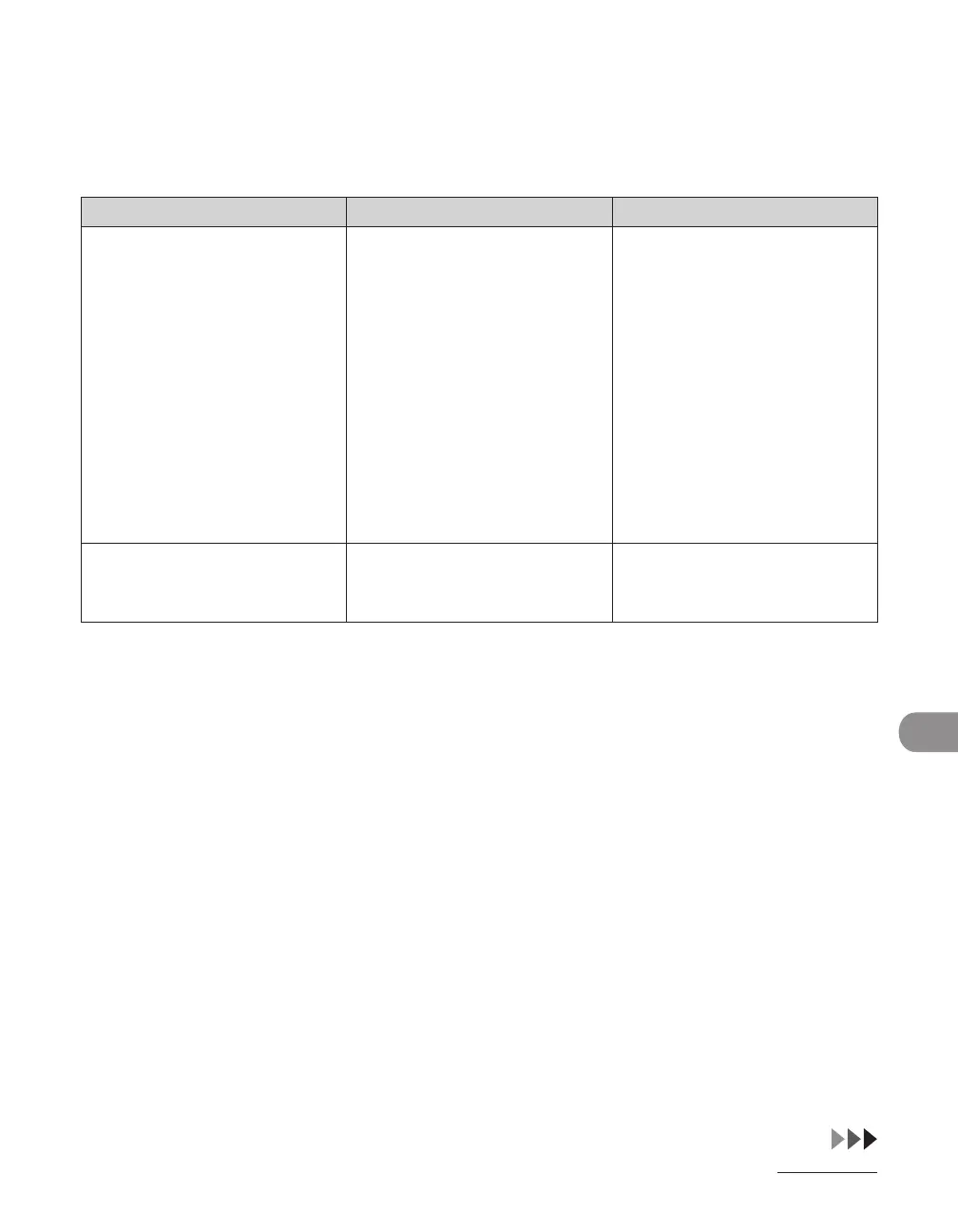11-13
Troubleshooting
Message Description Action
CANNOT SEND
CHECK SETTINGS
You have specified the
group dialing when the line
is off the hook.
– Specify the recipient other
than group dialing.
–
You have specified the one-
touch key or coded dial code
that has registered with
other than fax number when
the line is off the hook.
– Make sure that the line is
disconnected.
–
The registered group is
already nested for three
levels of subgroups (e.g., a
group registered in a group
in a group in a group).
– You cannot register a group
to contain more than three
levels of subgroups. Modify
the group so that it contains
three levels of groups or less.
–
CHANGE PAPERSIZE The paper size is not
appropriate for a two-sided
copy.
Set the paper size to <LTR> or
<A4>, then load paper of the
same size.