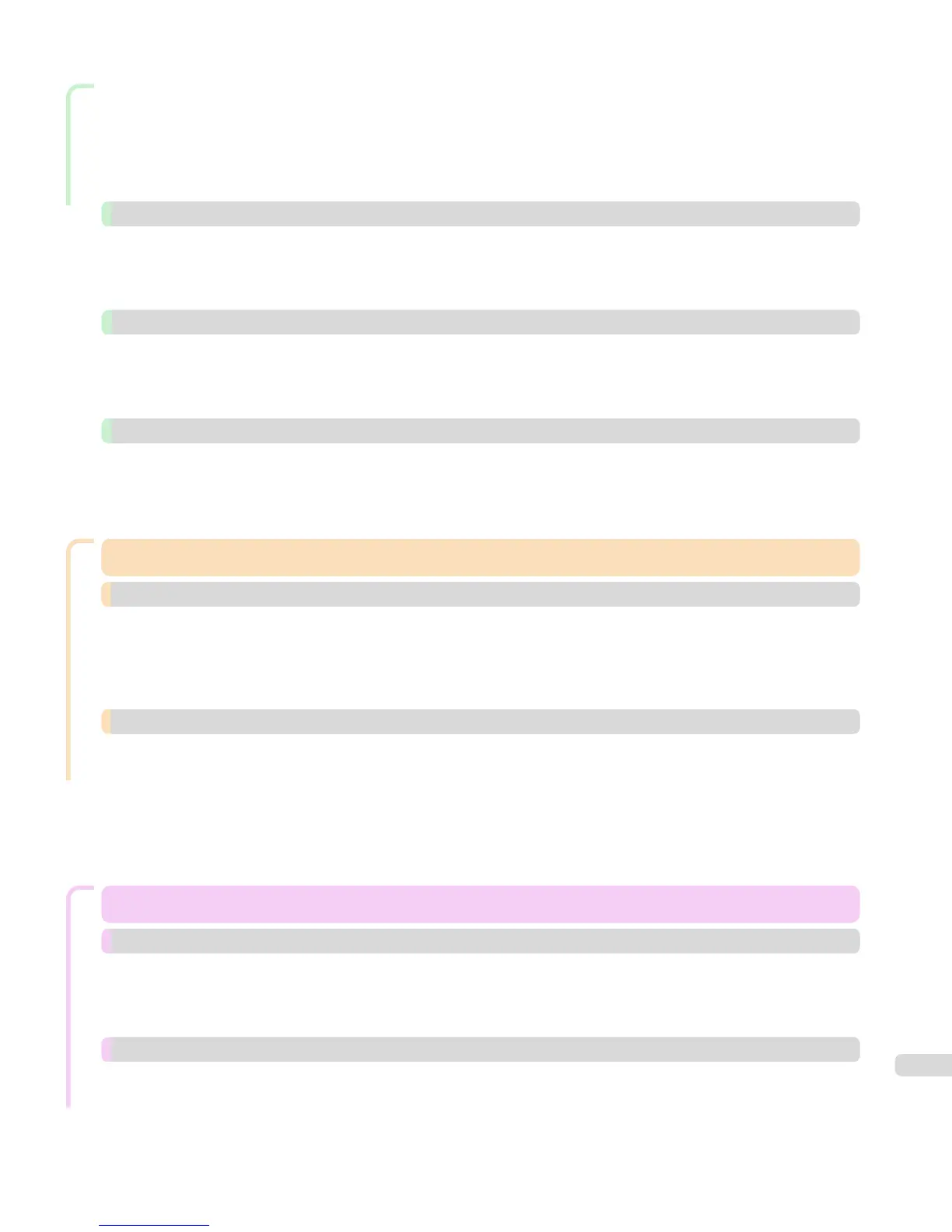Network Setting
Configuring the IP Address Using the Printer Control Panel ........................................................................... 527
Configuring the IP Address Using ARP and PING Commands ...................................................................... 528
Configuring TCP/IPv6 Network Settings ............................................................................................................... 530
Configuring the Printer Driver Destination (Windows) .......................................................................................... 530
Configuring the Printer Driver Destination (Mac OS X) ......................................................................................... 531
Configuring the Printer's TCP/IP Network Settings With RemoteUI ...................................................................... 531
NetWare Settings 534
Configuring NetWare Network Settings ................................................................................................................ 534
Specifying the Printer's Frame Type ..................................................................................................................... 534
Specifying NetWare Print Services ....................................................................................................................... 537
Configuring the Printer's NetWare Network Settings With RemoteUI ................................................................... 539
Mac OS X Settings 542
Configuring the Destination in TCP/IP Networks ................................................................................................... 542
Configuring the Destination for Bonjour Network .................................................................................................. 543
Configuring the Destination for AppleTalk Networks ............................................................................................ 545
Configuring the Printer's AppleTalk Network Settings .......................................................................................... 546
Other Settings 548
Specifying Printer-Related Information ................................................................................................................. 548
Configuring the Communication Mode Manually .................................................................................................. 549
Email Notification When Printing is Finished or Errors Occur ............................................................................... 550
Initializing the Network Settings ............................................................................................................................ 550
Adjustments for Better Print Quality
Adjustments for Better Print Quality 551
Adjusting the Printhead 552
Adjusting the Printhead ......................................................................................................................................... 552
Automatic Adjustment to Straighten Lines and Colors (Head Posi. Adj.) ....................................................... 552
Manual Adjustment to Straighten Lines and Colors (Head Posi. Adj.) ............................................................ 553
Adjusting Line Misalignment (Head Inc. Adj.) ...................................................................................................... 555
Troubleshooting Paper Abrasion and Blurry Images (Head Height) .................................................................... 558
Adjusting the feed amount 559
Adjusting the Feed Amount .................................................................................................................................. 559
Selecting a Feed Amount Adjustment Method (Feed Priority) ........................................................................ 559
Automatic Banding Adjustment (Adj. Quality) ................................................................................................ 560
Manual Banding Adjustment (Adj. Quality) ..................................................................................................... 561
Fine-Tuning the Paper Feed Amount (Adj. Fine Feed) .................................................................................... 563
Adjusting Line Length (Adjust Length) ........................................................................................................... 564
Adjusting the Vacuum Strength (VacuumStrngth) ................................................................................................ 565
Maintenance and Consumables
Maintenance and Consumables 567
Ink Tanks 568
Ink Tanks ............................................................................................................................................................... 568
Replacing Ink Tanks .............................................................................................................................................. 568
Checking Ink Tank Levels ..................................................................................................................................... 572
When to Replace Ink Tanks ................................................................................................................................... 573
Printheads 575
Printhead ............................................................................................................................................................... 575
Checking for Nozzle Clogging .............................................................................................................................. 575
Cleaning the Printhead ......................................................................................................................................... 576
Replacing the Printhead ....................................................................................................................................... 577
11