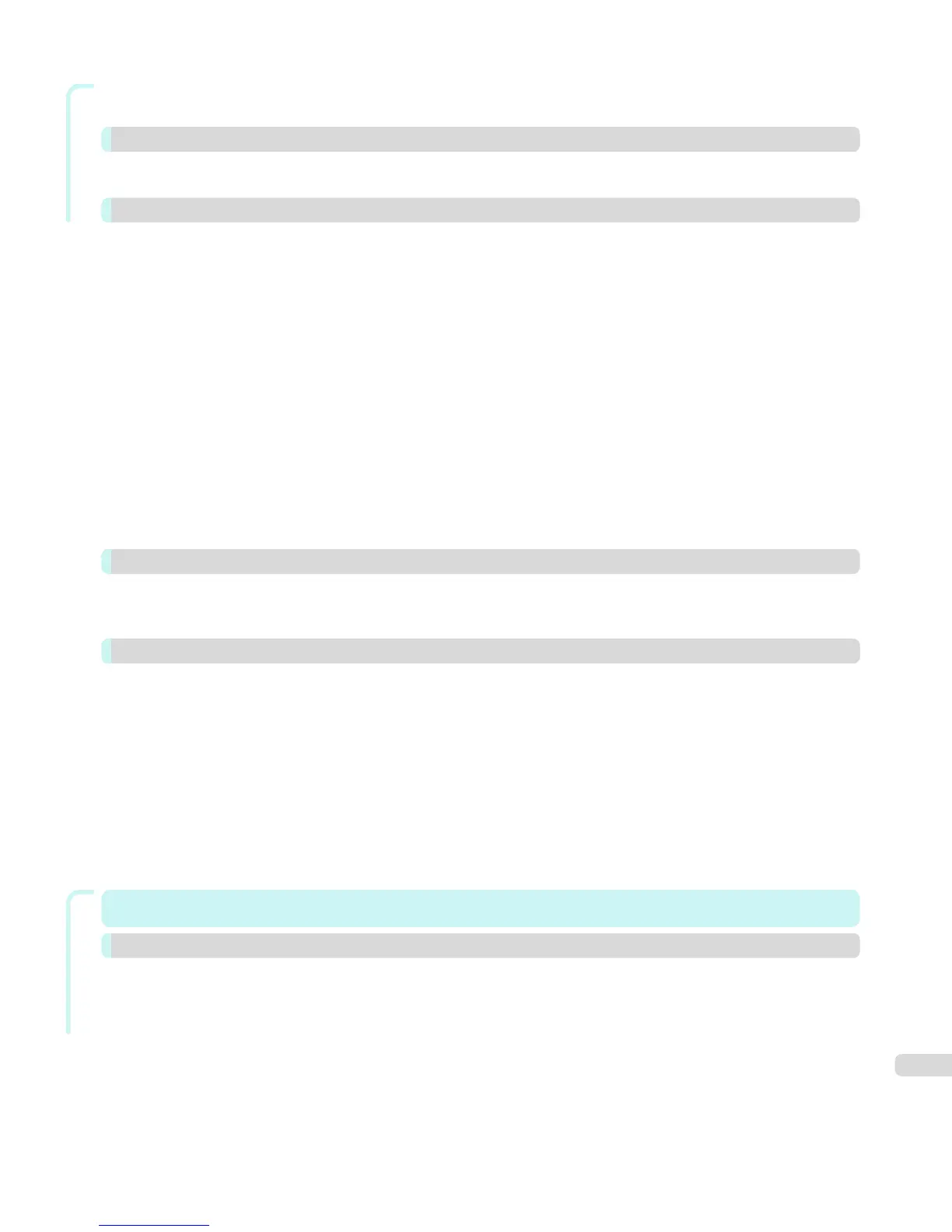Windows Software
Configuring Binding (Excel) .................................................................................................................................. 290
Configuring Special Settings ................................................................................................................................ 291
Status Monitor 293
The Features of imagePROGRAF Status Monitor ................................................................................................. 293
Job Management Using imagePROGRAF Status Monitor .................................................................................... 294
Accounting 295
Accounting Manager ............................................................................................................................................ 295
Launching the Accounting Manager .................................................................................................................... 295
Accounting Manager Main Window ...................................................................................................................... 296
Job List Area .............................................................................................................................................. 298
Accounting Manager Basic Procedures ............................................................................................................... 299
Configuring Unit Costs in Accounting Manager ................................................................................................... 299
Setting the Unit Cost for Ink ............................................................................................................................ 300
Setting the Unit Cost for Paper ........................................................................................................................ 301
Setting the Unit Cost for Items Other Than Ink and Paper .............................................................................. 302
Configuring Units and Display Settings in Accounting Manager ......................................................................... 303
Automatically Acquiring Print Job Logs at Regular Intervals ................................................................................ 303
Canceling Regular Print Job Log Acquisition ....................................................................................................... 304
Switching Between Displaying Jobs on Printer and Regularly Acquired Jobs .................................................... 304
Exporting Print Job Data as a CSV File ................................................................................................................ 304
Showing Job Properties ........................................................................................................................................ 305
Showing, Saving and Loading Selected Unit Cost Data ...................................................................................... 305
Showing the Total Amount of Ink and Paper Consumed ...................................................................................... 305
Device Setup Utility 306
imagePROGRAF Device Setup Utility ................................................................................................................... 306
Installing imagePROGRAF Device Setup Utility ................................................................................................... 306
Configuring the IP Address Using imagePROGRAF Device Setup Utility ............................................................ 306
Media Configuration Tool 309
The Features of Media Configuration Tool ............................................................................................................ 309
Installation Procedures ......................................................................................................................................... 309
Starting the Media Configuration Tool ................................................................................................................... 311
Media Configuration Tool Main Window ................................................................................................................ 312
Editing Media Type Information ............................................................................................................................ 312
Adding Media Types ....................................................................................................................................... 313
Changing Media Names ................................................................................................................................. 315
Deleting Media Types You Have Added ......................................................................................................... 316
Switching Media Types Display Show/Hide .................................................................................................... 318
Changing the Display Order of Media Types .................................................................................................. 319
Updating Media Types .......................................................................................................................................... 320
Mac OS X Software
Mac OS X Software 323
Printer Driver 324
Printer Driver Settings ........................................................................................................................................... 324
Specifying Paper in the Printer Driver ................................................................................................................... 325
Confirming Print Settings ...................................................................................................................................... 327
Checking the Layout in a Preview Before Printing ................................................................................................ 328
Using Favorites ..................................................................................................................................................... 329
Accessing the Printer Driver Dialog Box from Applications ................................................................................. 329
Main Pane ............................................................................................................................................................. 330
Paper Information on Printer Dialog Box ......................................................................................................... 333
Paper Detailed Settings Dialog Box ................................................................................................................ 333
View settings Dialog Box for the Printing Application ..................................................................................... 334
7