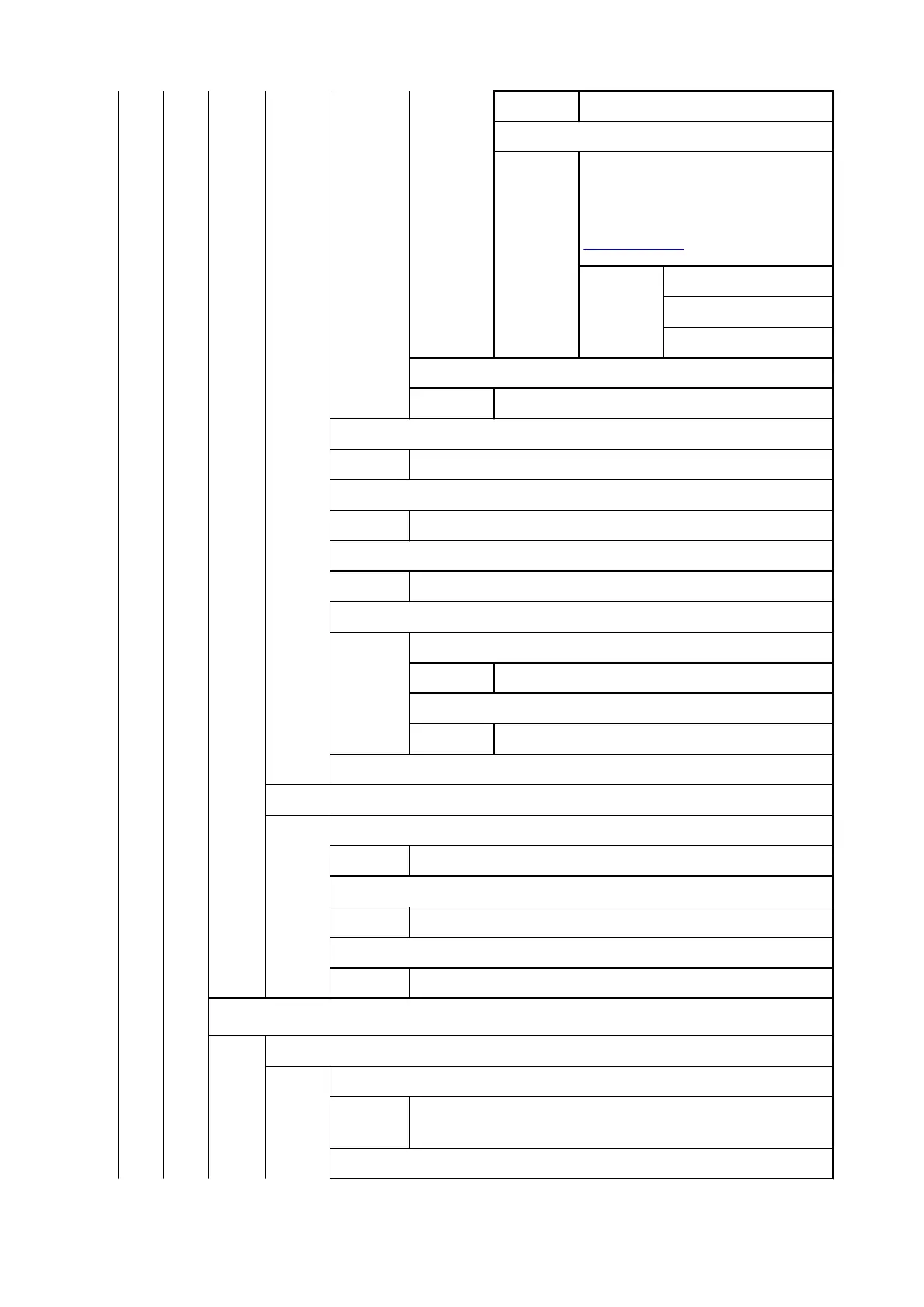Menu structure same as Palette A
Default
Pen 0 to Pen 15
*Pen 0 to Pen 15 have the same menu
structure.
Here to Defaults
Width
Color
Line attributes
Reset palette
All palettes/Palette A/Palette B
Smoothing
Software* / Smoothing
Thicken fine lines
ON / OFF*
Adjust faint lines
ON / OFF*
Width correction
Black/gray
-20 / -19 / ... / -1 / 0* / 1 / ... / 19 / 20
Color
-20 / -19 / ... / -1 / 0* / 1 / ... / 19 / 20
Print color list for palettes
Processing options
Warning display
Enable / Disable*
Detect image size
OFF* / Command priority / Detected size
Frame control
Enable / Disable*
Print from USB flash settings
Print quality settings
Color mode
Color (perceptual) / Color (saturation)* / Color (correct off) /
Monochrome / Monochrome BMP
Print quality
322
