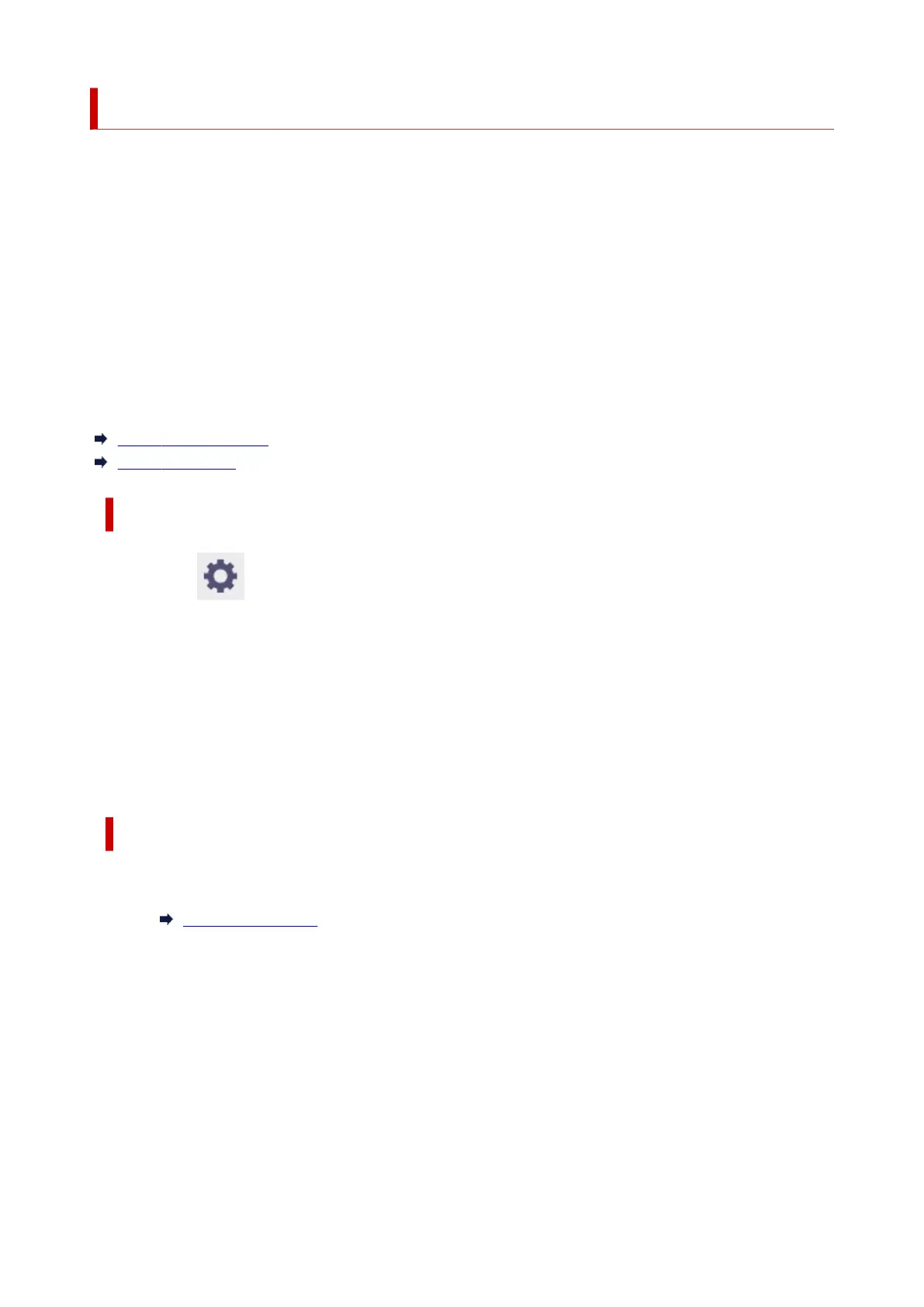Initializing Printer's Setting
Initializes the following settings.
• Paper setting information
• Detection priority data of paper
• SSL certificate
• LAN setting
• Administrator password
• Hard drive data
• Job history
• Operation panel lock
• Web service settings
This operation is available using the operation panel or Remote UI.
Using operation panel
Using Remote UI
Using operation panel
1. Select (Setup) on HOME screen.1.
2.
Select Printer settings.
2.
3.
Select Initialize printer settings.
3.
If you specify the administrator password, enter the password.
4. Confirm the message and select Yes.4.
Using Remote UI
1.
Start up Remote UI.
1.
Start up Remote UI.
2.
Select Printer settings.
2.
3.
Select Initialize printer settings.
3.
4.
Confirm the message and select Yes.
4.
The Remote UI is disconnected.
478
