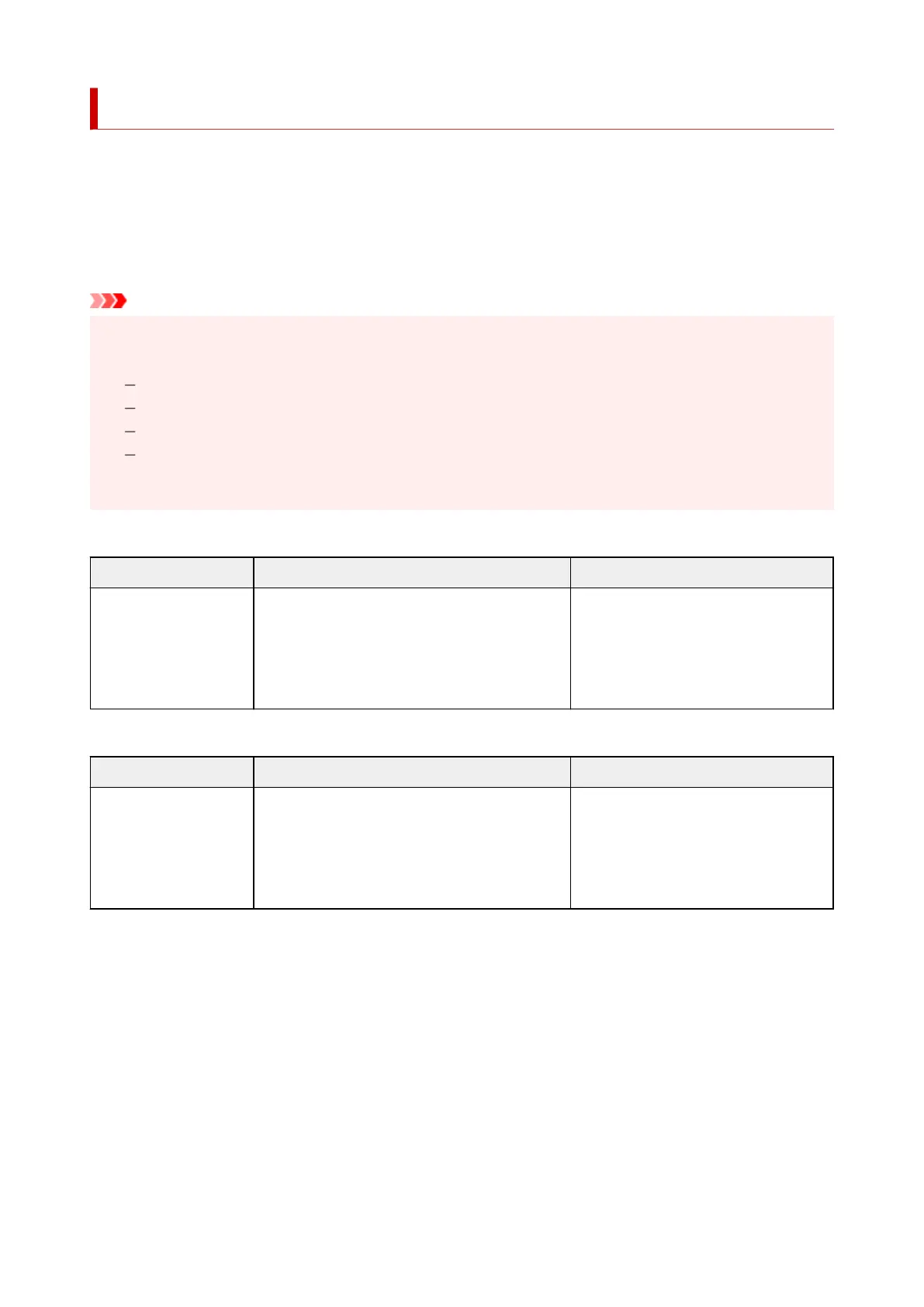Example Basket Configurations
When printing line drawings on plain paper, you can use the basket not only at the regular position but also
at two kinds of extended positions convenient for catching printed material.
In these extended positions, the basket can collected up to approximately 20 sheets of printed material.
The paper sizes that can be used with these extended positions are shown in the table below. Use the best
position that suits the paper size and orientation.
Important
• Use the regular position in the following situations. If you print multiple sheets in the regular position,•
remove the printed material from the basket one sheet at a time.
Paper other than plain paper
Paper sizes not listed in the following table and printed material other than line drawings
If the paper curls excessively due to the qualities of the paper or the usage environment
If the paper curls excessively near the end of a roll of paper
• Return the basket to the regular position after printing.•
Extended position A
Paper orientation SD-35 / SD-34 SD-26 / SD-25
Portrait 36"x48" (ARCH E) (914.4 x 1219.2 mm)
24"x36" (ARCH D) (609.6 x 914.4 mm)
A0 (841.0 x 1189.0 mm)
A1 (594.0 x 841.0 mm)
24"x36" (ARCH D) (609.6 x 914.4 mm)
A1 (594.0 x 841.0 mm)
Extended position B (SD-35 / SD-26 only)
Paper orientation SD-35 SD-26
Landscape 24"x36" (ARCH D) (609.6 x 914.4 mm)
18"x24" (ARCH C) (457.2 x 609.6 mm)
A1 (594.0 x 841.0 mm)
A2 (420.0 x 594.0 mm)
18"x24" (ARCH C) (457.2 x 609.6 mm)
A2 (420.0 x 594.0 mm)
Regular position
75