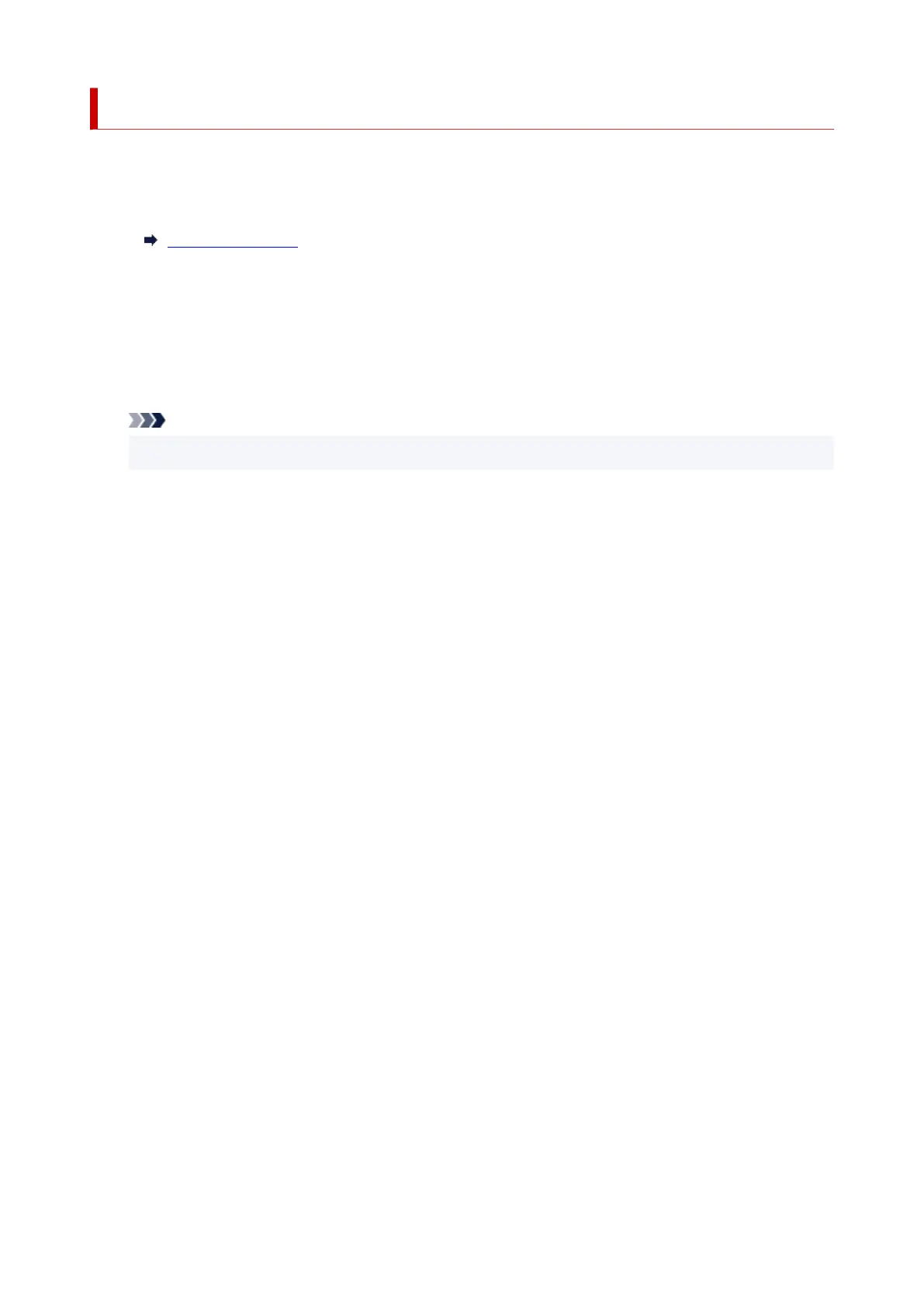Naming Personal Job Boxes
For easier identification, you can assign names to personal job boxes.
1. Start up Remote UI.1.
Start up Remote UI
2.
Select Job management.
2.
3.
Select Saved job.
3.
4.
In the list, select the target job box.
4.
Note
•
Enter the password if the personal job box has it.
5. Select Edit.5.
6. Enter name and select OK.6.
540