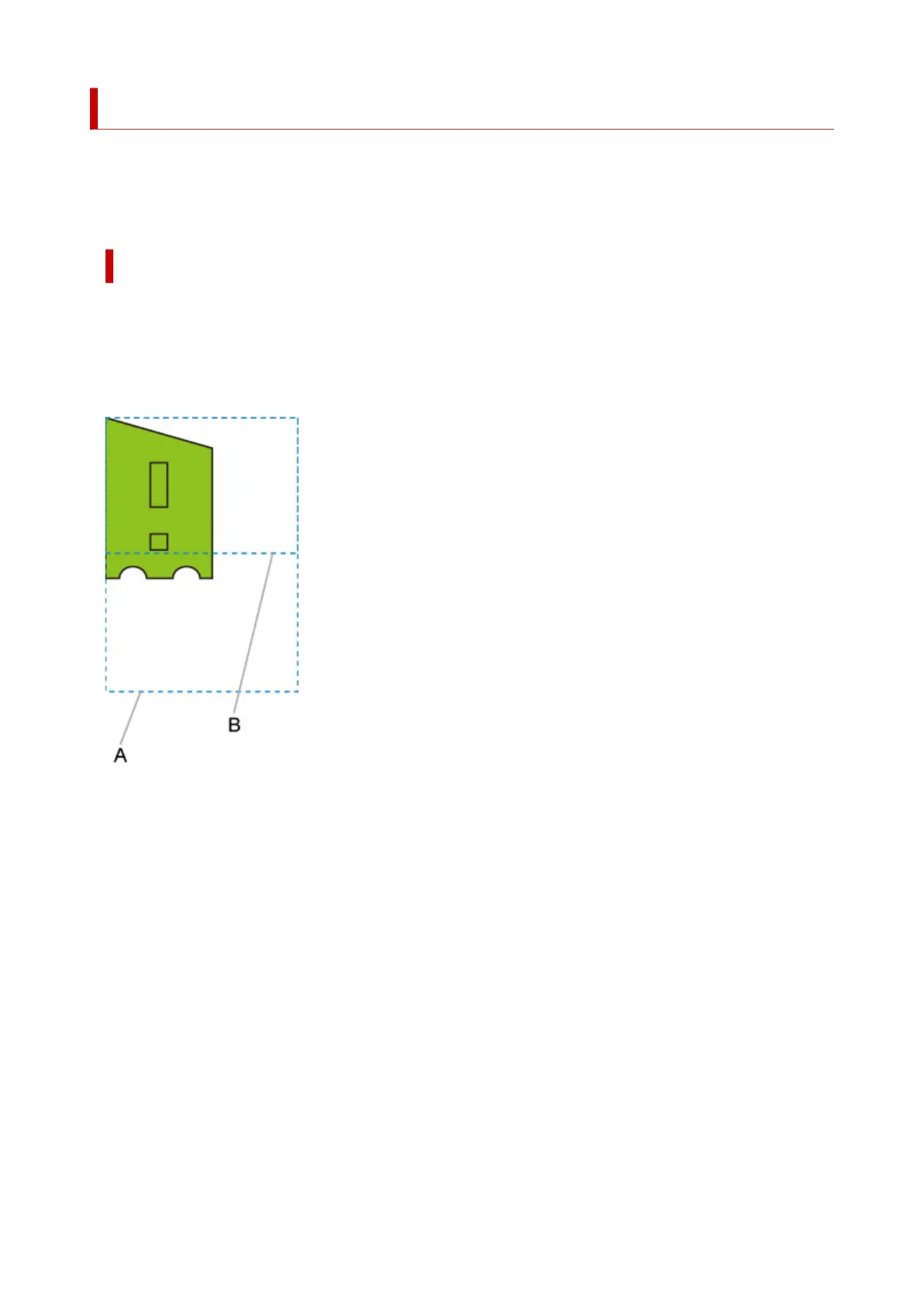Print centered and Cut to standard size
When both Print centered and Cut to standard size are specified, first the optimum standard size is
determined based on the HP-GL/2 data and the roll paper loaded on the printer.
Next, Print centered is performed in accordance with the standard size.
Print centered AND Cut to standard size EXAMPLE
When A3 width roll paper is loaded, A3 portrait is chosen as the optimal standard size based on the roll
paper width and image size.
Next, Print centered is performed in accordance with the A3 portrait.
Print data (image drawing range)
A. Virtual area for A3 size (portrait)
B. Virtual area for A4 size (landscape)
• Printed image when ON is selected for Print centered and OFF is selected for Cut to standard size•
432
