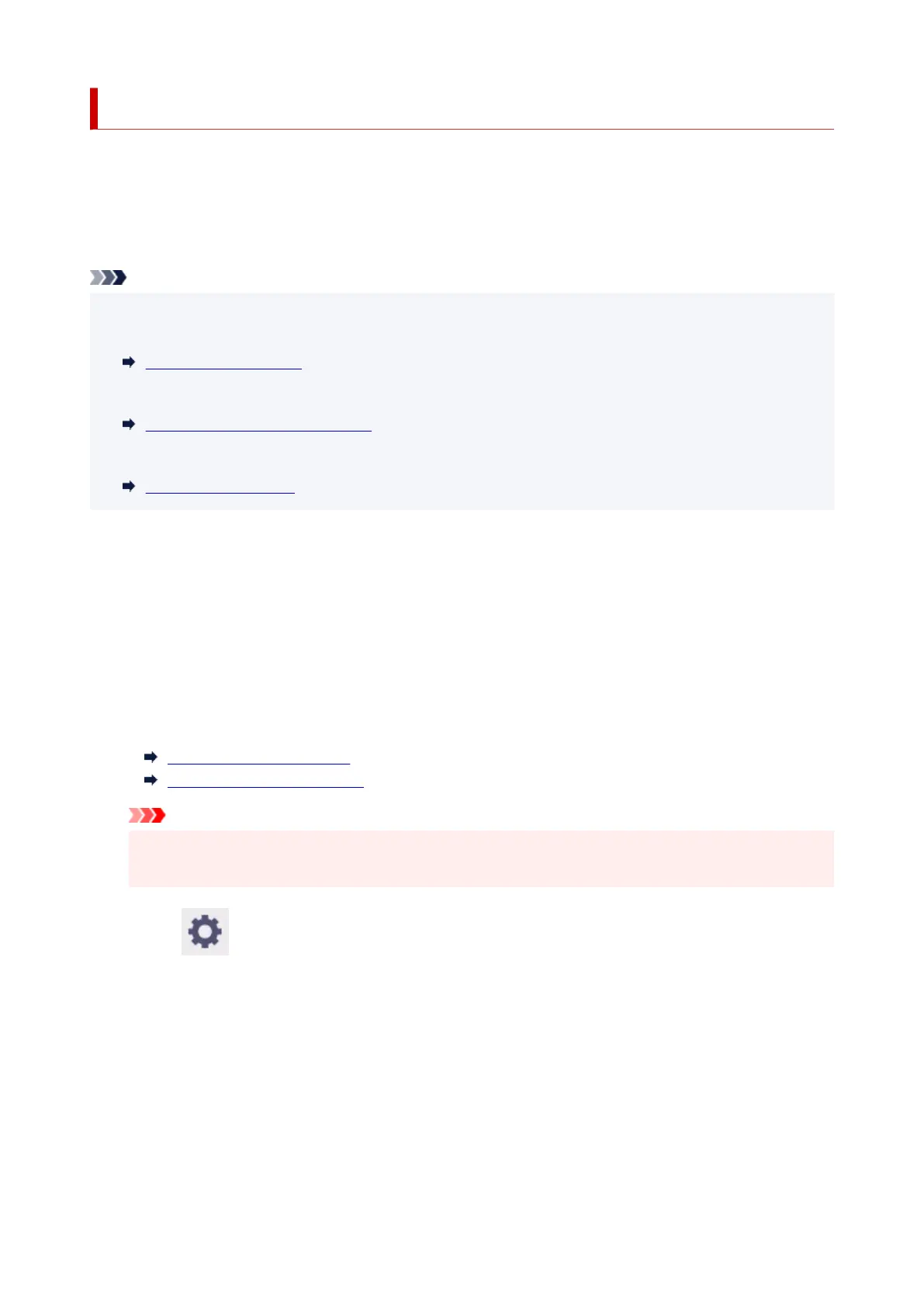Manually Adjusting Different Colored Horizontal Streaks
If printed images are affected by banding in different colors, execute Adjust print quality for adjustment of
the paper feed amount.
Use manual adjustment with highly transparent media.
Manual adjustment requires you to enter an adjustment value after a test pattern is printed.
Note
• We recommend executing the adjustment if you have changed the paper type or paper size.
• Always check the Set priority values.•
Paper feed adjustment
• If additional fine-tuning is necessary, execute Paper feed fine adjustment.•
Fine-Tuning Paper Feed Amount
• Use Adjust feed length to ensure that lines in CAD drawings are printed at exactly the right length.•
Adjusting Line Length
Items to Prepare
When Using Rolls
An unused roll at least 254.0 mm (10.00 in.) wide
When Using Sheets
Two sheets of unused paper of at least A4/Letter size
Follow the procedure below to adjust.
1. Load paper.1.
Loading Rolls in the Printer
Loading Sheets in the Printer
Important
• Always make sure the loaded paper matches the type of paper specified. Adjustment cannot be
completed correctly unless the loaded paper matches the settings.
2.
Select (Setup) on HOME screen.
2.
3.
Select Maintenance.
3.
4.
Select Paper feed adjustment.
4.
5.
Select Adjust print quality.
5.
6.
Select Manual.
6.
560
