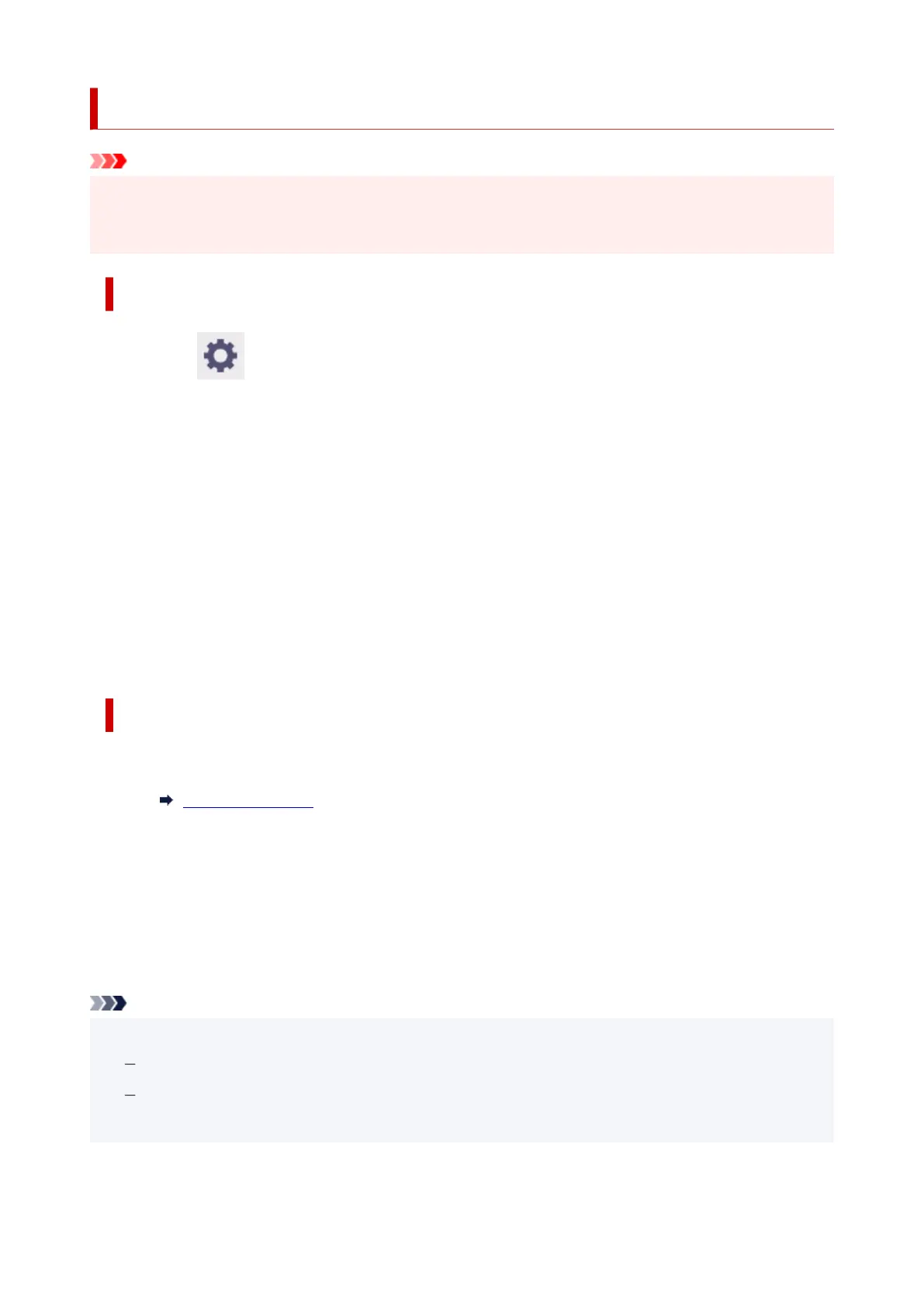Firmware update
Important
• When you use this function, make sure the printer is connected to the Internet.
• The administrator password is required to change settings if it is enabled for changing settings using the
operation panel.
Using Operation Panel
1.
Select (Setup) on the HOME screen.
1.
2.
Select Printer settings.
2.
3.
Select Firmware update.
3.
If an administrator password is set, enter the password.
4. Select Install update.4.
5.
Select Yes.
5.
6.
Check message and select Start update.
6.
Using Remote UI
1. Start up Remote UI.1.
Start up Remote UI
2.
Select Firmware update.
2.
3.
Select Install update.
3.
4.
Check message and select Update.
4.
Note
• If the firmware update is not complete, check the following and take an appropriate action.•
Check the network settings such as a wireless router.
If Cannot connect to the server. is displayed on the touch screen, select OK and try again after a
while.
623
