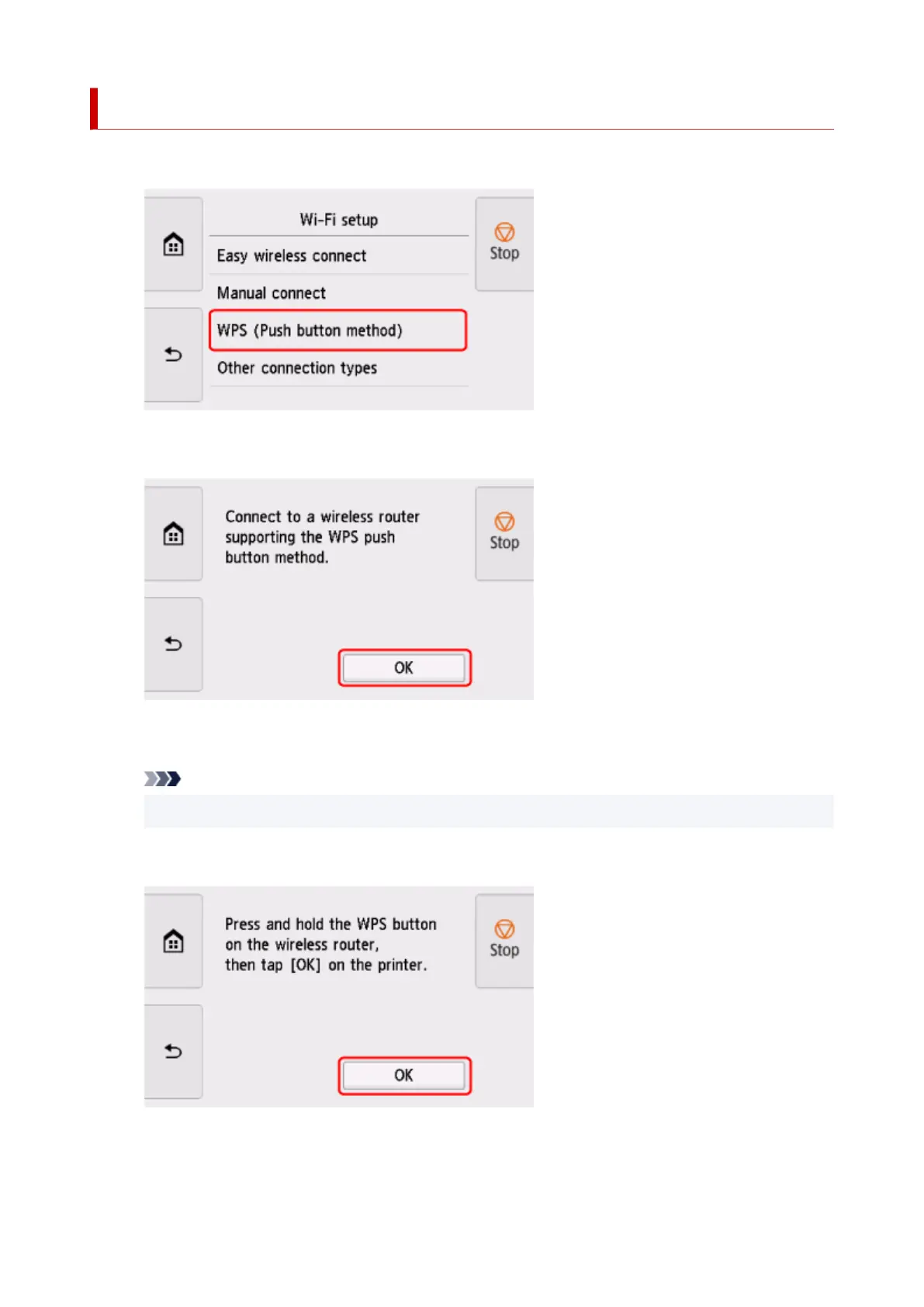WPS Connection
1. Select WPS (Push button method).1.
2.
Select OK.
2.
3. Press and hold the WPS button on the wireless router.3.
Note
• For more on pressing the WPS button, see the wireless router manual.
4. Select OK on the printer within 2 minutes.4.
5.
When the screen on the below appears, select OK.
5.
485