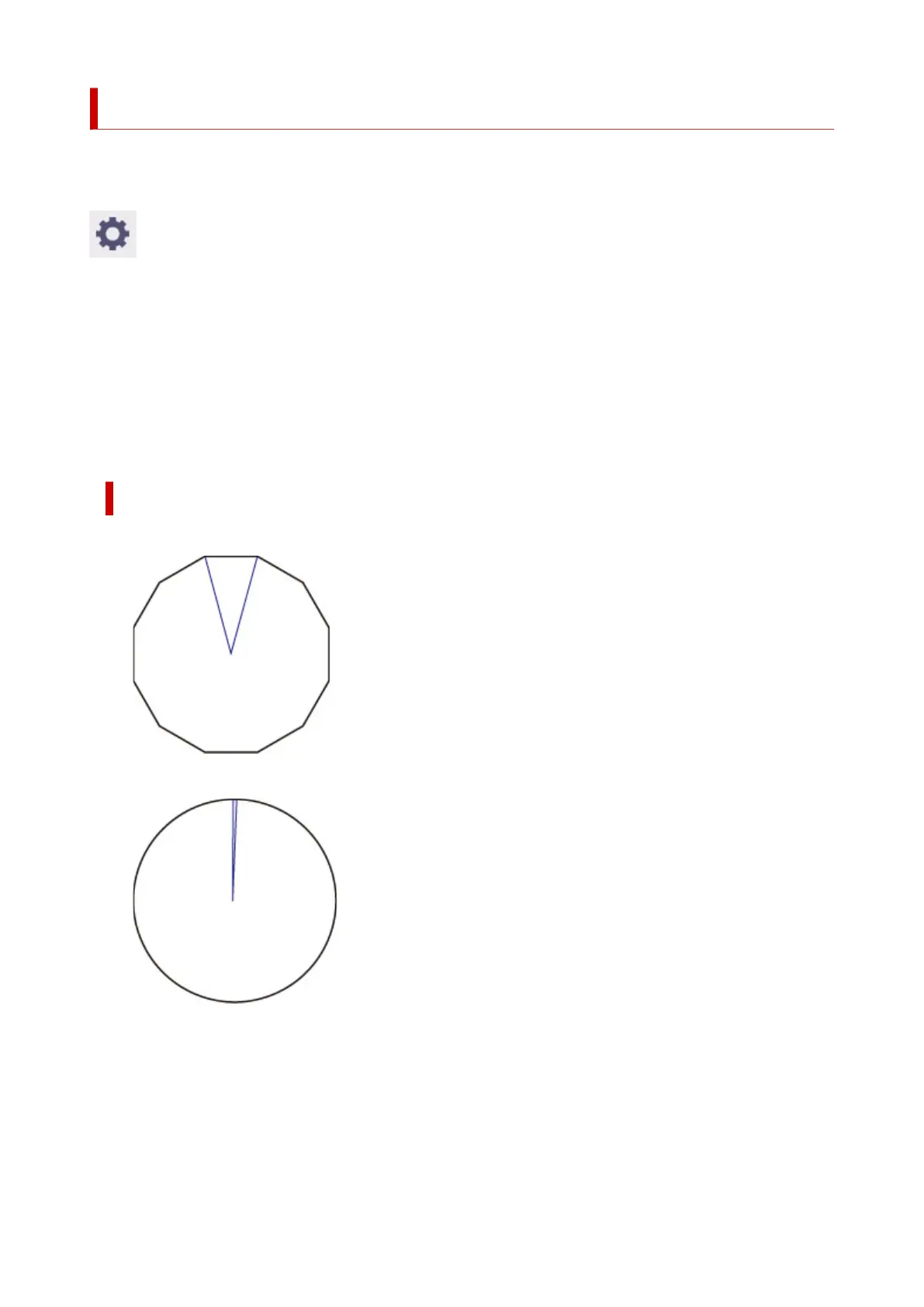Smoothing
Makes arc drawing smoother.
Display this item by selecting the following.
(Setup) > Printer settings > Print settings > HP-GL/2 print settings > Line & pen manager
• Software•
Draws arcs using HP-GL/2 data settings.
Default value of the central angle of an arc in HP-GL/2 is 5° (Regular 72-sided polygon) if the angle is
not specified using a HP-GL/2 command.
• Smoothing•
Draws curves that are smoother than arcs with a central angle of 1°.
SMOOTHING EXAMPLES
• When Software is selected:•
• When Smoothing is selected:•
416
