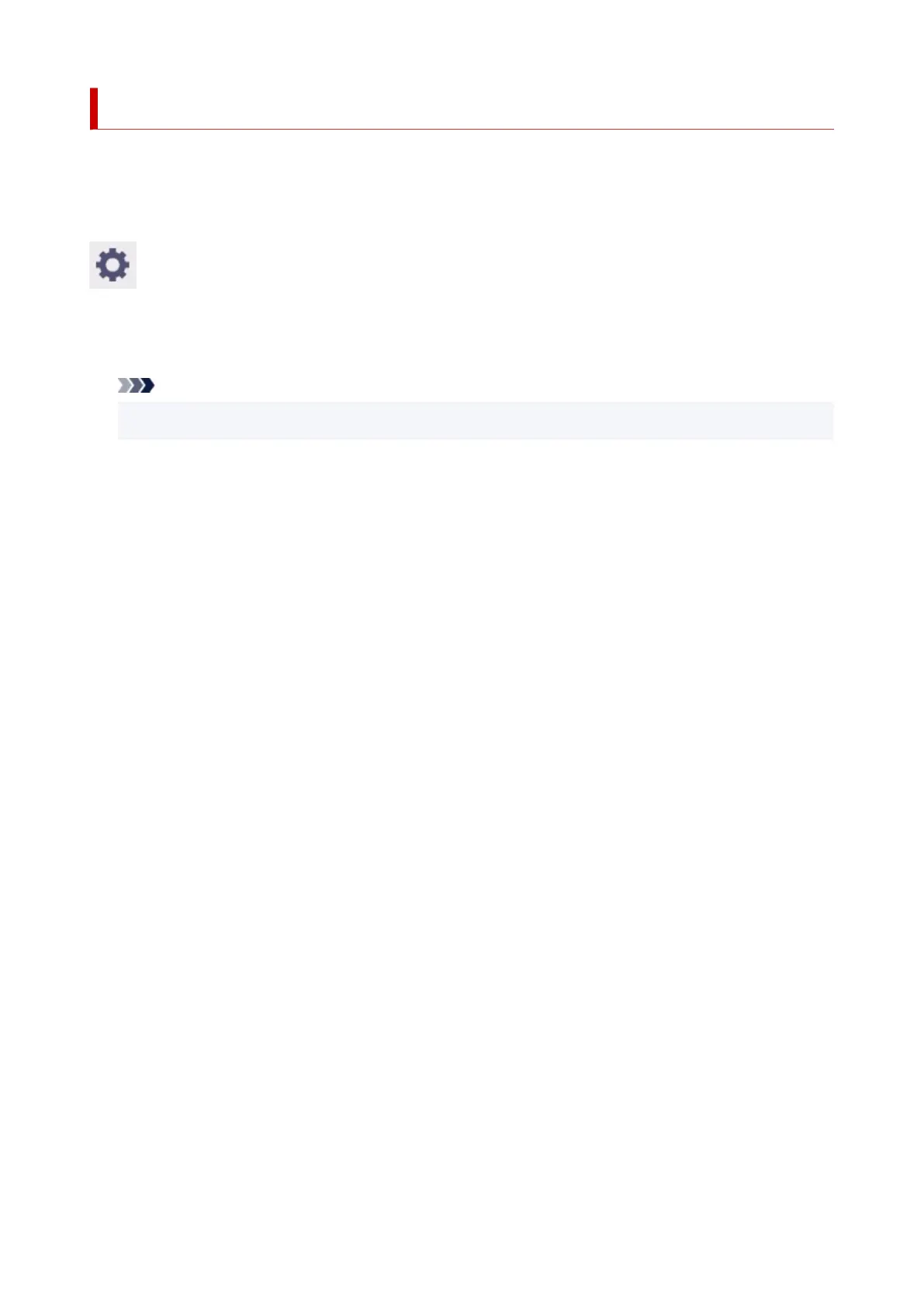Frame control
Only available with TM-355/TM-255/TM-5355/TM-5255.
Perform this setting to print the HP-GL/2 data including the FR command.
Display this item by selecting the following.
(Setup) > Printer settings > Print settings > HP-GL/2 print settings > Processing options
• Enable•
Images are printed side by side on the same page.
Note
• If Enable is selected, the image size detection is not performed.•
• Disable•
Each image is printed on every single page.
427
