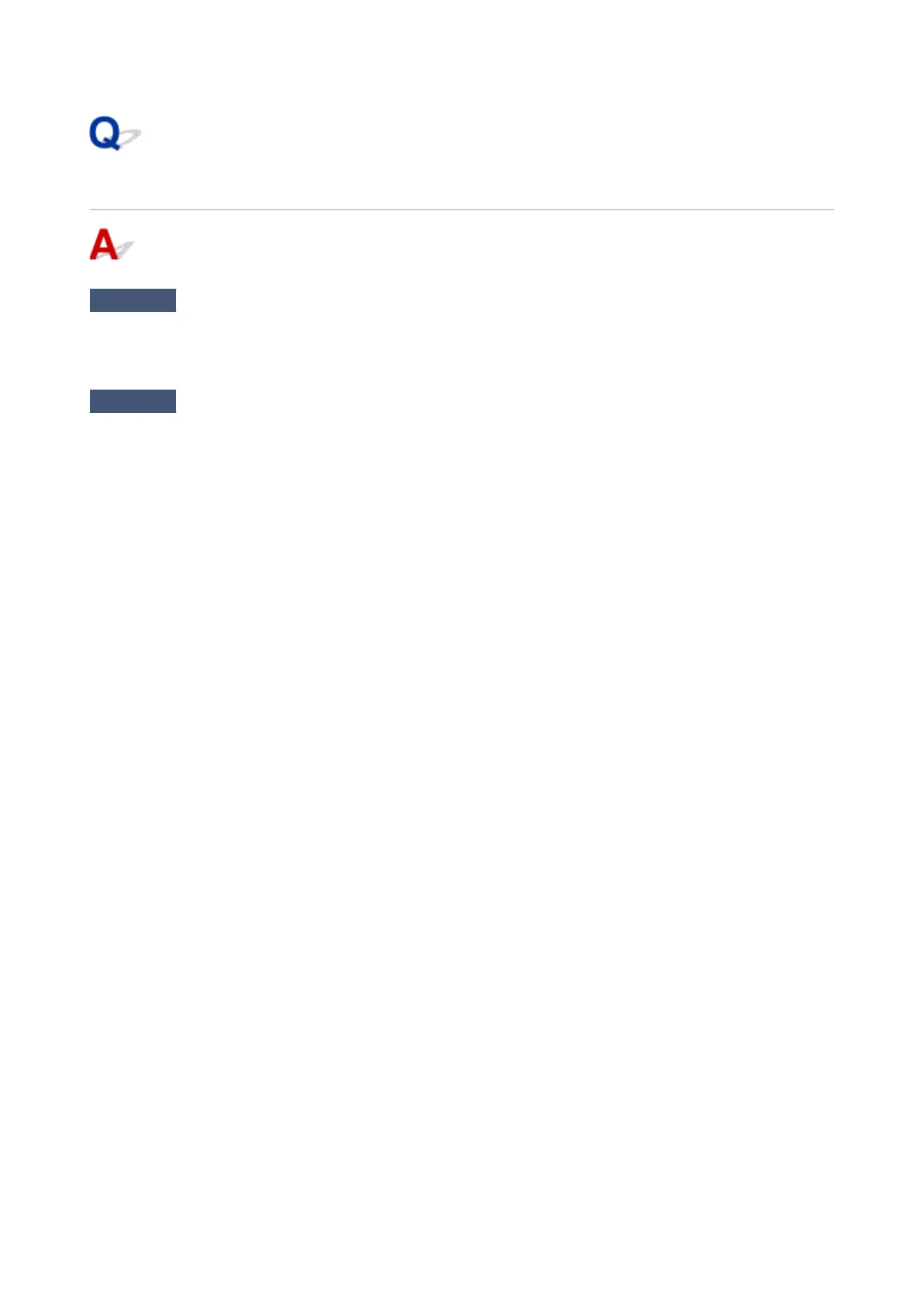Cannot Connect Printer to Network
Check 1
Is the Ethernet cable connected correctly to the printer's wired LAN connector?
Make sure the printer is connected to the network with the correct Ethernet cable, and then turn the printer on.
For instructions on connecting the cable, refer to the Setup Guide.
Check 2
Make sure the Link indicator is lit.
The left and right indicators are lit if the printer is connected via 1000Base-T.
The left indicator is green if the printer is connected via 100Base-TX, and the right indicator is orange if
connected via 10Base-T.
If the Link indicator is not lit, check the following points.
•
The hub is on.
•
The end of the Ethernet cable is connected correctly.
•
Insert the Ethernet cable until it clicks and locks in place.
•
There is no problem with the Ethernet cable.
•
If there is any problem, replace the Ethernet cable.
677
