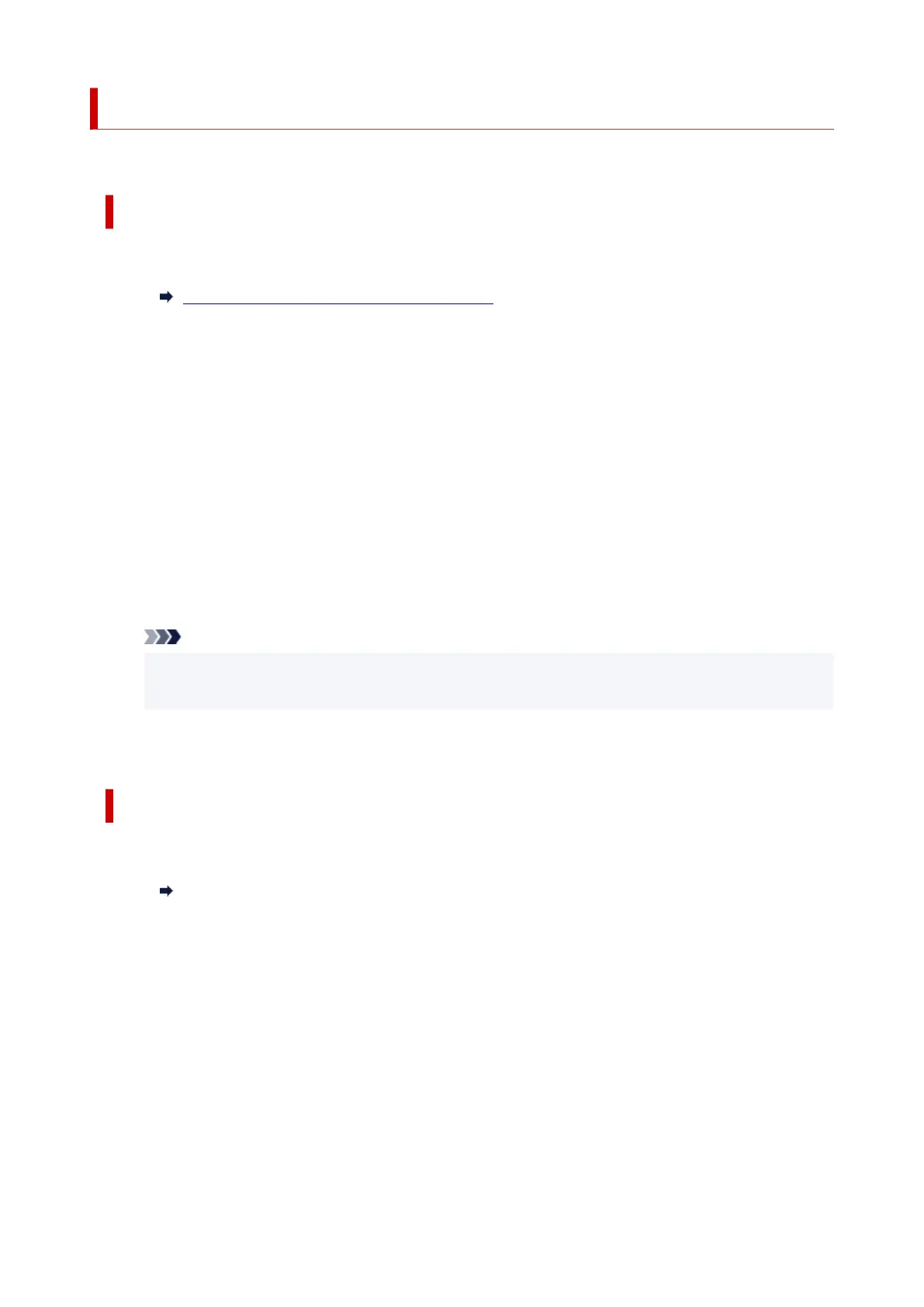Saving Print Jobs in Personal Job Boxes
To save print jobs in personal job boxes, configure the printer driver.
Configuring Printer Driver (Windows)
1.
Open printer properties dialog box.
1.
How to Open the Printer Driver Setup Window
2.
Select Page Setup tab.
2.
3.
Select Output Method.
3.
4.
Select Save in Job Box in Output Method.
4.
5.
In Name of data to be saved, specify how to name saved print jobs.
5.
To use the file name, select Use file name.
Otherwise select Enter name and enter a name in Name.
6. Select a personal job box in Job Box.6.
Note
• Select Acquire Job Box Name to display personal job box names in the Job Box list, as
acquired from the printer.
7.
Select OK.
7.
Configuring Printer Driver (macOS)
1. Open printer properties dialog.1.
How to Open the Printer Driver Setup Dialog
2.
Select Additional Settings in Printer Options.
2.
3.
Select Save in Job Box in Output Method.
3.
530
