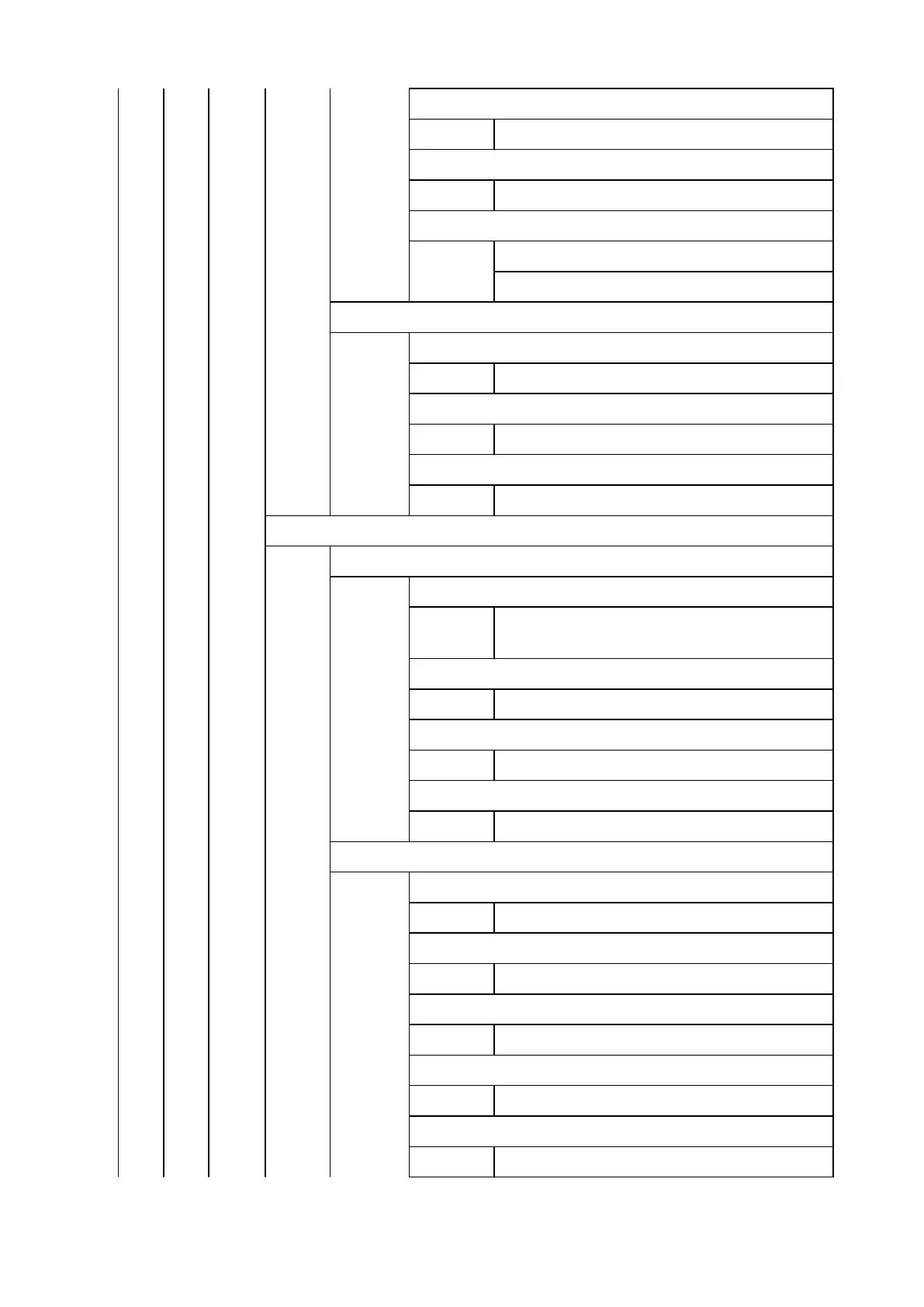Thicken fine lines
ON / OFF*
Adjust faint lines
ON / OFF*
Width correction
Black/gray
Color
Processing options
Warning display
Enable / Disable*
Detect image size
OFF* / Command priority / Detected size
Frame control
Enable / Disable*
Print settings 4
Print quality settings
Color mode
Color (perceptual) / Color (saturation)* / Color
(correct off) / Monochrome / Monochrome BMP
Print quality
5 (Fast) / 4 / 3* / 2 / 1 (High)
Input resolution
600 dpi / 300 dpi / Specify print job*
Print target
Photo / Line drawing / Auto select*
Paper settings
Paper src
Auto select* / Roll paper / Manual
Margin
3mm* / 5mm
Border
Borderless / Bordered*
Oversize
Enable* / Disable
Save paper
ON / OFF*
328
