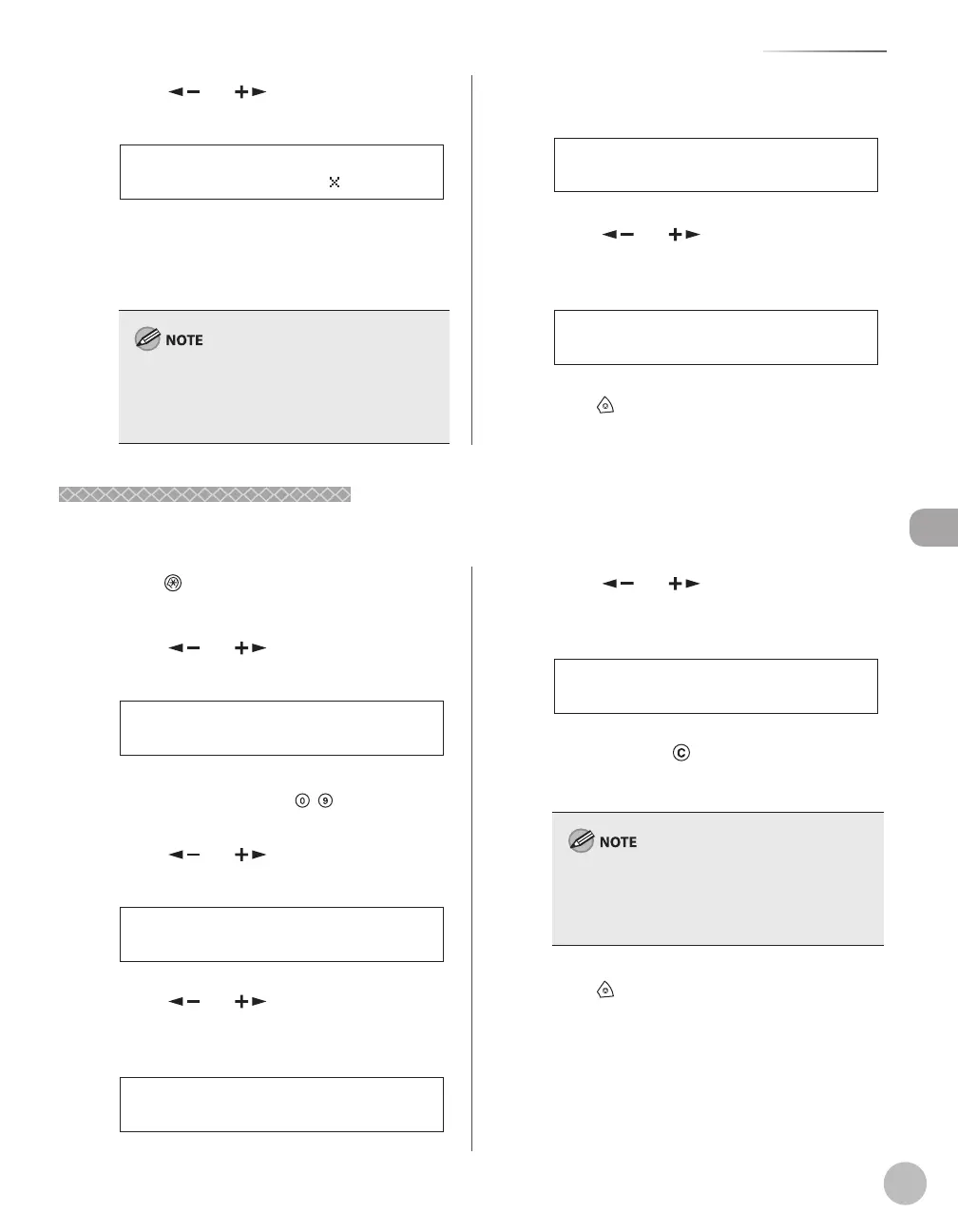Fax (imageRUNNER 1025iF Only)
5-37
Favorites Buttons
13
Press [ ] or [ ] to select the
resolution, then press [OK].
200 200dpi
IMAGEQUALITY
You can select from <200×200dpi>,
<200×400dpi>, <300×300dpi>, <400×400dpi>,
<600×600dpi>, <100×100dpi>, <150×150dpi>,
and <200×100dpi>.
The image is sent in <200×200dpi> even if you
select <200x400dpi>, <300x300dpi>,
<400×400dpi>, <600×600dpi>, <100×100dpi>,
or <150×150dpi>.
14
Con rm that <ORIGINAL TYPE> is
displayed, then press [OK].
5.ORIGINAL TYPE
FAVORITES BUTTONS
15
Press [ ] or [ ] to select the original
type (<TEXT/PHOTO>, <TEXT>, or
<PHOTO>), then press [OK].
TEXT/PHOTO
ORIGINAL TYPE
16
Press [Stop] to return to the standby
mode.
Erasing a Favorites Button
Erasing a Favorites Button
This section describes the procedure for erasing a favorites button.
Press (Additional Functions).
Press [ ] or [ ] to select <ADDRESS
BOOK SET.>, then press [OK].
4.ADDRESS BOOK SET.
ADD. FUNCTIONS
If a password has been set for the Address Book,
enter the password using
– [numeric keys],
then press [OK].
Press [ ] or [ ] to select <FAVORITES
BUTTONS>, then press [OK].
1.FAVORITES BUTTONS
ADDRESS BOOK SET.
Press [ ] or [ ] to select a favorites
button (M1 to M4) you want to erase,
then press [OK].
[M1]Favorite(Fax)
FAVORITES BUTTONS
Press [ ] or [ ] to select <TEL
NUMBER ENTRY>, or <I-FAX ADDRESS>,
then press [OK].
2.TEL NUMBER ENTRY
FAVORITES BUTTONS
Press and hold [Clear] to erase the
entire entry, then press [OK].
If you erase the fax number or I-fax address, the
registered name and combination of send
settings in a favorites button is cleared
automatically.
Press [Stop] to return to the standby
mode.
