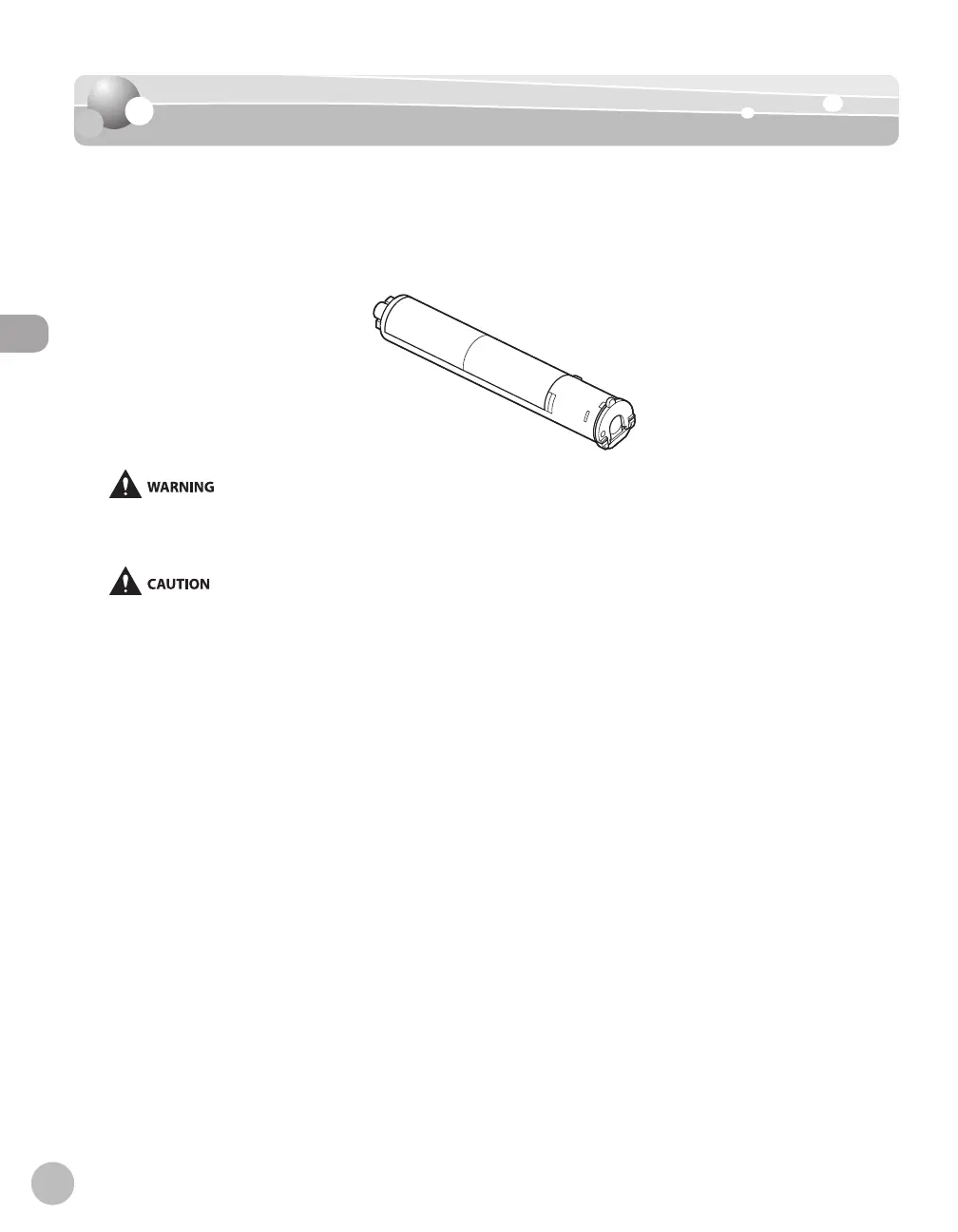Before Using the Machine
1-10
Toner Cartridge
If a message prompting you to replace the toner cartridge appears on the display, replace
the toner cartridge with a new one.
Use only the toner cartridges recommended for use with this machine.
Never dispose toner cartridges in a re or incinerator, as this may result in an explosion.
Do not store toner cartridges in places exposed to open ames, as this may cause the toner to ignite and result in burns or
a re.
Keep toner and other consumables out of the reach of small children. If these items are ingested, consult a physician
immediately.
When removing a used toner cartridge, remove the toner cartridge carefully to prevent the toner from scattering and
getting into your eyes or mouth. If the toner gets into your eyes or mouth, wash them immediately with cold water and
immediately consult a physician.
When discarding used toner cartridges, put the cartridges into a case to prevent the toner remaining inside the cartridges
from scattering, and dispose of them in a location away from open ames.
–
–
–
–
–
