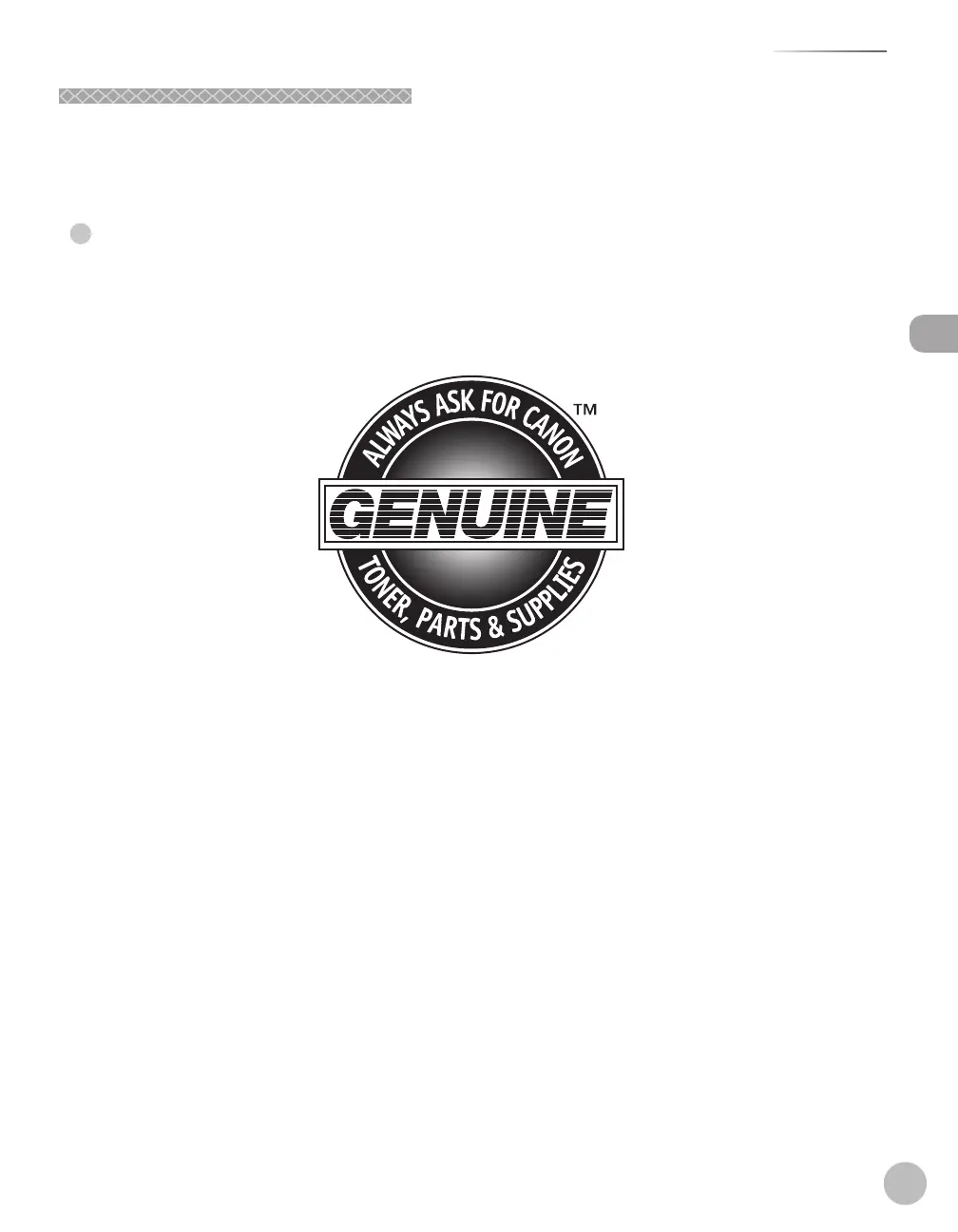Before Using the Machine
1-11
Toner Cartridge
Maintaining the Toner Cartridge
Maintaining the Toner Cartridge
Store toner cartridges in a cool location, away from direct sunlight.
The recommended storage conditions are: temperature below 86 °F (30 °C), and humidity below 80%.
Never store the cartridge in a vertical position.
Genuine Supplies
Canon has developed and manufactured Toner, Parts, and Supplies speci cally for use in this machine. For
optimal print quality and for optimal machine performance and productivity, we recommend that you use
Genuine Canon Toner, Parts, and Supplies.
Contact your Canon Authorized Dealer or Service Provider for Genuine Canon Supplies.
Be careful of counterfeit toners
Please be aware that there are counterfeit Canon toners in the marketplace. Use of counterfeit toner may
result in poor print quality or machine performance. Canon is not responsible for any malfunction, accident or
damage caused by the use of non-genuine Canon toner or counterfeit toner.
For more information, see http://www.canon.com/counterfeit.
●
●
●
