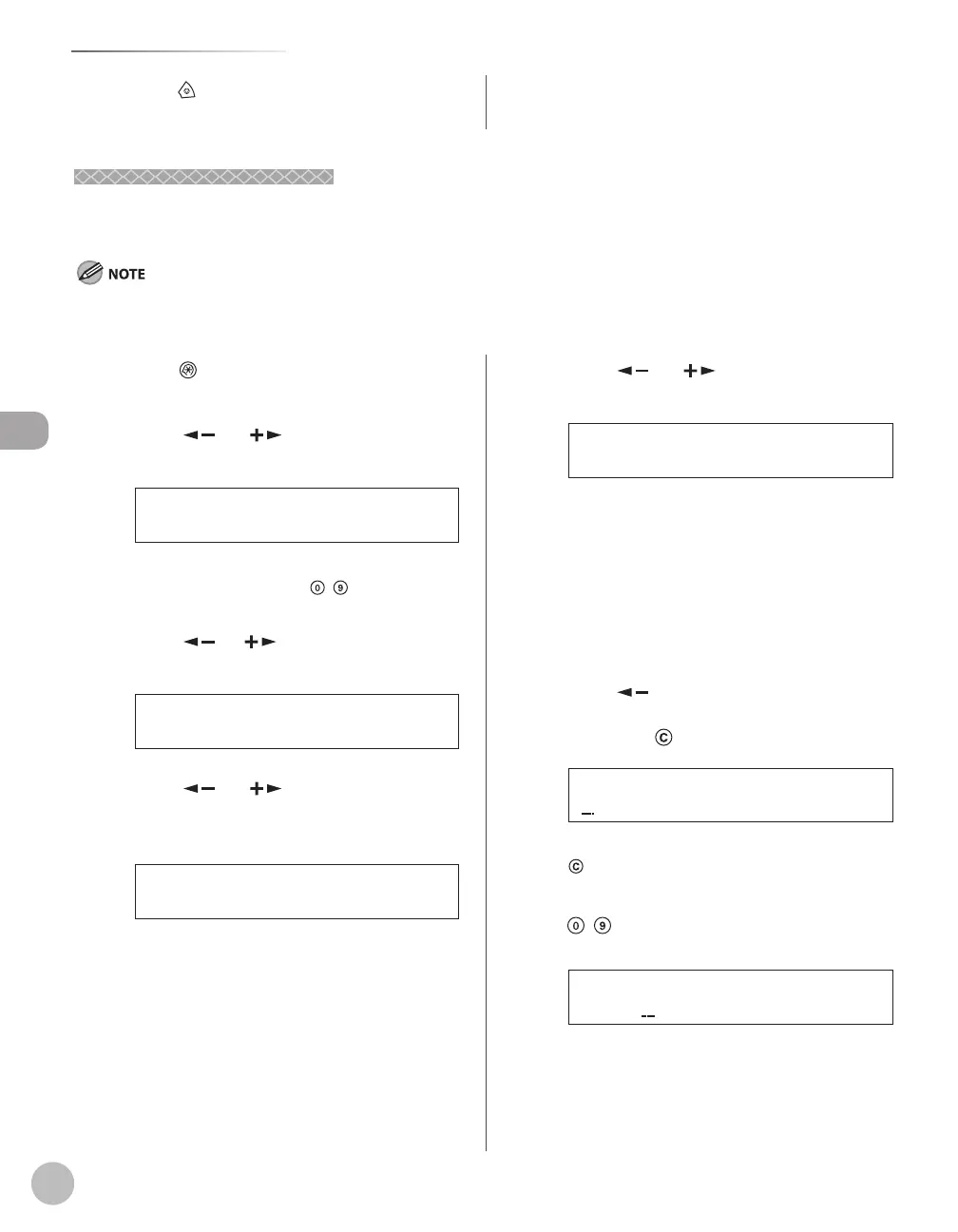Registering Destinations in the Address Book (imageRUNNER 1025iF Only)
3-10
Storing/Editing One-Touch Keys
Editing One-Touch Keys
This section describes the procedure for editing the fax, I-fax, e-mail and le server addresses in the one-touch
keys.
You cannot change the server protocol setting (FTP or SMB) of the destination registered in Address Book. To change the server
protocol, cancel the registration once, then register with the correct server protocol again.
Press [ ] or [ ] to select the item you
want to edit, then press [OK].
1.NAME
1-TOUCH SPD DIAL
You can edit the following items:
Fax: <NAME>, <TEL NUMBER ENTRY>,
<OPTIONAL SETTING>
I-Fax: <NAME>, <I-FAX ADDRESS>
E-Mail: <NAME>, <E-MAIL ADDRESS>
File server (FTP or SMB): <NAME>, <HOST
NAME>, <FILE PATH>, <LOGIN NAME>,
<PASSWORD>
Press [ ] repeatedly to go back to the
character or number you want to change,
then press [Clear].
NAME :a
To delete the entire entry, press and hold
[Clear].
Enter a new character or number using
– [numeric keys], then press [OK].
Canon
NAME :a
Ex.
Repeat step 5 to 7 to edit the desired
items.
–
–
–
–
Press [Additional Functions].
Press [ ] or [ ] to select <ADDRESS
BOOK SET.>, then press [OK].
4.ADDRESS BOOK SET.
ADD. FUNCTIONS
If a password has been set for the Address Book,
enter the password using
– [numeric keys],
then press [OK].
Press [ ] or ] to select <1-TOUCH
SPD DIAL>, then press [OK].
2.1-TOUCH SPD DIAL
ADDRESS BOOK SET.
Press [ ] or [ ] to select a one-touch
key (01 to 23) you want to edit, then press
[OK].
[01] John(FAX)
1-TOUCH SPD DIAL
You can also select a one-touch key by pressing
the corresponding one-touch key.
Press [Stop] to return to the standby
mode.
