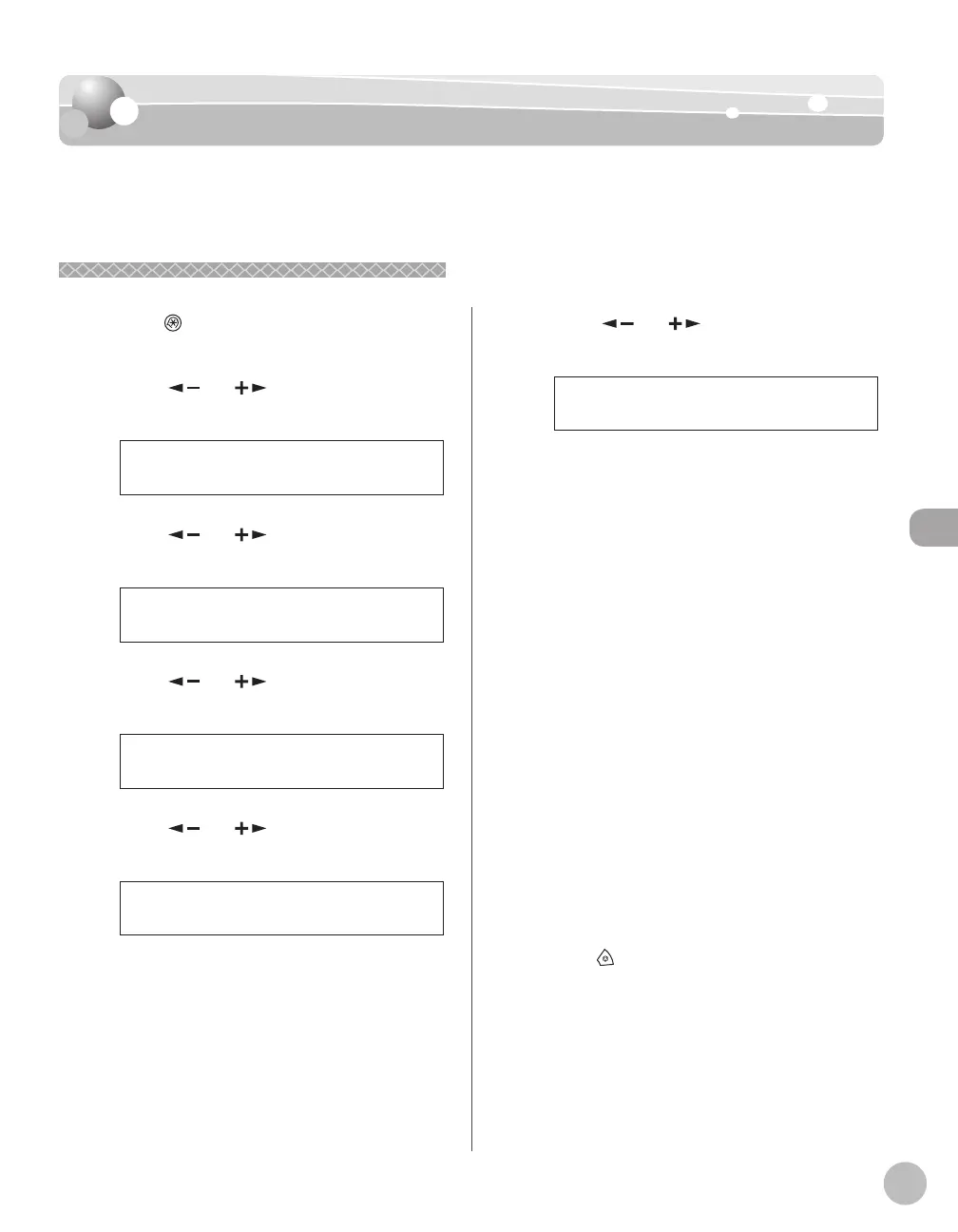Fax (imageRUNNER 1025iF Only)
5-41
Standard Send Settings
This mode enables you to change the standard settings for the Send function, including the
scan mode.
Storing the Standard Send Settings
Storing the Standard Send Settings
Press [Additional Functions].
Press [ ] or [ ] to select <TX/RX
SETTINGS>, then press [OK].
3.TX/RX SETTINGS
ADD. FUNCTIONS
Press [ ] or [ ] to select <COMMON
SETTINGS>, then press [OK].
1.COMMON SETTINGS
TX/RX SETTINGS
Press [ ] or [ ] to select <TX
SETTINGS>, then press [OK].
1.TX SETTINGS
COMMON SETTINGS
Press [ ] or [ ] to select <STANDARD
SETTINGS>, then press [OK].
5.STANDARD SETTINGS
TX SETTINGS
Press [ ] or [ ] to select the desired
setting item, then press [OK].
1.DENSITY
STANDARD SETTINGS
You can specify the following settings:
<DENSITY>: Sets the default density for the
document you send (<STANDARD> (standard
density), <DK> (darkest) or <LT> (lightest)).
(See “TX/RX SETTINGS,” on p. 14-8.)
<IMAGE QUALITY>: Sets the default image
quality for the document you send. (See “TX/
RX SETTINGS,” on p. 14-8.)
<IMAGE FORMAT>: Sets the default le format
for the document you send. (See “TX/RX
SETTINGS,” on p. 14-8.)
<ORIGINAL TYPE>: Sets the default original
type for the document you send. (See “TX/RX
SETTINGS,” on p. 14-8.)
<DIVIDE INTO PAGES>: Sets whether to use
<DIVIDE INTO PAGES> as default. (See “TX/RX
SETTINGS,” on p. 14-8.)
<DIRECT TX>: Sets whether to use <DIRECT
TX> as default. (See “TX/RX SETTINGS,” on
p. 14-8.)
Each time you set the desired setting
item, press [OK].
Press [Stop] to return to the standby
mode.
–
–
–
–
–
–
