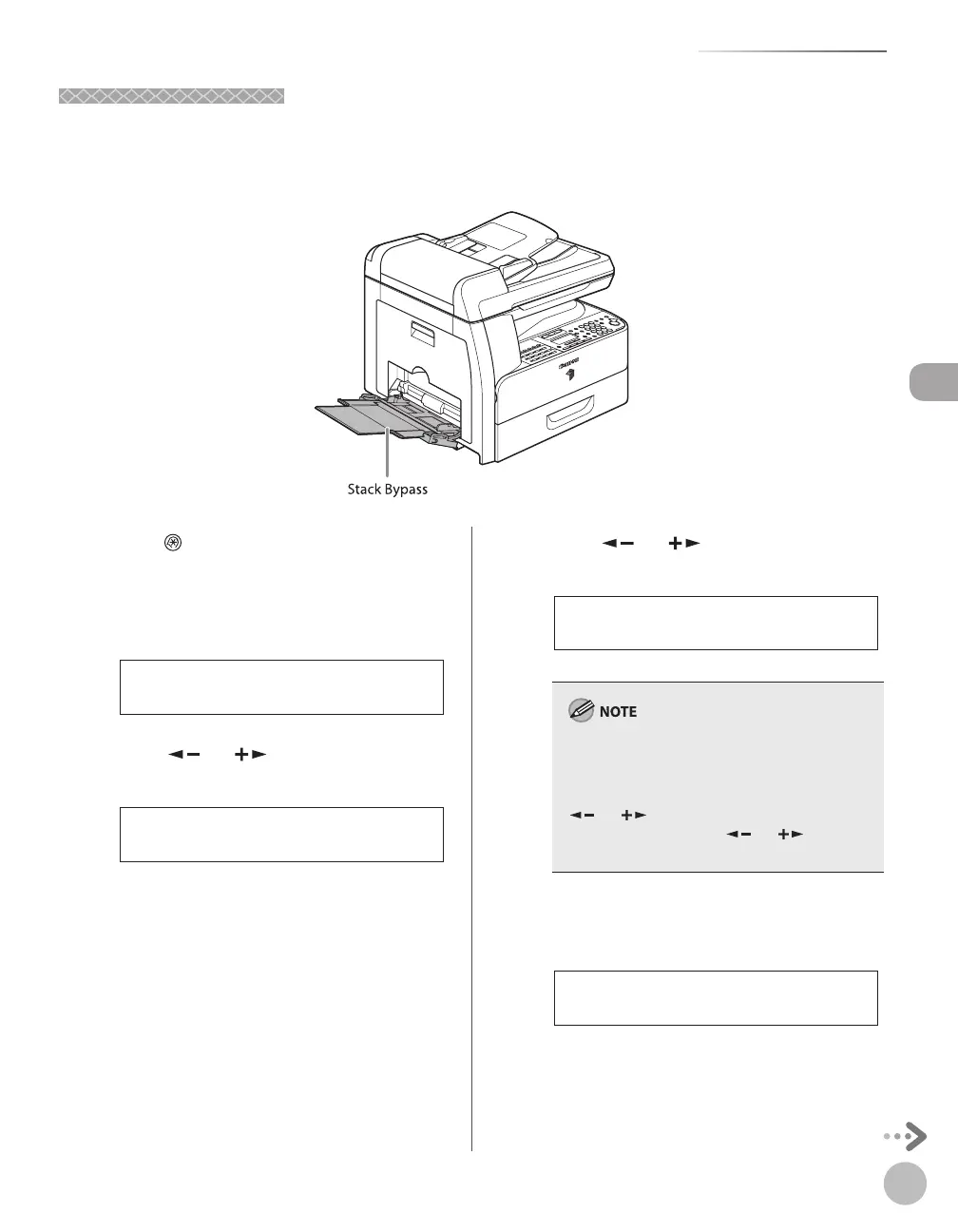Originals and Print Media
2-15
Setting Paper Type and Size
For the Stack Bypass
You can register a frequently used paper size and type for the stack bypass. The default setting of standard
settings for stack bypass is <OFF>.
To print using the stack bypass, follow this procedure to specify the paper size and type.
Press [Additional Functions].
Con rm that <COMMON SETTINGS> is
displayed, then press [OK].
1.COMMON SETTINGS
ADD. FUNCTIONS
Press [ ] or [ ] to select <BYPASS
STD SET>, then press [OK].
10.BYPASS STD SET
COMMON SETTINGS
Press [ ] or [ ] to select <ON>, then
press [OK].
ON
BYPASS STD SET
If you select <OFF>, you must specify paper size
and type every time you load paper on the stack
bypass. In this case, when the display to specify
the paper size for the stack bypass appears, press
[ ] or [ ] to select the paper size, then press
[OK]. Consequently, press [ ] or [ ] to select
the paper type, then press [OK].
Con rm that <PAPER SIZE> is displayed,
then press [OK].
1.PAPER SIZE
BYPASS STD SET
