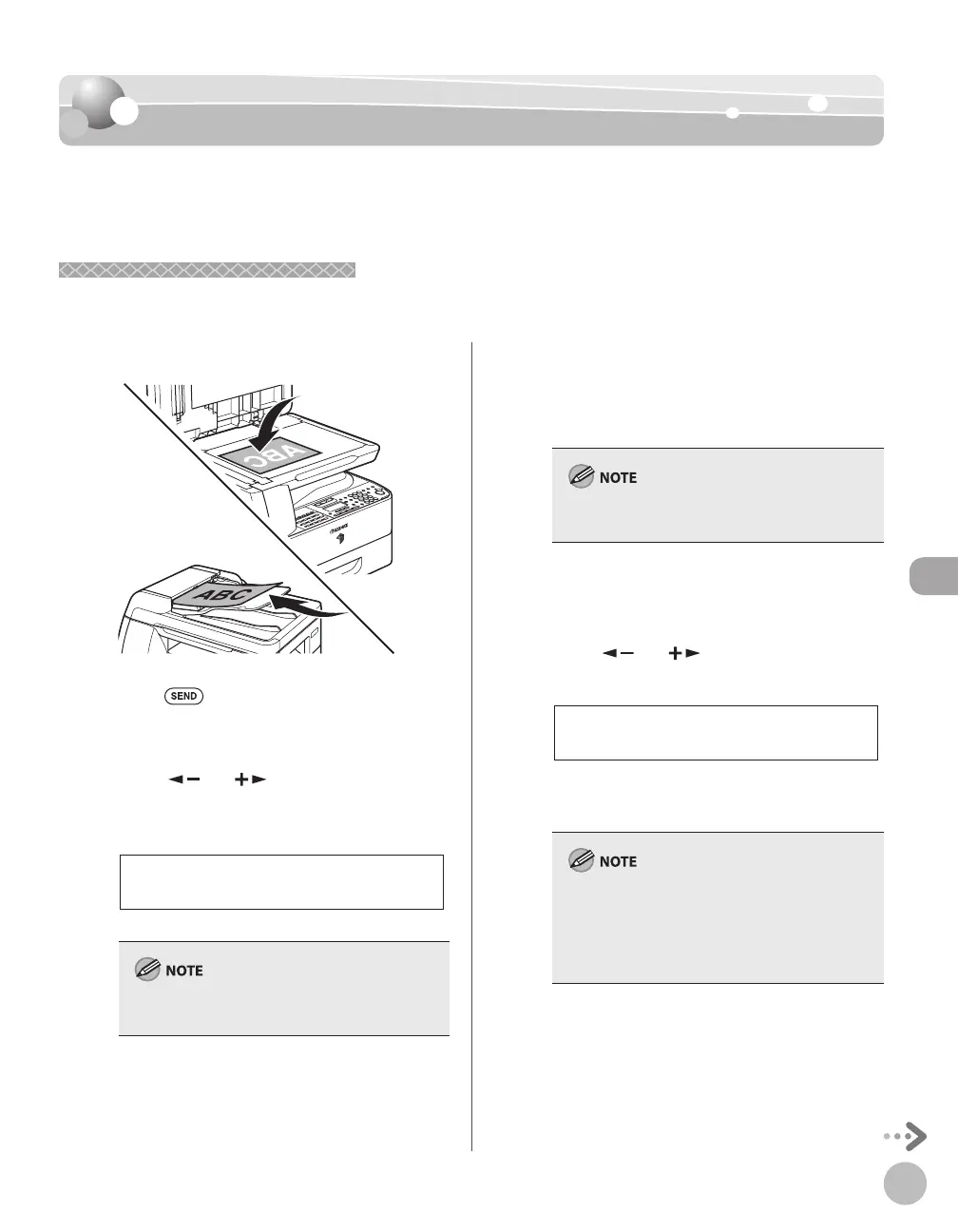E-Mail (imageRUNNER 1025iF Only)
6-5
Basic E-Mail Operations
This section describes the basic procedures for sending e-mails and canceling a
transmission in progress.
Sending E-Mail Documents
This section describes the ow of sending e-mails.
Place your originals.
Press [SEND].
The SEND indicator lights up and the machine
enters the send standby mode.
Press [ ] or [ ] to select <E-MAIL:
B&W> or <E-MAIL: COLOR>, then press
[OK].
E-MAIL:B&W
SELECT SEND METHOD
If you want to send color images attached to an
e-mail message, select <E-MAIL (COLOR)>.
Specify the destination.
For instructions on specifying destinations, see
“Specifying Destinations (E-Mail),” in the e-
Manual.
If you want to start sending without adjusting the
optional send settings, skip to step 10.
Press [OK].
Press [ ] or [ ] to select the le
format, then press [OK].
PDF
FILE FORMAT
E-mail (B&W): <PDF>, <TIFF (B&W)>
E-mail (Color): <PDF (COMPACT)>, <JPEG>
If you specify an e-mail address from Address
Book without selecting the sending method,
settings speci ed in <STANDARD SETTINGS> in
<TX SETTINGS> in <COMMON SETTINGS> in <TX/
RX SETTINGS> are displayed.
