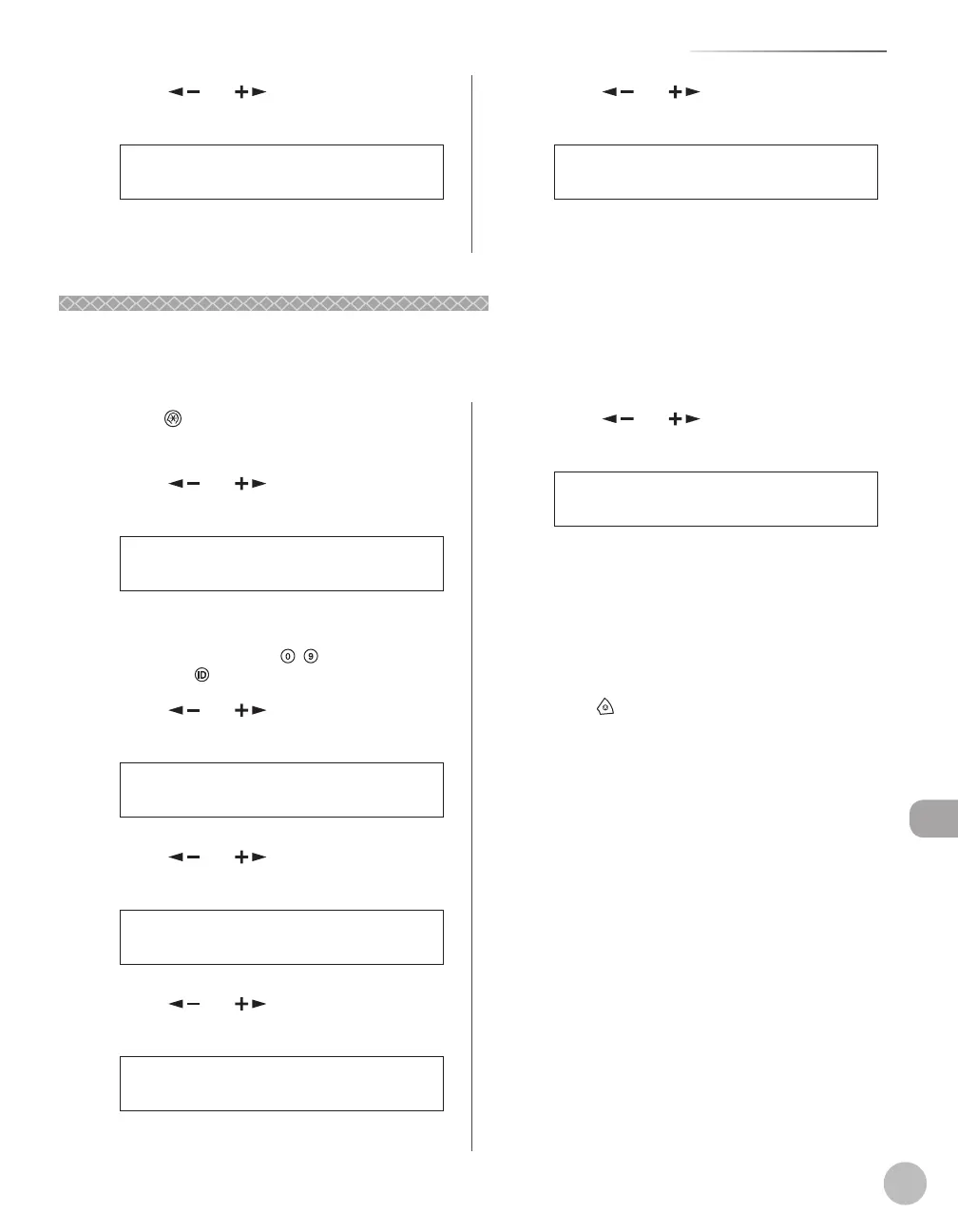11-15
System Manager Settings
Department ID Management
Press [ ] or [ ] to select <PAGE
TOTALS>, then press [OK].
2.PAGE TOTALS
MANAGE DEPT. ID
Press [ ] or [ ] to select <PRINT
LIST>, then press [OK].
3.PRINT LIST
PAGE TOTALS
Printing starts, and the screen automatically
returns to the standby mode.
Accepting Print Jobs with Unknown IDs
Accepting Print Jobs with Unknown IDs
You can specify whether to accept or reject print jobs from computers that do not correspond with a
registered Department ID.
Press [Additional Functions].
Press [ ] or [ ] to select <SYSTEM
SETTINGS>, then press [OK].
9.SYSTEM SETTINGS
ADD. FUNCTIONS
If the System Manager ID and System Password
have been set, enter the System Manager ID and
System Password using
– [numeric keys],
then press
[Log In/Out].
Press [ ] or [ ] to select <MANAGE
DEPT. ID>, then press [OK].
3.MANAGE DEPT. ID
SYSTEM SETTINGS
Press [ ] or [ ] to select <ON>, then
press [OK].
ON
MANAGE DEPT. ID
Press [ ] or [ ] to select <PDL JOBS
W/OUT ID>, then press [OK].
3.PDL JOBS W/OUT ID
MANAGE DEPT. ID
Press [ ] or [ ] to select <ON> or
<OFF>, then press [OK].
ON
PDL JOBS W/OUT ID
<ON>: The machine accepts print jobs from
computers that do not correspond with a
registered Department ID.
<OFF>: The machine does not accept print jobs
from computers that do not correspond with a
registered Department ID, and you must insert a
control card to operate the machine.
Press [Stop] to return to the standby
mode.
