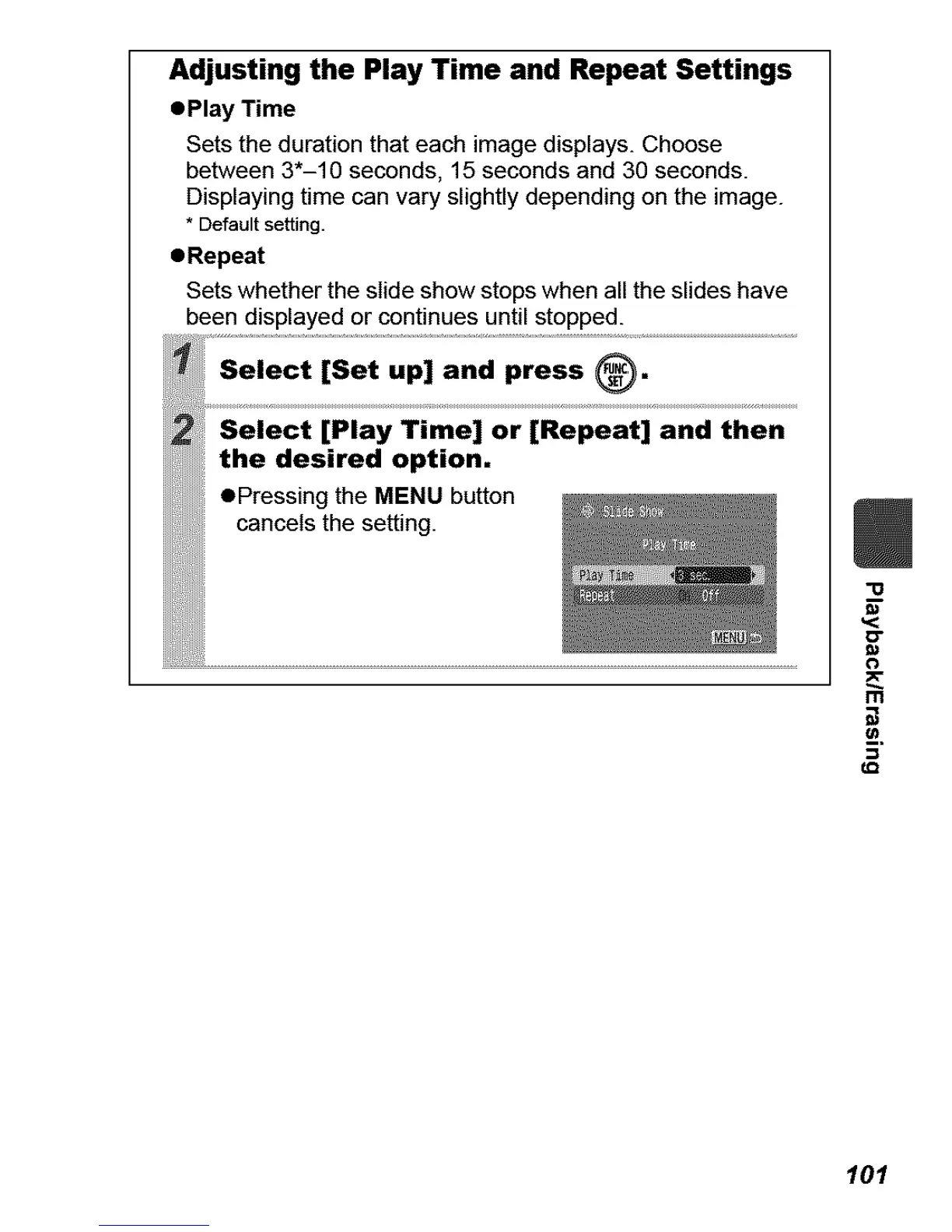Adjusting the Play Time and Repeat Settings
ePlay Time
Sets the duration that each image displays. Choose
between 3"-10 seconds, 15 seconds and 30 seconds.
Displaying time can vary slightly depending on the image.
* Default setting.
eRepeat
Sets whether the slide show stops when all the slides have
been displayed or continues until stopped.
[Set up] and press _.
Select [Play Time] or [Repeat] and then
the desired option.
ePressing the MENU button
cancels the setting.
m
lOl
