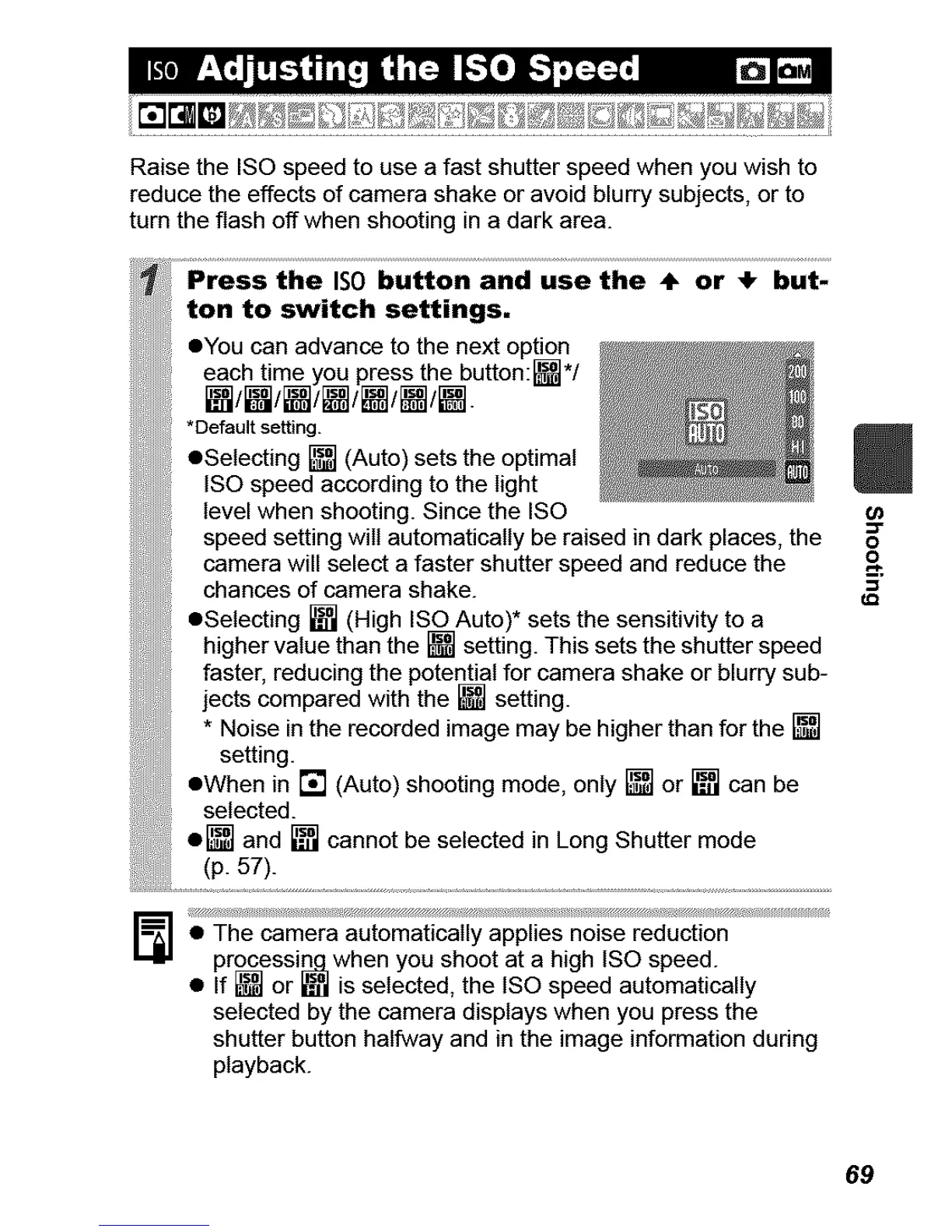Raise the ISO speed to use a fast shutter speed when you wish to
reduce the effects of camera shake or avoid blurry subjects, or to
turn the flash off when shooting in a dark area.
g
• The camera automatically applies noise reduction
processin.q when you shoot at a high ISO speed.
• If [] or [] is selected, the tSO speed automatically
selected by the camera displays when you press the
shutter button halfway and in the image information during
playback.
69
