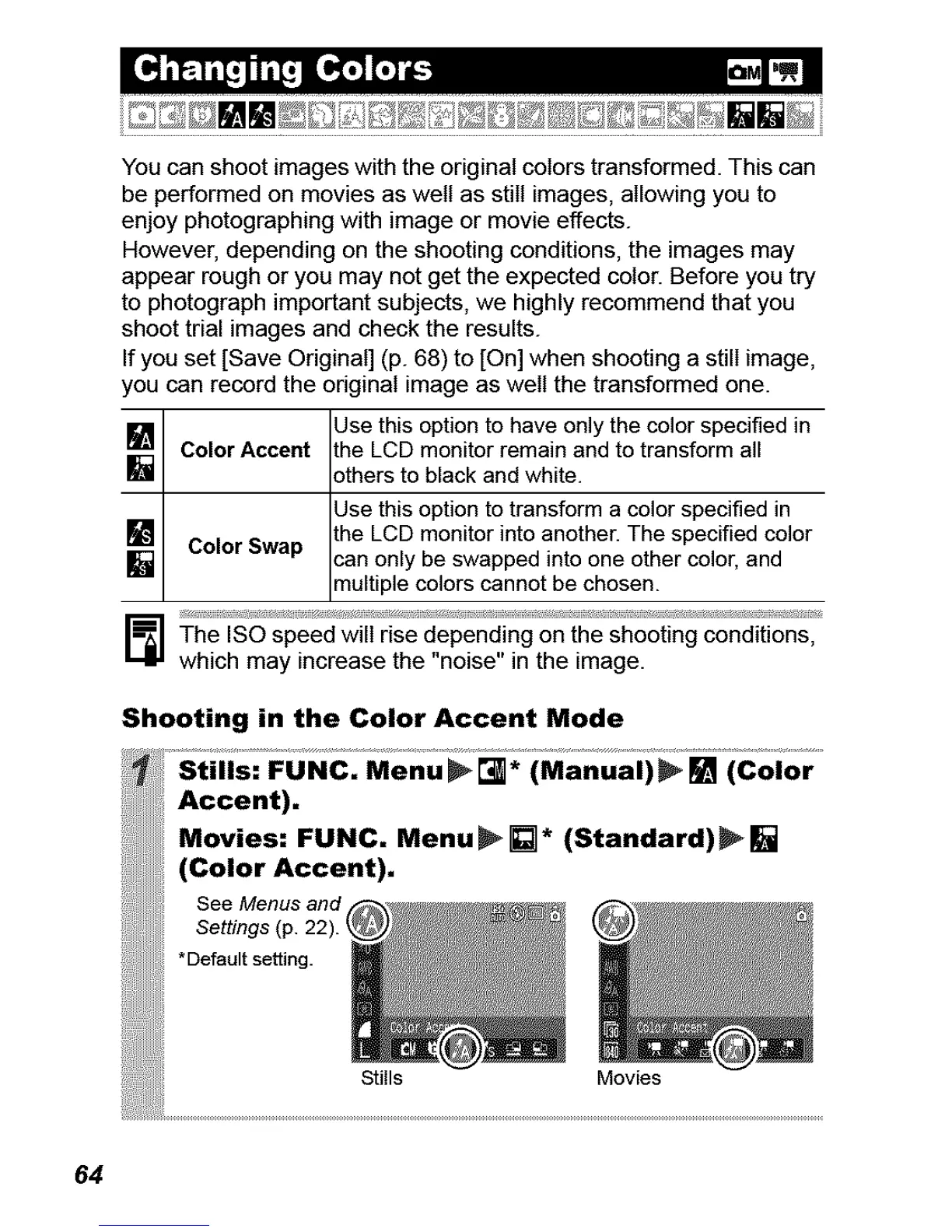_JF__'__ UI_1£_;_I__'_'__ _"_'__ _'_i;4__ _ _ _;;__;3_]I1__ _]
Youcanshootimageswiththeoriginalcolorstransformed.Thiscan
beperformedonmoviesaswetlasstillimages,allowingyouto
enjoyphotographingwithimageormovieeffects.
However,dependingontheshootingconditions,theimagesmay
appearroughoryoumaynotgettheexpectedcolor.Beforeyoutry
tophotographimportantsubjects,wehighlyrecommendthatyou
shoottrialimagesandchecktheresults.
Ifyouset[SaveOriginal](p.68)to[On]whenshootingastillimage,
you can record the original image as well the transformed one.
Use this option to have only the color specified in
[] Color Accent the LCD monitor remain and to transform all
[] others to black and white.
Use this option to transform a color specified in
[] Color Swap the LCD monitor into another. The specified color
[] can only be swapped into one other color, and
mu t pe co ors cannot be chosen.
The ISO speed wilI rise depending on the shooting conditions,
which may increase the "noise" in the image.
Shooting in the Color Accent Mode
64
