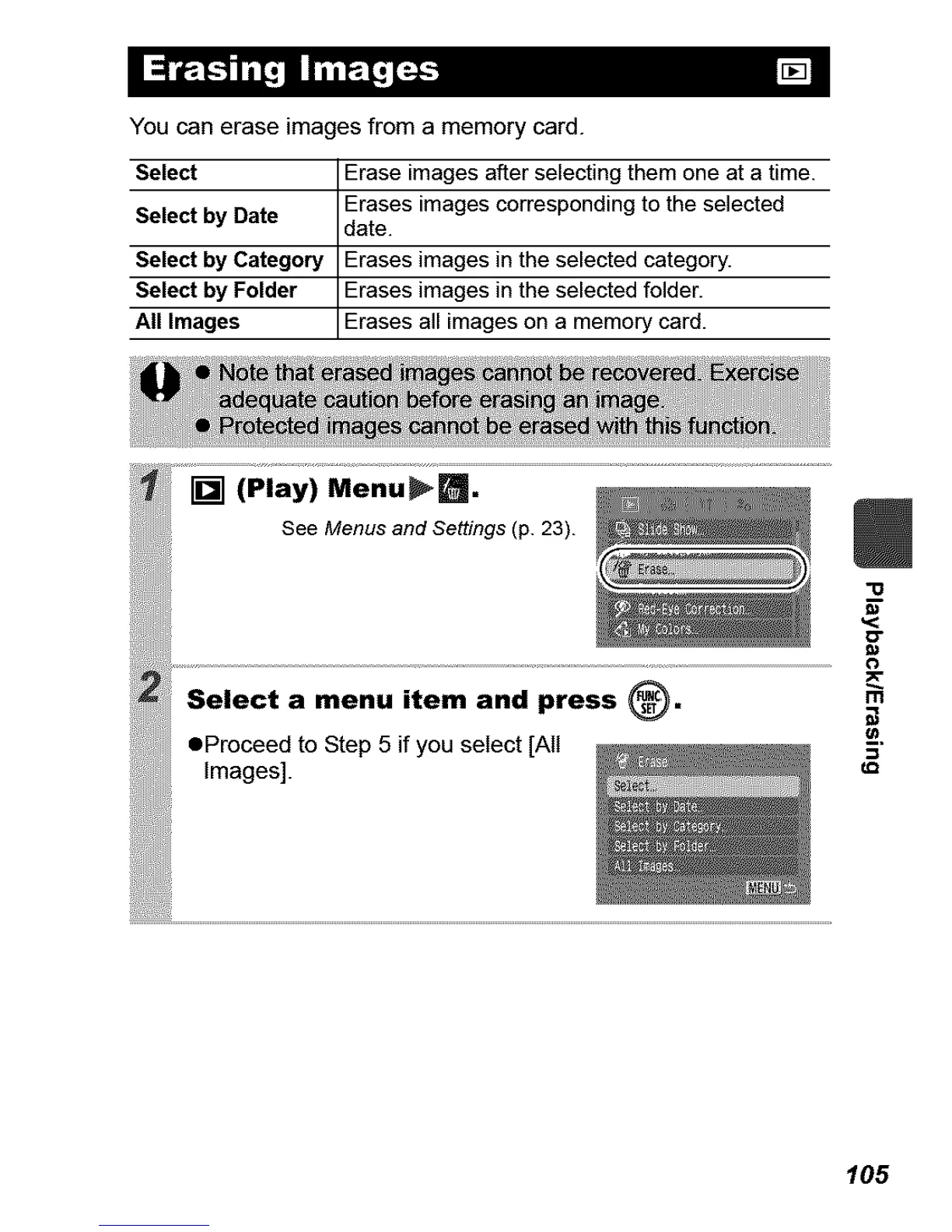Youcaneraseimagesfromamemorycard.
Select Erase images after selecting them one at a time.
Erases images corresponding to the selected
Select by Date date.
Select by Category Erases images in the selected category.
Select by Folder Erases images in the selected folder.
All Images Erases a mages on a memory card.
[] (Play) Menu,S.
See Menus and Settings (p. 23).
Select
a menu item and press _.
eProceed to Step 5 if you select [All
Images].
"U
D"
105
